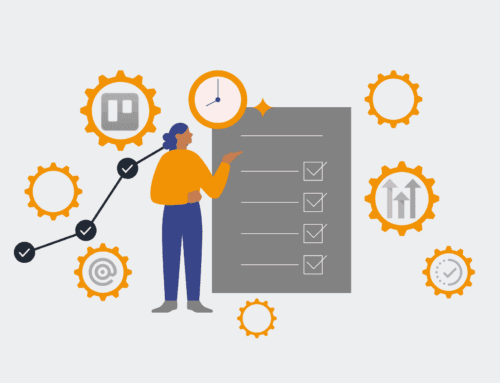User Error or Keap Glitch? Diagnosing Missing Contacts in Your CRM
The sudden disappearance of a critical contact record in your Keap CRM can trigger a cascade of panic. Was it a glitch? Did someone accidentally delete it? In the fast-paced world of B2B operations, a missing contact isn’t just an inconvenience; it can mean lost opportunities, stalled campaigns, and a direct hit to your revenue. At 4Spot Consulting, we’ve walked through this scenario with countless clients, and while it’s tempting to immediately blame the software, the truth is often more nuanced, residing at the intersection of system behavior and user interaction.
The Immediate Reaction: “Keap Ate My Contacts!”
When a contact vanishes, the initial instinct is to point fingers at the platform. Modern CRMs like Keap are robust, but they’re also complex ecosystems where data flows in from various sources and is managed by multiple users. Before accusing the system of a spontaneous data purge, it’s crucial to adopt a methodical approach to diagnosis. A knee-jerk reaction can lead to wasted time and misdirected efforts, delaying the recovery of essential business data.
Common Culprits Behind “Missing” Contacts
While genuine software bugs are rare, most instances of “missing” contacts can be attributed to a few common scenarios, often involving a blend of user action and system configuration:
1. User Error: The Unintended Deletion or Edit
This is by far the most frequent cause. A team member, perhaps in a hurry or unfamiliar with specific Keap functionalities, might have:
- **Archived or Deleted:** Keap allows users to archive or delete contacts. Archived contacts aren’t immediately visible in standard searches but can be restored. Deleted contacts, however, are a different story and often require more robust backup solutions for recovery.
- **Merged Incorrectly:** If two contacts were merged, the “missing” one might now be an associated record or its data absorbed into another profile.
- **Edited Key Identifiers:** Changing an email address or primary identifier without understanding the implications can make a contact unsearchable by its original details.
- **Filter Fumbles:** Simple search or filter settings can easily hide contacts. An active filter for “leads created last week” won’t show a contact created last month.
2. Integration & Automation Hiccups
In today’s interconnected business environment, Keap rarely operates in isolation. It’s often linked to website forms, marketing automation tools, accounting software, and more, usually via tools like Make.com. These integrations, while powerful, can be points of failure:
- **Two-Way Sync Conflicts:** If data is flowing both into and out of Keap, a conflict could overwrite or suppress information.
- **Faulty Automation Rules:** An automation designed to “clean up” old contacts might have inadvertently tagged active ones for deletion or archival if its logic was flawed.
- **API Errors:** While robust, API connections can momentarily fail, leading to incomplete data transfers or skipped records during syncs.
3. Data Migration & Import Issues
If you’ve recently migrated data from another system or performed a bulk import, incomplete or improperly formatted data can lead to contacts not appearing as expected. Duplicates might have been created instead of updates, or certain fields might not have mapped correctly.
A Systematic Approach to Diagnosis and Recovery
Instead of panicking, 4Spot Consulting recommends a structured diagnostic process:
Step 1: The Keap Audit Trail
Keap maintains an activity log for contacts. Check the individual contact record (if you can find it by any means, even an old email address) for recent changes, deletions, or merges. This is your first line of defense in identifying user-initiated actions.
Step 2: Broaden Your Search Parameters
Remove all filters. Search using partial names, old email addresses, or any other unique identifier you might have. Check the “Recently Deleted” or “Archived Contacts” sections within Keap’s settings. Sometimes, they’re simply hidden from plain sight.
Step 3: Review Integration Logs
If Keap is integrated with other systems, review the logs of those connectors (e.g., Make.com scenarios). Look for failed operations, skipped records, or unexpected data manipulations that occurred around the time the contact went missing.
Step 4: Consult Your Backup Strategy
This is where proactive planning truly pays off. If you have a robust CRM backup solution in place (like our CRM-Backup.com service), you can cross-reference your Keap data with a recent backup. This not only helps identify if and when the contact disappeared but also provides a pathway for restoration.
Step 5: When to Call the Experts
If your internal investigation yields no answers, it’s time to bring in specialists. As experts in Keap and automation, 4Spot Consulting can dive deep into your system’s configurations, automation rules, integration health, and user activity logs to pinpoint the exact cause. We don’t just find the missing data; we help you implement preventative measures and robust backup strategies to ensure it never happens again.
Understanding whether a missing contact is due to user error or a more complex system anomaly is crucial for efficient operations. A systematic diagnostic approach, coupled with robust data backup and recovery protocols, transforms a potential crisis into a manageable incident. We help businesses not only recover from these incidents but build resilient systems that prevent them.
If you would like to read more, we recommend this article: Keap Data Loss for HR & Recruiting: Identifying Signs, Preventing Incidents, and Ensuring Rapid Recovery