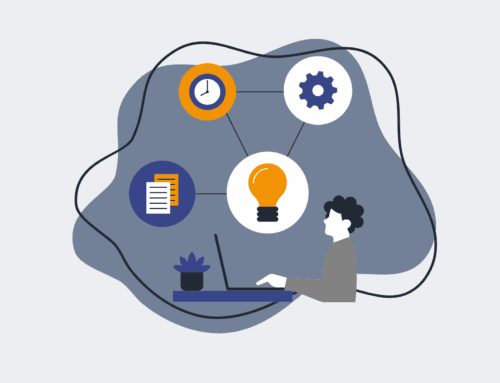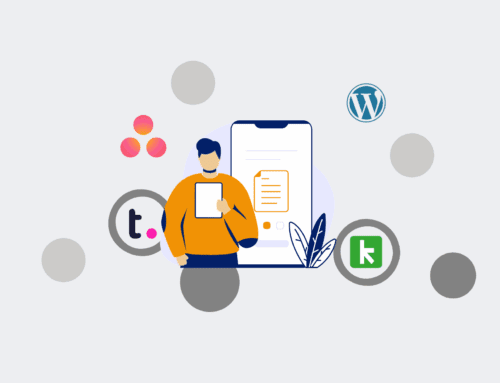Avoiding Data Overwrites in Keap: Integration Mapping Essentials for Unwavering Data Integrity
In the world of business automation, few things are as frustrating, or as costly, as discovering your meticulously gathered data has been corrupted or overwritten. For businesses leveraging Keap as their CRM backbone, integrating with other vital platforms is crucial for efficiency. Yet, this interconnectedness, if not managed with precision, can quickly become a minefield for data integrity. At 4Spot Consulting, we’ve seen firsthand how poorly planned integration mapping can lead to silent data loss, impacting everything from sales pipelines to critical customer service records.
The Silent Threat: How Data Overwrites Happen in Keap Integrations
Many businesses mistakenly believe that simply connecting two systems through an integration platform is enough to ensure seamless data flow. The reality is far more nuanced. Data overwrites in Keap often stem from a fundamental misunderstanding of how different systems interpret and update information. Think of it like a linguistic barrier: one system might call a field “Customer Status,” while another calls it “Lead Stage.” Without clear, explicit instructions on how these disparate terms map to each other, an integration can easily become a bull in a china shop, trampling over valuable data with conflicting updates.
Common culprits include:
- Conflicting Update Rules: When two systems try to update the same Keap field based on their own internal logic, without a clear hierarchy, the last update often wins, erasing previous valuable information.
- Lack of Unique Identifiers: If your integration doesn’t have a reliable, unique identifier to match records between systems (like an email address or a custom ID), it might create duplicate records or, worse, update the wrong record entirely.
- Default Values Overwriting Custom Data: Sometimes, an integrated system might send a default value (e.g., “New Lead”) to Keap, overwriting a more specific, manually entered status (e.g., “Qualified Demo Scheduled”) if the mapping isn’t set to prioritize Keap’s existing data.
- Two-Way Sync Ambiguity: While powerful, two-way synchronizations are inherently more complex. If not meticulously configured, an update in System A triggers an update in Keap, which then triggers an unintended update back in System A, creating an endless loop of overwrites and data degradation.
The impact of these silent threats is profound. It’s not just about lost numbers; it’s about lost opportunities, skewed analytics, misinformed decisions, and ultimately, a direct hit to your bottom line and reputation.
Integration Mapping: Your Shield Against Data Degradation
The solution isn’t to avoid integrations, but to master integration mapping. This isn’t a mere technical task; it’s a strategic imperative. Effective mapping requires a deep understanding of your business processes, the purpose of each data point, and the logical flow between your systems. It’s about designing a data architecture that protects the integrity of your information at every touchpoint.
Establishing a “Single Source of Truth”
At the core of preventing overwrites is establishing a “single source of truth” for each critical data point. For a customer’s status, for example, which system holds the authoritative record? Is it Keap, your project management tool, or your HR system? Once identified, all other integrations should defer to that source, or at least be configured to update Keap in a non-destructive manner (e.g., only updating empty fields, or appending notes rather than overwriting core data).
This clarity allows us to design robust automation workflows using platforms like Make.com (formerly Integromat), ensuring that data flows intelligently, not indiscriminately. We identify the authoritative system for each piece of data, then configure precise rules: when to create new records, when to update existing ones, and crucially, when to leave data untouched.
Prioritizing Data and Conditional Logic
A crucial aspect of advanced integration mapping is the implementation of conditional logic. Instead of a blanket “sync all fields,” we configure rules that say, “If Keap’s ‘Lead Score’ field is already populated, do not overwrite it with a blank value from the form submission. If the form submission has a higher score, update it. Otherwise, ignore.” This level of granularity ensures that valuable insights are preserved and only enhanced, never diminished.
For instance, in HR and recruiting, a candidate’s status in Keap (e.g., “Interview Scheduled”) might be more authoritative than a preliminary status from a job board integration. Our approach ensures that the Keap status is protected unless a specific, higher-priority event (like a “Hired” status from an HRIS) triggers a deliberate update.
Regular Audits and Anomaly Detection
Even with the best mapping in place, systems evolve, business rules change, and new integrations are added. This necessitates ongoing vigilance. Regularly auditing your Keap data, especially after major integration changes, is critical. Look for patterns of unexpected changes, missing information, or unusual activity in your audit logs. Tools and processes can be put in place to flag anomalies, allowing for swift corrective action before minor issues become major data catastrophes.
At 4Spot Consulting, our OpsCare™ service extends beyond initial setup. We provide ongoing support, optimization, and iteration of your automation infrastructure, including regular checks on data integrity within Keap and across all integrated systems. This proactive approach ensures your data remains accurate, reliable, and a true asset to your business.
Preventing data overwrites in Keap integrations is not just about avoiding problems; it’s about building a foundation of data integrity that empowers confident decision-making and fuels scalable growth. It requires a strategic eye, meticulous planning, and the right expertise to implement robust, intelligent automation. Don’t let silent data loss erode your business’s most valuable asset.
If you would like to read more, we recommend this article: Keap Data Loss for HR & Recruiting: Identifying Signs, Preventing Incidents, and Ensuring Rapid Recovery