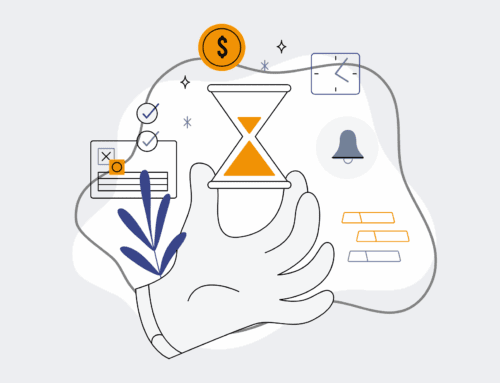Keap Mobile App: Does it Affect Contact Syncing or Visibility?
For businesses leveraging Keap as their central CRM and automation platform, the convenience of a mobile app is undeniable. The ability to manage contacts, track opportunities, and even send communications on the go is a powerful tool for sales teams, consultants, and business owners alike. However, a common and critical question arises: how does the Keap mobile app truly interact with the core platform when it comes to contact syncing and visibility? Does it introduce vulnerabilities or complexities that could disrupt your “single source of truth” for client data?
At 4Spot Consulting, we frequently encounter concerns about data integrity, especially when multiple access points are involved. The Keap mobile app is designed to provide seamless access to your CRM, but understanding its mechanics is crucial for maintaining data hygiene and ensuring your team always has the most current and complete information. This isn’t merely a technicality; it’s about safeguarding your operational efficiency and client relationships.
Understanding Keap Mobile Syncing Mechanics
The fundamental architecture of the Keap mobile app is built upon a real-time (or near real-time) synchronization model. When you update a contact record, add a note, or log an activity through the mobile app, these changes are pushed directly to your Keap web application instance. Conversely, any updates made on the desktop version are reflected on your mobile device. This bi-directional sync is designed to ensure consistency across all access points.
However, “real-time” doesn’t always mean instantaneous. Network latency, server load, and even the specific device’s operating system and version of the Keap app can introduce minor delays. For most routine operations, these delays are negligible and won’t impact day-to-day use. Where it becomes critical is in high-volume, time-sensitive scenarios, or when multiple users are concurrently modifying the same records. While Keap has robust mechanisms to handle conflicts, understanding that a micro-second delay exists is part of expert-level data management.
Potential Pitfalls and How to Mitigate Them
While Keap’s syncing is generally reliable, certain scenarios can lead to perceived or actual discrepancies in contact data or visibility. These are often not failures of the app itself, but rather a misalignment of user expectations or operational protocols.
One common area of concern is offline access. The Keap mobile app does not typically store an entire, robust offline copy of your CRM database. While some basic information might be cached for quick retrieval, extensive modifications made while entirely offline can lead to syncing challenges once a connection is re-established. It’s imperative for users to ensure they have a stable internet connection for critical data entry or updates to guarantee immediate synchronization and prevent data conflicts.
Another factor is user permissions. The visibility of contacts and data within the Keap mobile app is directly tied to the user’s permissions configured in the main Keap web application. If a user cannot see certain contact records or custom fields on the desktop, they will not see them on the mobile app either. This is a feature, not a bug, designed to maintain data security and control access. However, it can often lead to questions about “missing” contacts if permissions are not clearly understood and consistently applied across the organization.
Ensuring Data Consistency and a Single Source of Truth
To truly answer the question of whether the Keap mobile app affects contact syncing or visibility, the answer is nuanced: it affects it by providing another powerful, yet dependent, access point. The key to mitigating any potential issues lies in robust internal processes and a deep understanding of your CRM’s capabilities.
For high-growth B2B companies, especially those in HR and recruiting where data accuracy is paramount, implementing clear guidelines for mobile app usage is vital. This includes:
- Training on Connectivity: Educating teams on the importance of stable internet connections during data entry.
- Permission Audits: Regularly reviewing user permissions to ensure appropriate access levels and prevent accidental data exposure or hiding.
- Standardized Data Entry: Enforcing consistent data entry protocols across both mobile and desktop platforms to minimize inconsistencies.
- Leveraging Automation: Utilizing Keap’s automation capabilities to validate data, trigger alerts for incomplete records, or even reconcile potential discrepancies.
At 4Spot Consulting, our OpsMesh framework integrates seamlessly with CRM platforms like Keap to ensure not just data syncing, but data integrity. We specialize in building automated workflows that monitor, cleanse, and backup your critical contact information, regardless of where it originates. Whether it’s data entered via the mobile app, a web form, or an external integration, our goal is to eliminate human error and ensure your Keap database remains the undisputed “single source of truth.”
The Keap mobile app is an incredibly valuable tool, extending the reach and utility of your CRM. When managed with a strategic understanding of its synchronization mechanisms and proper internal protocols, it enhances contact visibility and ensures seamless data flow, rather than hindering it. The challenges typically arise from a lack of clear strategy or oversight, which is precisely where our expertise in automation and system optimization proves invaluable.
If you would like to read more, we recommend this article: Keap Data Loss for HR & Recruiting: Identifying Signs, Preventing Incidents, and Ensuring Rapid Recovery