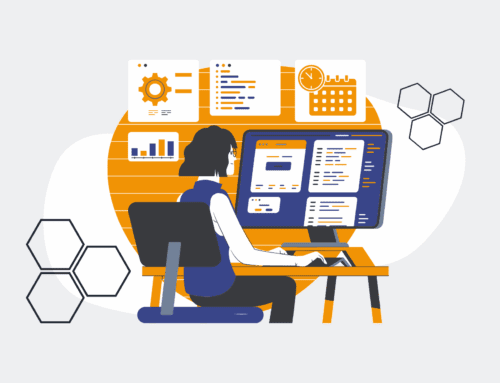How to Choose the Right HRIS Integration for Your Automated Payroll System
Integrating an HRIS with your automated payroll system is no longer a luxury but a necessity for modern businesses aiming for efficiency, accuracy, and scalability. This crucial decision can significantly impact your operational overhead, compliance, and employee experience. A seamless integration eliminates manual data entry, reduces errors, and frees up valuable HR and finance resources to focus on strategic initiatives rather than transactional tasks. However, navigating the myriad of integration options requires a clear strategy and understanding of your specific business needs. This guide will walk you through the essential steps to ensure you select the perfect HRIS integration for your automated payroll, laying a robust foundation for your future growth.
Step 1: Assess Your Current Needs and Systems
Before diving into integration options, a thorough assessment of your existing HRIS and payroll systems is paramount. Identify current pain points such as manual data duplication, reconciliation errors, or slow processing times. Document the specific data points that need to flow between HR and payroll, including employee demographics, compensation changes, benefits deductions, and time-off accruals. Understand the capabilities and limitations of your current software. Are they cloud-based or on-premise? Do they offer open APIs or rely on batch file transfers? A clear understanding of your current infrastructure, workflows, and desired future state will inform your integration requirements and help you articulate what a successful solution looks like for your organization. This foundational analysis prevents wasted effort and ensures the chosen integration truly addresses your operational challenges.
Step 2: Evaluate Integration Types and Capabilities
HRIS and payroll integrations come in various forms, each with distinct advantages. You might encounter native integrations, which are pre-built by software vendors for specific pairings, or custom integrations, often developed using APIs for unique needs. Consider direct integrations, where data flows directly between two systems, versus middleware solutions that act as a central hub for multiple applications. Look for capabilities like real-time data synchronization, bi-directional data flow, and robust error handling. Evaluate the level of automation each option provides—does it fully automate data transfer, or does it still require some manual intervention? Prioritize solutions that offer extensive configuration options, allowing you to tailor data mapping and workflow automation to match your precise business rules, ensuring accurate and compliant payroll processing without ongoing manual adjustments.
Step 3: Prioritize Data Security and Compliance
In today’s regulatory landscape, data security and compliance are non-negotiable. When choosing an HRIS integration for payroll, scrutinize the security protocols of both the integration method and the vendors involved. Ensure the solution adheres to relevant data protection regulations like GDPR, CCPA, or HIPAA, if applicable to your industry. Look for features such as end-to-end encryption, multi-factor authentication, and robust access controls to protect sensitive employee and financial data. Compliance extends beyond data security to regulatory reporting. The integration should facilitate accurate and timely generation of payroll taxes, benefit reports, and other compliance-related documentation. Partnering with vendors who demonstrate a strong commitment to data privacy and have a proven track record of upholding compliance standards will safeguard your organization from potential legal and financial repercussions.
Step 4: Consider Scalability and Future Growth
Your business is not static, and your HRIS-payroll integration shouldn’t be either. Choose a solution that can grow and adapt with your organization. Consider your projected employee growth, potential expansion into new locations or markets, and any anticipated changes in your service offerings. A scalable integration should be able to handle increasing data volumes and user loads without performance degradation. Furthermore, assess the flexibility of the solution to incorporate new HR or payroll modules, integrate with additional third-party applications (like time and attendance systems or benefits providers), or adapt to evolving business processes. Opting for a modular or API-driven integration often provides the agility needed for future expansion, preventing the need for costly and disruptive overhauls down the line as your business evolves.
Step 5: Review Vendor Support and Implementation Process
The success of your HRIS integration hinges not only on the technology itself but also on the support and expertise provided by the vendor. Thoroughly evaluate their implementation process: do they offer dedicated project managers, comprehensive training, and clear timelines? Post-implementation support is equally critical. Inquire about their service level agreements (SLAs), available support channels (phone, email, chat), and response times for troubleshooting. A responsive and knowledgeable support team can be invaluable in resolving issues quickly and ensuring minimal disruption to your payroll cycles. Look for vendors with a strong reputation in the market and positive client testimonials regarding their customer service. A reliable partner will guide you through the complexities of integration, providing ongoing assistance and ensuring your system operates smoothly and efficiently in the long term.
Step 6: Conduct a Pilot Program and User Acceptance Testing
Even with the most robust planning, real-world testing is indispensable. Before a full rollout, implement the chosen HRIS integration in a pilot program with a small, representative group of users or for a single payroll cycle. This allows you to identify any unforeseen glitches, validate data accuracy, and refine workflows in a controlled environment. Conduct comprehensive User Acceptance Testing (UAT) involving key stakeholders from HR, payroll, and IT. Verify that all data fields are mapping correctly, calculations are accurate, and reporting functions as expected. Gather feedback from pilot users to address usability issues and make necessary adjustments. This iterative testing phase is crucial for ensuring the integration meets your specific requirements, performs reliably, and gains the confidence of your team, setting the stage for a successful enterprise-wide deployment.
If you would like to read more, we recommend this article: Strategic HR’s New Era: The Indispensable Role of AI Automation Consultants