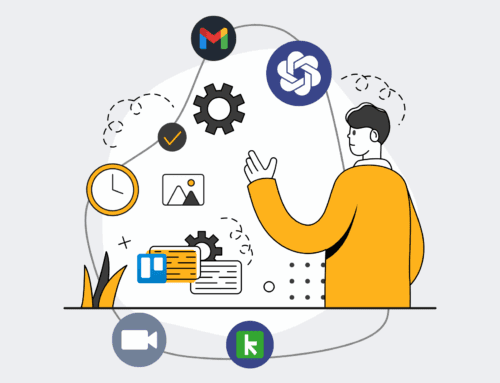Choosing the Right Rollback Mechanism: Snapshots vs. Transaction Logs
In the digital landscape where data is paramount, the unthinkable can happen: corruption, accidental deletion, or system failure. While prevention is ideal, true business resilience lies in effective recovery. The ability to roll back to a known good state is not just a technical feature; it’s a critical operational imperative that safeguards business continuity and trust. But when it comes to implementing these safeguards, two primary mechanisms often come to the forefront: snapshots and transaction logs. Understanding their distinct philosophies and applications is crucial for any organization aiming to protect its most valuable asset — its data.
Understanding Snapshots: The Point-in-Time Image
Imagine freezing time on your entire server or a specific dataset. That’s essentially what a snapshot does. It captures the complete state of a system, including its data, configuration, and sometimes even memory, at a precise moment. These are often block-level copies, meaning they save the exact state of the disk blocks that constitute your data. When a rollback is necessary, the system can quickly revert to this captured image, effectively erasing any changes made since the snapshot was taken.
Snapshots are particularly powerful for quick recovery of virtual machines, entire operating systems, or large datasets where a wholesale revert is acceptable. Their simplicity and speed of restoration make them an attractive option for catastrophic system failures or major software updates that go awry. However, relying solely on snapshots has its limitations. They consume significant storage space, and the frequency at which they can be taken without impacting performance means there’s always a window of potential data loss between snapshots. If a critical piece of data is changed and then corrupted just an hour before the next scheduled snapshot, that change could be lost.
Diving into Transaction Logs: The Granular Change Record
Unlike snapshots, which take a full picture, transaction logs are like a meticulous journal. They record every single change, every transaction, in the order it occurred, for specific data stores — most commonly databases. When you perform an operation on a database, that action isn’t just applied; it’s first logged. This sequential record of events is fundamental to maintaining data integrity and ensuring that all transactions are either fully committed or fully rolled back, preventing partial updates.
Transaction logs excel in scenarios requiring fine-grained recovery and minimal data loss. If a database entry is incorrectly modified or deleted, the transaction log allows you to replay specific transactions up to a certain point, or even undo individual problematic changes without reverting the entire system. This mechanism is vital for highly dynamic environments like CRM systems, financial applications, or any system where data consistency and auditability are paramount. The downside? Recovering an entire system from transaction logs can be a more complex, time-consuming process compared to restoring a snapshot, requiring specific expertise and often a multi-step recovery plan.
Snapshots vs. Transaction Logs: A Strategic Comparison for Business Resilience
The choice between snapshots and transaction logs isn’t an either/or dilemma; it’s about understanding which tool fits the specific need and how they can complement each other. For a business leader, this translates directly to managing risk and ensuring operational continuity.
When to Leverage Snapshots:
- **Rapid System Recovery:** Ideal for getting an entire server or virtual machine back online quickly after a catastrophic failure.
- **Testing & Development:** Provides a clean slate for testing software updates or configurations without fear of permanent damage.
- **Application-Agnostic Backups:** Effective for systems where the underlying data structure isn’t highly transactional or where a full system restore is the primary goal.
When Transaction Logs Shine:
- **Database Integrity & Compliance:** Essential for maintaining the ACID properties of databases (Atomicity, Consistency, Isolation, Durability) and providing an immutable audit trail.
- **Point-in-Time Recovery (Granular):** Allows recovery to any specific moment, down to the second, minimizing data loss in highly transactional systems like CRM (e.g., Keap, HighLevel) or ERP.
- **High-Frequency Data Changes:** Superior for environments where data is constantly being updated, where the window of data loss between snapshots is unacceptable.
For organizations like those in HR and recruiting, where CRM data is constantly updated with sensitive candidate and client information, the granular control offered by transaction logs (or mechanisms that emulate this) is often indispensable. An accidental mass deletion or corruption in a CRM, for example, demands the ability to surgically restore only the affected data without disrupting other vital operations or losing legitimate, recent updates.
The 4Spot Consulting Perspective: Beyond Just Backup
At 4Spot Consulting, we approach data protection not just as a technical task, but as a strategic pillar of business automation and scalability. We’ve seen firsthand how a poorly conceived rollback strategy can cripple operations, lead to costly downtime, and erode trust. Our work with high-growth B2B companies, particularly in HR and recruiting, often involves securing critical CRM data — the lifeblood of their operations. This is why we advocate for robust, automated data protection strategies that go beyond simple backups.
Understanding the nuances of snapshots versus transaction logs informs our OpsMap™ diagnostic, where we identify potential points of failure and design systems that ensure data integrity and rapid recovery. Whether it’s setting up intelligent automation with tools like Make.com to monitor and back up specific data points or implementing specialized CRM backup solutions, our goal is to build resilience into your operational infrastructure. We emphasize proactive planning: knowing exactly how you’ll recover *before* disaster strikes. For critical systems like CRM, the ability to perform a true point-in-time rollback with minimal data loss is often the difference between a minor hiccup and a major crisis.
Ultimately, the “right” rollback mechanism isn’t a universal answer but a deliberate choice based on your specific data, system architecture, recovery time objectives (RTO), and recovery point objectives (RPO). A comprehensive strategy often involves a thoughtful combination of both snapshots for broader system recovery and transaction-log-like mechanisms for granular, mission-critical data integrity. By meticulously planning and implementing these systems, you don’t just protect data; you protect your business’s future.
If you would like to read more, we recommend this article: CRM Data Protection for HR & Recruiting: The Power of Point-in-Time Rollback