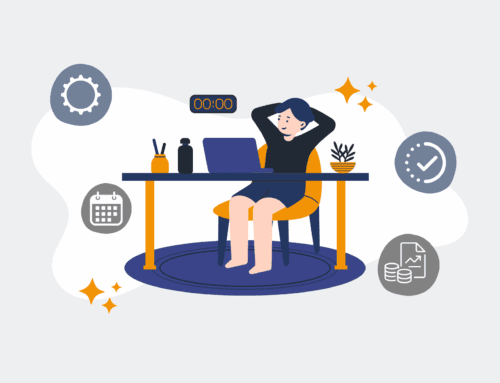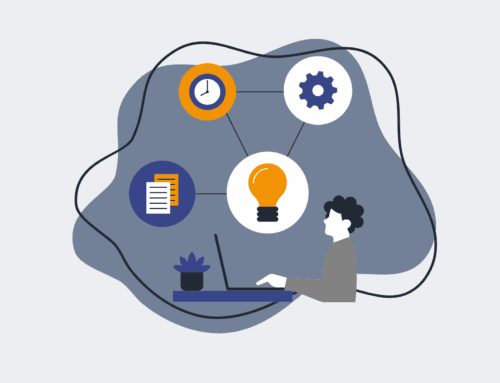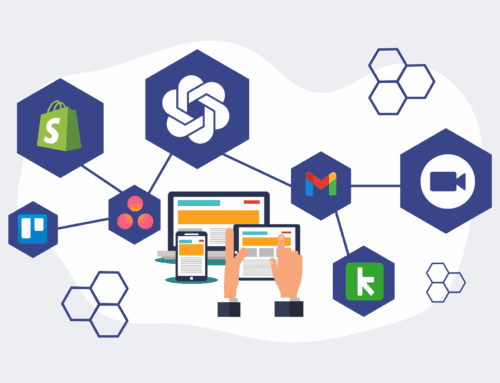How to Map Your Data Fields for a Smooth Salesforce to Dynamics Migration
Migrating from one enterprise CRM system to another, such as moving from Salesforce to Dynamics 365, is far more than a simple data transfer. It’s a strategic undertaking fraught with potential pitfalls, and none loom larger or more critically than data field mapping. Get this wrong, and you risk business disruption, inaccurate reporting, and a new system that fails to meet expectations. At 4Spot Consulting, we approach these migrations with a strategic lens, understanding that the devil, and indeed the success, is in the data details.
The Imperative of Meticulous Data Mapping in CRM Transitions
The core challenge in any CRM migration lies in the inherent differences between platforms. Salesforce and Dynamics 365, while both powerful, have distinct data models, field types, and entity relationships. Attempting a direct “lift and shift” without proper mapping is akin to trying to fit a square peg into a round hole – it simply won’t work, or at best, it will result in a fractured system that creates more problems than it solves. Data mapping is the bridge between these two disparate worlds, ensuring that every piece of information finds its correct and appropriate home in the new environment.
Navigating the Labyrinth of Disparate Data Structures
Both Salesforce and Dynamics 365 offer extensive customization, meaning no two implementations are exactly alike. Your Salesforce instance likely has a multitude of custom objects, fields, and intricate relationships built over years. Dynamics, too, has its own unique architecture and best practices for managing customer data, sales processes, and service operations. Reconciling these differences requires a methodical approach.
Unpacking Your Existing Salesforce Data Landscape
The first critical step involves a deep dive into your current Salesforce setup. This isn’t merely about listing every field; it’s about understanding its purpose, its data type, its dependencies, and its importance to your business processes. What data is truly essential for your operations? What is redundant, outdated, or no longer used? What custom objects hold critical historical data that must be preserved? This audit phase is an opportunity to clean house and ensure you’re only migrating valuable information, avoiding the costly transfer of “data debt.”
Understanding the Dynamics 365 Target Environment
Simultaneously, you need a clear understanding of your target Dynamics 365 environment. Will you leverage standard Dynamics entities (e.g., Account, Contact, Lead, Opportunity) or will you require custom entities to accommodate unique business processes? How will picklist values translate? What are the field length limitations or data type requirements in Dynamics? A thorough understanding of the destination platform’s capabilities and constraints is vital for planning an effective migration strategy.
The Strategic Pillars of Effective Data Mapping
Our approach at 4Spot Consulting, often initiated through an OpsMap™ diagnostic, emphasizes a strategic-first methodology for data mapping, moving beyond simple technical execution to truly align with your business outcomes.
Phase 1: Comprehensive Data Discovery and Audit
This phase is foundational. It involves documenting every single field, its data type, its validation rules, and its relationship to other fields in Salesforce. Crucially, it extends beyond technical documentation to engage with key stakeholders from sales, marketing, and operations. Their insights are invaluable in determining the business context and criticality of each data point. This is where data governance truly begins, identifying data ownership and quality issues *before* migration.
Phase 2: Defining the Transformation Logic
Once you have a clear picture of both source and target, the actual mapping begins. This is where you establish a precise, field-by-field translation from Salesforce to Dynamics. However, it’s rarely a simple one-to-one correspondence. You’ll often encounter situations requiring complex transformation logic: concatenating multiple Salesforce fields into one Dynamics field, splitting a single Salesforce field into several, converting data types (e.g., text to integer), or applying conditional logic based on specific values. This phase demands meticulous planning and robust documentation to ensure consistency and prevent data loss or corruption.
Phase 3: Data Cleansing and Harmonization
A CRM migration is the ideal opportunity to implement comprehensive data cleansing. Duplicates, inconsistencies, incomplete records, and outdated information not only reduce the effectiveness of your existing CRM but will severely hamper your new Dynamics 365 system. Investing time here to de-duplicate, standardize formats, and fill in missing information will pay dividends in improved data quality, enhanced reporting, and greater user adoption in Dynamics.
Beyond the Technical: The Human Element and Strategic Oversight
Successful data mapping is not an IT-only endeavor. It requires collaborative input from across the organization. Business leaders need to define what data is critical, how it will be used in Dynamics, and what reporting capabilities are essential. Without this strategic oversight, technical teams might make assumptions that lead to an inefficient or functionally limited system. This is where our OpsMesh framework ensures that your automation and migration efforts are deeply intertwined with your overall business strategy, preventing costly rework and ensuring long-term success.
The complexity of migrating critical business data demands expertise and a proven methodology. Partnering with seasoned consultants who understand both the technical intricacies and the strategic business implications can significantly de-risk your Salesforce to Dynamics migration, ensuring a smooth transition that maximizes the value of your new CRM investment and truly saves you time and reduces human error.
If you would like to read more, we recommend this article: Your Guide to Secure HR & Recruiting CRM Migration with CRM-Backup