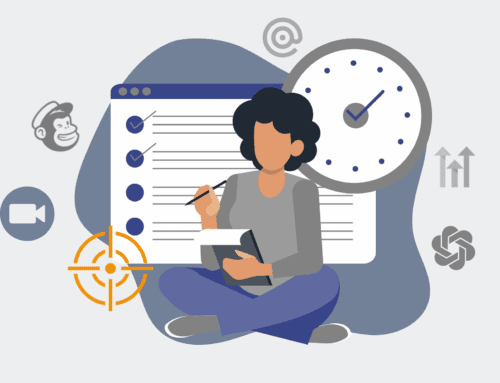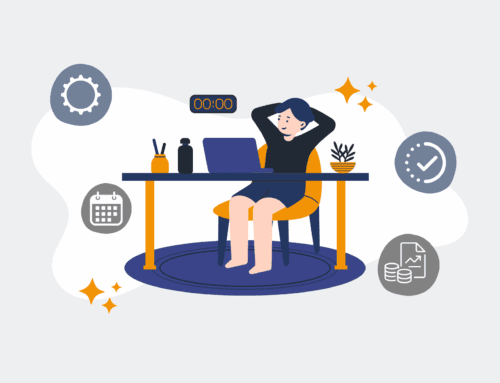A Glossary of Key Terms: Preview & Staging Environment Concepts for HR & Recruiting
Navigating the complexities of modern HR and recruiting technology requires a clear understanding of the environments in which these systems operate. From applicant tracking systems to payroll processing and automated candidate outreach, ensuring data integrity, system stability, and seamless user experience is paramount. This glossary defines key terms related to preview and staging environments, providing HR and recruiting professionals with the essential knowledge to confidently manage, test, and deploy critical software solutions and automation workflows without risking live operations or sensitive data.
Preview Environment
A Preview Environment is a temporary, isolated workspace where changes to an application, website, or automation workflow can be reviewed and tested *before* they are integrated into a more stable development or staging environment. For HR and recruiting professionals, this might involve reviewing a new job application form, a redesigned careers page, or a new step in an automated onboarding sequence. It allows stakeholders – including recruiters, HR managers, and even potential candidates in a controlled setting – to see and interact with proposed changes in real-time, gather feedback, and identify potential issues without affecting live systems or a broader testing audience. This early-stage visibility minimizes risks and ensures that all stakeholders are aligned before committing resources to further development.
Staging Environment
The Staging Environment is a near-exact replica of the live Production Environment, used for final testing and quality assurance before deploying updates or new features to end-users. For HR and recruiting teams, this is where comprehensive testing of new ATS features, CRM integrations, or entire recruitment automation workflows takes place under conditions that mirror the real world. Testers might simulate large volumes of job applications, run integration tests with existing HRIS systems, or conduct user acceptance testing (UAT) with actual HR personnel. The goal is to catch any remaining bugs, performance issues, or integration conflicts in an environment that behaves just like production, preventing costly disruptions to critical HR operations and maintaining a seamless candidate and employee experience.
Production Environment
The Production Environment is the live system that end-users, employees, and candidates interact with daily. This is where your ATS processes real applications, your HRIS manages employee data, and your automated recruiting campaigns are actively running. Maintaining the stability and security of the Production Environment is the ultimate goal of all preview, staging, and testing efforts. Any issues introduced here can have immediate and significant consequences, from interrupted hiring processes to data errors or compliance breaches. HR and recruiting professionals rely on robust testing protocols in non-production environments to ensure that all changes deployed to production enhance, rather than hinder, operational efficiency and data integrity.
Sandbox Environment
A Sandbox Environment is a highly isolated testing environment designed for development, experimentation, and initial troubleshooting without impacting any other development, staging, or production systems. Think of it as a virtual “playpen” where developers or automation specialists can write, test, and debug code or automation flows in a completely safe space. For HR tech, a sandbox might be used to test new API connections for a recruitment tool, develop custom reports for an HR analytics platform, or experiment with complex conditional logic in an automation platform like Make.com. Its isolation ensures that even if something goes wrong, it won’t affect any operational systems, making it invaluable for innovation and problem-solving.
Version Control System (VCS)
A Version Control System (VCS) is a software tool that tracks and manages changes to files and code over time, allowing multiple users to collaborate on a project simultaneously while maintaining a complete history of modifications. In the context of HR and recruiting automation, a VCS is crucial for managing changes to automation recipes, custom scripts for data processing, or configurations for HR software. It enables teams to revert to previous versions if an error is introduced, merge different team members’ contributions without conflict, and maintain an audit trail of who made what changes and when. This ensures stability, facilitates collaboration, and significantly reduces the risk of errors in complex HR tech deployments.
Deployment
Deployment refers to the process of transferring software, updates, or new configurations from a development or staging environment into the live Production Environment. For HR and recruiting professionals, this could mean pushing a new version of the careers page, launching an updated applicant tracking system, or activating a refined automated candidate nurturing sequence. A well-planned deployment strategy, often utilizing automation tools, minimizes downtime and ensures a smooth transition. Effective deployments are critical to introducing new efficiencies and features without disrupting ongoing hiring efforts or employee services.
Rollback
A Rollback is the process of reverting a system or application to a previous, stable state after a new deployment has introduced errors, bugs, or unexpected issues. This is a critical safety mechanism in any IT or automation strategy. If, for instance, a new feature deployed to an HR portal causes critical functions to fail, a rollback quickly restores the system to its pre-deployment condition, minimizing disruption to HR operations and employee access. Effective rollback capabilities are essential for mitigating risks and ensuring business continuity, especially in sensitive areas like payroll, benefits, or applicant management.
Continuous Integration (CI)
Continuous Integration (CI) is a development practice where developers frequently merge their code changes into a central repository, typically multiple times a day. Each merge triggers an automated build and test process. In an HR automation context, CI might apply to the development of custom integrations between HR systems, where changes to the integration code are continuously tested to ensure they don’t break existing functionality. This practice helps catch integration issues early, reduces the complexity of debugging, and ensures that the automation workflows remain stable and reliable as they evolve, supporting a consistent and efficient HR tech ecosystem.
Continuous Delivery (CD)
Continuous Delivery (CD) is an extension of Continuous Integration, where all code changes are automatically built, tested, and prepared for release to a production environment. With CD, new features, bug fixes, or automation updates are always in a releasable state, allowing for rapid and reliable deployments at any time. For HR departments, this means that improvements to the ATS, bug fixes for the HR portal, or new automation scripts can be made available to users quickly and with high confidence, enhancing responsiveness to business needs and ensuring that HR technology continuously supports strategic goals without manual delays or extensive post-deployment fixes.
Quality Assurance (QA)
Quality Assurance (QA) is a systematic process of ensuring that a product or service meets specified requirements and quality standards. In HR tech, QA involves meticulously testing new software features, automation workflows, or system integrations to identify defects, ensure data accuracy, and verify functionality. This might include testing an applicant’s journey through an ATS, validating the accuracy of data transferred between a recruitment CRM and an HRIS, or ensuring an automated onboarding sequence triggers correctly. A robust QA process is vital for delivering reliable HR technology that performs as expected, supports compliance, and provides a positive experience for employees and candidates.
User Acceptance Testing (UAT)
User Acceptance Testing (UAT) is the final phase of testing where the end-users (e.g., HR managers, recruiters, payroll specialists) test the system to ensure it meets their business requirements and that it is fit for purpose in the real-world operational environment. Unlike QA, which focuses on technical functionality, UAT verifies that the solution solves actual business problems and is intuitive for the people who will use it daily. For HR and recruiting, UAT might involve having a recruiter test a new talent acquisition module or an HR generalist validate a new employee self-service portal. It ensures that the deployed solution genuinely enhances workflows and is adopted successfully by the team.
Application Programming Interface (API)
An Application Programming Interface (API) is a set of rules and protocols that allows different software applications to communicate and exchange data with each other. In HR and recruiting, APIs are the backbone of integration, enabling systems like an ATS, HRIS, payroll system, and various automation tools (like Make.com) to share information seamlessly. For example, an API might allow candidate data from an ATS to flow automatically into an HRIS upon hiring, or enable a background check service to integrate directly into a recruitment platform. Understanding APIs is crucial for building interconnected HR tech ecosystems that eliminate manual data entry and create a “single source of truth” for employee data.
Webhook
A Webhook is an automated message sent from one application to another when a specific event occurs. Unlike APIs, where one system requests data from another, a webhook is a “push” notification, instantly delivering information. In HR and recruiting automation, webhooks are incredibly powerful for real-time reactions. For example, a webhook could be configured to notify your CRM (like Keap) immediately when a candidate completes a specific stage in your ATS, triggering an automated email sequence or a task for a recruiter. This enables instantaneous, event-driven workflows that significantly speed up processes like candidate engagement, interview scheduling, or onboarding task assignment, making your automation more responsive and efficient.
Data Migration
Data Migration is the process of transferring data from one storage system, format, or database to another. This is a common and critical task when implementing new HR software, upgrading existing systems, or consolidating disparate data sources. For HR and recruiting, it often involves moving vast amounts of sensitive employee, candidate, and organizational data – such as applicant profiles from an old ATS to a new one, or employee records from a legacy HRIS to a cloud-based solution. Careful planning, validation, and testing (often in preview and staging environments) are essential to ensure data accuracy, integrity, and compliance during the migration process, preventing errors that could impact payroll, benefits, or regulatory reporting.
Integration Testing
Integration Testing is a phase in software testing where individual units or components of a software application are combined and tested as a group. The primary goal is to verify the interactions between these integrated modules and identify any faults that arise from their combined operation. For HR and recruiting automation, this means testing how different HR systems communicate with each other – for instance, verifying that candidate data seamlessly flows from an ATS to a background check provider, or that employee onboarding information from an HRIS correctly updates a payroll system. Thorough integration testing in staging environments ensures that the entire HR tech ecosystem works cohesively, preventing data silos and operational bottlenecks.
If you would like to read more, we recommend this article: Keap Data Protection for HR & Recruiting: Confident Restores with Preview