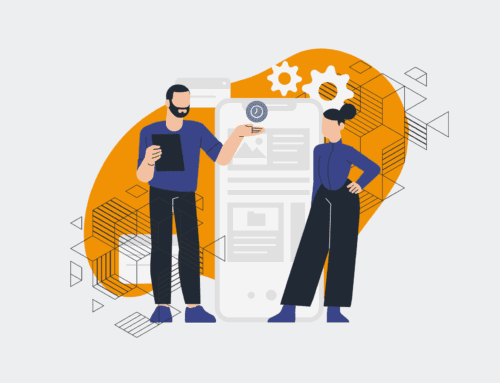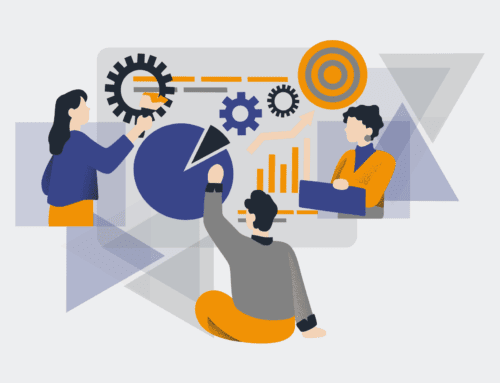How to Develop a Comprehensive CRM Migration Project Plan in 7 Steps
A CRM migration isn’t just a technical task; it’s a strategic move that can redefine your customer relationships and operational efficiency. Without a meticulous plan, however, it can quickly devolve into data loss, user frustration, and project delays. This guide outlines a robust, seven-step framework to ensure your CRM migration is not only successful but also strategically aligned with your business objectives, minimizing disruption and maximizing long-term gains. Following these steps will help you transition smoothly, safeguard your valuable customer data, and position your organization for enhanced productivity and growth.
Step 1: Define Your Objectives & Scope
Before any technical work begins, clearly articulate “why” you’re migrating. Are you seeking improved scalability, better integration capabilities, enhanced reporting, or a reduction in licensing costs? Define measurable objectives that will serve as success metrics for the project. Simultaneously, establish the project’s scope: which departments will be affected? What data needs to be migrated? Will historical data be included? What level of downtime is acceptable? A well-defined scope prevents “scope creep” and ensures all stakeholders are aligned on the project’s boundaries and expected outcomes, laying a solid foundation for the entire migration process.
Step 2: Assess Your Current CRM & Data
Gain a deep understanding of your existing CRM system. Document its current functionality, integrations, custom fields, and any unique workflows. Critically, audit your data. Identify redundant, outdated, or trivial (ROT) data that doesn’t need to be migrated. This is your chance to cleanse and normalize your data, improving its quality before it enters the new system. Understand data dependencies and potential integrity issues. This assessment phase is crucial for identifying potential challenges and informing your data migration strategy, ensuring a cleaner, more efficient transfer to your new CRM.
Step 3: Choose Your Target CRM & Map Data
If not already decided, select a new CRM system that directly addresses the objectives defined in Step 1. Once chosen, meticulously map your data fields from the old CRM to the new one. This involves identifying corresponding fields, noting any data transformations required (e.g., merging fields, reformatting dates), and determining how custom fields will translate. This data mapping exercise is perhaps the most critical part of the planning phase, directly impacting data integrity and usability in the new system. It’s also the stage where you identify any gaps or new opportunities for data capture in the target CRM.
Step 4: Develop a Comprehensive Migration Strategy & Timeline
Outline the precise methodology for your migration. Will it be a “big bang” cutover, or a phased approach? Consider a pilot migration with a subset of data to identify unforeseen issues. Create a detailed project timeline with clear milestones, assigned responsibilities, and contingency plans. Include steps for data extraction, transformation, loading (ETL), testing, user training, and post-migration support. Factor in potential challenges like data volume, system downtime, and resource availability. A well-structured strategy and timeline are essential for keeping the project on track and managing stakeholder expectations effectively.
Step 5: Prepare Your Data for Migration
With the strategy in place, execute the data preparation tasks identified in Step 2 and Step 3. This involves cleaning, deduplicating, standardizing, and enriching your data. Correct any errors, fill in missing information, and ensure data formats align with the new CRM’s requirements. This often requires specialized tools or scripts. The cleaner your data is before migration, the fewer issues you’ll encounter post-migration. Invest significant time here; poor data quality can cripple even the most robust CRM, leading to inaccurate reporting and eroded user trust. This proactive step prevents countless headaches down the line.
Step 6: Execute the Migration & Rigorous Testing
Perform the actual data migration according to your defined strategy. This may involve using native CRM migration tools, third-party solutions, or custom scripts. As data is moved, execute a comprehensive testing plan. This isn’t just about verifying data presence; it’s about validating data accuracy, integrity, and accessibility. Test workflows, integrations, reports, and user permissions in the new system. Involve key users from various departments in User Acceptance Testing (UAT) to ensure the system meets their operational needs. Document all issues found and iterate until the system performs as expected.
Step 7: Post-Migration Review, Training & Optimization
Once the migration is complete and tested, formally cut over to the new CRM. Provide thorough training to all affected users to ensure smooth adoption and proficiency. Establish a support system for any post-migration queries or issues. Conduct a post-implementation review to assess against your initial objectives and identify lessons learned. Finally, continuously monitor and optimize your new CRM. Collect user feedback, refine workflows, and explore new features to maximize its value. A CRM is a living system; ongoing optimization ensures it continues to serve your business needs effectively.
If you would like to read more, we recommend this article: Your Guide to Secure HR & Recruiting CRM Migration with CRM-Backup