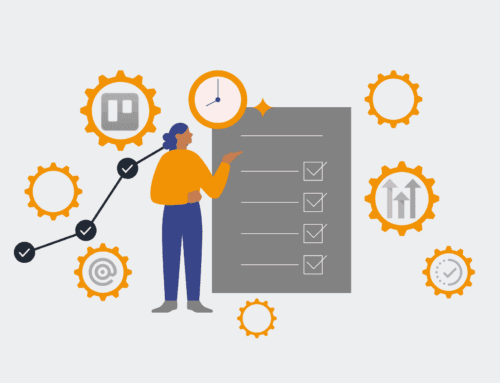Safeguarding Your Assets: How to Export HighLevel Contacts for External Backup
In the dynamic world of business, your contacts are more than just names and numbers—they are the lifeblood of your operations, the foundation of your sales pipeline, and the essence of your client relationships. For organizations leveraging robust CRM platforms like HighLevel, the assumption often exists that data is inherently safe, securely nestled in the cloud. While HighLevel offers a powerful ecosystem, a critical aspect of comprehensive data management that often goes overlooked is the strategic export of your contact data for external backup. This isn’t just about disaster recovery; it’s about establishing true data resilience and maintaining complete control over your most valuable information.
At 4Spot Consulting, we understand that proactive data stewardship is paramount, especially for HR and recruiting firms, sales organizations, and service providers who rely heavily on their CRM for continuity. We’ve seen firsthand the potential pitfalls of an “out of sight, out of mind” approach to cloud data, which is why we advocate for a deliberate strategy around external backups. This process ensures that even in unforeseen circumstances, your critical contact information remains accessible, verifiable, and entirely within your command.
The Unseen Vulnerability: Why Cloud Alone Isn’t Always Enough for Data Security
Many businesses operate under the misconception that because their data resides in a cloud-based CRM like HighLevel, it is automatically impervious to loss. While cloud providers invest heavily in infrastructure and redundancy, the responsibility for data integrity often operates on a shared model. This means that while the platform itself is maintained, issues like accidental deletions, sync errors, malicious internal activity, or even account access issues can lead to significant data loss if not properly safeguarded against. Imagine losing months or years of carefully cultivated client and prospect data, and the subsequent impact on revenue, compliance, and reputation. It’s a scenario no business leader wants to face.
External backups serve as your ultimate safety net, providing an independent, verified copy of your data that is separate from your live HighLevel environment. This segregation is key to true resilience, allowing for swift restoration and business continuity should the primary system experience an unrecoverable event. It moves beyond simple redundancy to genuine strategic control over your information assets.
Strategizing Your HighLevel Data Export for Robust Backup
Exporting contacts from HighLevel is a fundamental feature designed to give you portability and control. However, the true value lies not just in the act of exporting, but in integrating this capability into a broader, disciplined data strategy. This requires understanding what data can be exported, how to access it, and critically, what steps to take *after* the export to ensure its integrity and utility as a reliable backup.
Understanding HighLevel’s Export Capabilities
HighLevel provides straightforward mechanisms for exporting various data types, most notably your contacts. This includes not only basic contact details but often associated custom fields, tags, and even activity data, depending on the scope of your export. The primary method typically involves navigating to your Contacts section, selecting the desired records (or all records), and initiating an export operation. This usually generates a CSV (Comma Separated Values) file, a universally recognized format that can be easily opened and processed by spreadsheets or other database tools. While seemingly simple, the devil is in the details—ensuring all relevant fields are included and the export is clean and complete is essential for it to be a viable backup.
For a basic manual export of your contacts:
You would typically access the ‘Contacts’ tab within your HighLevel dashboard. Here, you’ll find options to filter and select your contacts. To ensure a comprehensive backup, it’s often best to select all contacts. Once selected, look for an ‘Export’ or similar action button, which will prompt HighLevel to compile your data into a downloadable CSV file. This file will contain a structured representation of your contact list, including names, email addresses, phone numbers, and any standard or custom fields you have populated. It’s a snapshot, and as such, needs to be part of a regular, disciplined process to be truly effective as a backup.
Beyond the CSV: Integrating Exports into a Comprehensive Data Strategy
While obtaining a CSV file of your HighLevel contacts is the first step, it’s far from a complete backup strategy. A raw CSV file, sitting on a local drive, is susceptible to its own risks: local drive failure, human error, or simply being out of date. A truly robust backup strategy involves:
- **Secure Storage:** Moving the exported file to secure, redundant storage—think cloud storage solutions with versioning, encrypted servers, or dedicated backup drives.
- **Regularity & Automation:** Establishing a schedule for exports (daily, weekly, monthly) and, ideally, automating this process. Manual exports are prone to human forgetfulness and inconsistency.
- **Verification:** Periodically checking exported files to ensure they are complete, uncorrupted, and can be successfully imported or read.
- **Versioning:** Keeping multiple versions of your backup so you can revert to different points in time, protecting against insidious data corruption that might not be immediately noticed.
4Spot Consulting’s Approach: Elevating HighLevel Data Resilience
At 4Spot Consulting, we specialize in building these advanced layers of protection and automation for our clients. We move beyond simple manual exports to create sophisticated, automated data backup systems that integrate seamlessly with your existing HighLevel setup and other critical business applications. Utilizing powerful integration platforms like Make.com, we design custom workflows that automatically export your HighLevel contacts on a predefined schedule, transform the data if necessary, and securely store it in your chosen external repositories. This could involve syncing to a dedicated database, a secure cloud drive, or even a secondary CRM for ultimate redundancy.
This automated approach, part of our OpsMesh framework, not only eliminates the risk of human error and forgotten backups but also ensures your data is consistently up-to-date and instantly available for recovery. For HR and recruiting firms, this means peace of mind knowing that critical candidate pipelines and client lists are always protected. For sales teams, it safeguards against the loss of valuable lead data. Our goal is to empower you with ultimate data control, reducing operational costs, eliminating human error, and ensuring scalability through intelligent automation.
Exporting your HighLevel contacts for external backup isn’t just a technical task; it’s a strategic imperative. It’s about securing your competitive edge, ensuring business continuity, and gaining true peace of mind that your most valuable assets are protected. Don’t leave your data to chance. Proactive, automated data management is the hallmark of resilient and scalable operations.
If you would like to read more, we recommend this article: Comprehensive HighLevel Data Protection & Instant Recovery for HR & Recruiting