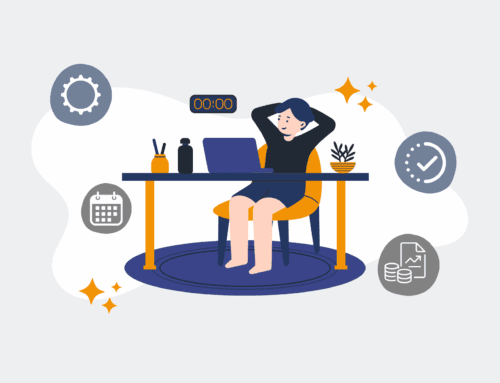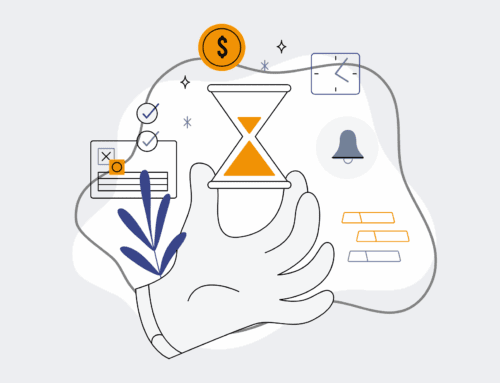A Glossary of Essential HighLevel System & Feature Terms for HR & Recruiting Professionals
Understanding the terminology of platforms like HighLevel is crucial for HR and recruiting professionals looking to leverage automation and AI effectively. This glossary defines key features and concepts within the HighLevel ecosystem, explaining how each can be applied to streamline recruitment, improve candidate experience, and optimize HR operations. Mastering these terms will empower you to build more efficient systems, reduce manual workload, and drive better outcomes in your talent acquisition and management efforts.
Contacts
In HighLevel, “Contacts” represent individuals within your database. This includes job applicants, candidates, employees, clients, or any other person you interact with. Each contact record stores essential information like name, email, phone number, and custom fields such as “Role Applied For” or “Interview Stage.” For HR and recruiting professionals, robust contact management is foundational. It allows for organized tracking of candidate journeys, personalized communication, and efficient segmentation for targeted outreach. Automating the creation and updating of contact records, perhaps directly from application forms or LinkedIn profiles, significantly reduces administrative burden and ensures a single source of truth for all talent data.
Opportunities
“Opportunities” in HighLevel are essentially visual representations of stages in a specific process, often sales, but highly adaptable for recruitment pipelines. Each opportunity represents a candidate moving through your hiring funnel, from “Application Received” to “Interview Scheduled” to “Offer Extended.” This feature provides a clear, drag-and-drop interface (the “Pipeline”) to track progress, assign statuses, and trigger automated actions based on stage changes. For recruiting, this means unparalleled visibility into your active hiring initiatives, allowing you to quickly identify bottlenecks, manage candidate flow, and ensure no applicant falls through the cracks. It’s a dynamic way to visualize and manage multiple open requisitions simultaneously.
Workflows / Automations
“Workflows,” often referred to as “Automations,” are the intelligent backbone of HighLevel, enabling you to automate a series of actions based on specific triggers. These can range from sending an automated email acknowledgment when a candidate applies, to scheduling a follow-up interview after a certain stage in the pipeline, or even initiating an onboarding sequence for a new hire. For HR and recruiting, workflows are transformative. They eliminate repetitive manual tasks, ensure consistent communication, reduce human error, and free up recruiters to focus on high-value activities like candidate engagement and strategic planning. Properly designed workflows ensure a seamless and professional candidate experience at every touchpoint.
Custom Fields
“Custom Fields” allow you to capture and store specific data points relevant to your unique HR and recruiting processes that aren’t available in standard contact fields. Examples include “Expected Salary,” “Years of Experience,” “Notice Period,” “Visa Status,” or “Preferred Start Date.” These fields are crucial for tailoring your data collection to your specific hiring needs. By defining custom fields, you can collect comprehensive candidate information directly through forms and surveys, making it easier to filter, segment, and personalize communication. This detailed data then fuels more intelligent automations and more informed hiring decisions, providing a richer profile for each candidate beyond the basics.
Campaigns (Legacy) / Drip Campaigns
While often superseded by more dynamic Workflows, “Campaigns” (sometimes called “Drip Campaigns”) in HighLevel refer to a pre-scheduled sequence of communications (emails, SMS) sent to a contact over a period of time. For recruiting, a campaign might be used to nurture passive candidates with company updates, share insights about the culture, or provide pre-interview resources. Although workflows offer greater flexibility based on contact actions, legacy campaigns can still be effective for evergreen content delivery or broad-based informational sequences. They help maintain engagement and keep your talent pool warm, ensuring that candidates feel valued and informed throughout their journey, even if they’re not actively applying.
Funnels
A “Funnel” in HighLevel is a series of interconnected web pages designed to guide a user (e.g., a candidate) through a specific journey towards a desired action, like applying for a job, signing up for a talent community, or scheduling an interview. Each page in a funnel serves a specific purpose, building on the last to move the user closer to the conversion goal. For recruiting, funnels can optimize the application process, provide dedicated career pages, or facilitate event registrations. They ensure a smooth, logical flow for candidates, reducing drop-off rates and providing a consistent brand experience. Properly constructed funnels lead to higher conversion rates for applicants and a more efficient intake process.
Triggers
“Triggers” are the starting points for HighLevel Workflows or Automations. They are specific events that, when they occur, initiate a predefined sequence of actions. Examples relevant to HR include “Form Submitted” (a job application), “Contact Tag Added” (marking a candidate as “Interview Ready”), “Opportunity Status Changed” (moving a candidate to “Offer Extended”), or “Email Opened.” Triggers are fundamental to automation, allowing the system to react dynamically to candidate behavior or internal team actions. By intelligently setting up triggers, HR professionals can ensure timely responses, automate follow-ups, and keep the hiring process moving forward without constant manual intervention, enhancing responsiveness.
Actions
“Actions” are the specific tasks that a HighLevel Workflow performs once a Trigger has been met. These are the “what happens next” components of your automations. Common HR-related actions include “Send Email,” “Send SMS,” “Add/Remove Tag,” “Update Contact Field,” “Add to Workflow,” “Create Opportunity,” or “Assign User.” When a candidate applies (Trigger: Form Submitted), actions might include “Send Application Confirmation Email,” “Add Tag: New Applicant,” and “Create Opportunity: [Job Title] Pipeline.” Actions are the practical steps that execute your recruitment strategy, ensuring that every interaction is timely, relevant, and contributes to a smooth candidate and hiring manager experience.
Forms
“Forms” in HighLevel are customizable web forms designed to capture information from users. For HR and recruiting, these are invaluable for building job application forms, candidate feedback forms, interview scheduling requests, or new hire onboarding questionnaires. HighLevel forms can be embedded on your website or used as standalone landing pages. They integrate directly with your contact database and workflows, meaning data submitted automatically updates contact records and can trigger subsequent actions. This simplifies data collection, ensures consistency, and automates the initial stages of candidate engagement, reducing manual data entry errors and accelerating the screening process.
Surveys
“Surveys” in HighLevel are similar to forms but are typically used for more in-depth data collection, often involving multiple pages or conditional logic. They are perfect for gathering detailed candidate feedback after an interview, conducting employee engagement polls, or performing comprehensive background questionnaires. Unlike simple forms, surveys can guide users through a structured series of questions, adapting based on previous responses. This allows HR teams to collect nuanced qualitative and quantitative data efficiently. The data collected from surveys can then be used to inform talent strategy, improve the candidate experience, and enhance internal processes, providing deeper insights than standard forms.
Calendars
“Calendars” in HighLevel allow candidates or employees to self-schedule appointments, meetings, or interviews directly from your website or communications. They integrate seamlessly with your team’s existing calendars (Google, Outlook), ensuring no double-bookings. For recruiting, calendars are a game-changer for automating interview scheduling, allowing candidates to pick times that work for them from your available slots. This eliminates the back-and-forth email exchanges, significantly speeds up the scheduling process, and provides a professional, convenient experience for applicants. It also frees up recruiters’ time from administrative coordination, letting them focus on actual interviewing and candidate evaluation.
Pipelines
“Pipelines” are visual representations of your sales or, more importantly for HR, your recruiting process, typically managed through the Opportunities feature. A pipeline consists of multiple stages, each representing a step in the candidate journey (e.g., “Applied,” “Phone Screen,” “On-site Interview,” “Offer Sent,” “Hired”). Candidates (Opportunities) move through these stages, often triggering automations at each transition. Pipelines provide an at-a-glance overview of all active hiring initiatives, allowing HR teams to see where candidates are in the process, identify bottlenecks, and manage workload efficiently. They are essential for a structured, scalable, and transparent recruitment operation.
Snapshots
“Snapshots” are essentially templates or pre-configured HighLevel accounts that include a collection of settings, custom fields, workflows, forms, funnels, and other assets. They are designed to be easily deployed to new sub-accounts or clients. For HR and recruiting consultants, snapshots are incredibly valuable. You can build a “Recruiting Automation Snapshot” with best-practice forms, pipelines, and workflows for candidate intake, interview scheduling, and onboarding. This allows you to quickly replicate proven systems for different clients or departments, ensuring consistency, speeding up deployment, and leveraging successful frameworks without rebuilding from scratch every time.
User Roles
“User Roles” in HighLevel define the levels of access and permissions for different team members within your account. This is critical for maintaining data security and operational integrity in HR. You can assign roles like “Admin,” “Recruiter,” “Hiring Manager,” or “HR Assistant,” each with specific privileges (e.g., Recruiters can view and update candidate data but not change system settings; Hiring Managers can view candidates for their specific roles but not access confidential HR data). Properly configured user roles ensure that sensitive candidate and employee data is protected, and that each team member has access only to the functions and information necessary for their responsibilities, enhancing compliance and efficiency.
Tags
“Tags” in HighLevel are customizable labels you can apply to contacts to categorize and segment them. For HR and recruiting, tags are incredibly versatile. Examples include “Passive Candidate,” “Software Engineer,” “High Potential,” “Reject,” “Onboarding Complete,” or “Alumni Network.” Tags allow for quick filtering and targeted communication. You can use them to trigger specific workflows (e.g., “Add Tag: Offer Accepted” triggers onboarding sequence), build highly targeted lists for email campaigns, or simply organize your talent pool for future outreach. Tags provide a flexible and powerful way to manage and interact with diverse groups of candidates and employees efficiently.
If you would like to read more, we recommend this article: Comprehensive HighLevel Data Protection & Instant Recovery for HR & Recruiting