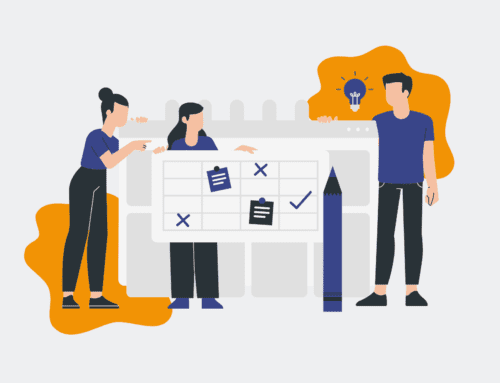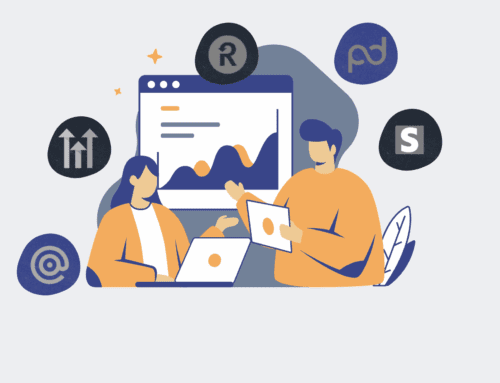Troubleshooting Your Automation Engine: Common Issues with Make & Workfront
In today’s fast-paced business environment, automation isn’t just a luxury; it’s a strategic imperative. For many organizations, the robust combination of Make.com and Workfront forms the backbone of their operational efficiency, connecting critical project management workflows with a universe of other applications. This powerful synergy can transform how work gets done, eliminating manual bottlenecks and freeing up high-value talent for more strategic initiatives. However, even the most sophisticated automation engines can hit snags. When your Make-Workfront integrations encounter issues, it can feel like a sudden deceleration after hitting top speed. The key isn’t to fear these challenges, but to understand them and approach troubleshooting with a strategic mindset.
At 4Spot Consulting, we’ve architected countless automation solutions, and we understand that even perfectly designed systems can experience hiccups. The goal isn’t to build bulletproof systems—because no such thing exists—but to build resilient ones that can be diagnosed and corrected efficiently. This piece will delve into common issues that arise when integrating Make and Workfront, providing a framework for identifying and resolving these crucial operational roadblocks, ensuring your automation engine keeps purring.
Navigating API Limitations and Rate Limits
One of the most frequent hurdles in any robust integration involves understanding and respecting API limitations. Both Make and Workfront, like most cloud-based platforms, have specific thresholds for how many requests can be made within a certain timeframe. Exceeding these “rate limits” often results in failed scenarios, with cryptic error messages that can frustrate even seasoned automation specialists.
Understanding Workfront’s API Behavior
Workfront’s API, while powerful, has specific call limits. If your Make scenario attempts to query or update Workfront too frequently, particularly when dealing with large datasets or iterating through numerous projects and tasks, you’re likely to encounter 429 “Too Many Requests” errors. This isn’t a flaw in your logic; it’s the system protecting itself from overload. The solution often involves strategic batch processing within Make, utilizing its aggregation tools, or implementing delays in your scenario to space out requests. We often advise clients to think about their data operations in chunks, rather than trying to process everything simultaneously. For instance, rather than updating 100 Workfront tasks one by one in rapid succession, consider aggregating those updates into a single batch operation if the API supports it, or introducing a structured delay between each operation to stay below the threshold.
Data Discrepancies and Inconsistent Field Mapping
The integrity of your automation hinges entirely on the quality and consistency of your data. When data flows between Make and Workfront, discrepancies in field types, formatting, or even the subtle nuances of how empty values are handled can lead to scenario failures or, worse, incorrect data being written into your systems. This is where the concept of a “single source of truth” becomes paramount.
Ensuring Data Hygiene Across Platforms
A common issue arises when a field in Workfront expects a specific data type (e.g., a number or a date), but Make attempts to send a string or an improperly formatted value. This could be as simple as an extra space, an incorrect date format (e.g., “MM/DD/YYYY” vs. “YYYY-MM-DD”), or a null value where Workfront expects a specific input. Our approach involves meticulous field mapping and transformation within Make. Using Make’s built-in functions to parse, format, and validate data before it ever reaches Workfront is critical. Sometimes, the issue isn’t a direct error but a logical inconsistency: a project status in Workfront might trigger a certain action in Make, but if the status names aren’t perfectly aligned between systems, the automation simply won’t fire as expected. Regular audits of field definitions and data types on both sides are essential preventive measures.
Complex Scenario Logic and Unforeseen Edge Cases
Make.com allows for incredibly sophisticated and branched logic, which is its greatest strength. However, this power also introduces complexity. As scenarios grow, it becomes easier to overlook edge cases – those rare but critical conditions that deviate from the expected workflow. These often reveal themselves through scenarios that intermittently fail, leaving teams scratching their heads.
Designing for Resiliency and Error Handling
The challenge here is anticipating every possible permutation of data and user action. What happens if a required field in Workfront is empty? What if a user inputs text where a number is expected? Or if a connected system momentarily goes offline? Without robust error handling, these situations can halt an entire automation. In Make, this means strategically employing filters, routers, and error-handling routes. We emphasize designing scenarios with explicit error paths, sending notifications when failures occur, and even implementing fallback mechanisms. Building modular scenarios that perform specific, well-defined tasks also aids in isolating issues, rather than trying to debug a sprawling, monolithic integration. Our OpsMesh framework champions this modular, resilient design, ensuring that even when a single component encounters an issue, the entire system doesn’t collapse.
Authentication Token Expiration and Connection Failures
Perhaps one of the most frustrating, yet simplest, issues to resolve is the expiration of authentication tokens. Most API connections, including those between Make and Workfront, rely on tokens that grant temporary access. For security reasons, these tokens have a limited lifespan. When they expire, your scenarios will suddenly cease to function, typically throwing “401 Unauthorized” errors.
Proactive Management of API Connections
While Make usually handles token refreshing automatically for standard connectors, custom API calls or specific Workfront settings can sometimes lead to manual intervention being required. The key is to be aware of the lifespan of your API tokens and to set up monitoring. If you’re using custom Workfront API calls within Make (e.g., with the HTTP module), you’ll need to understand the re-authentication process and potentially build in mechanisms to refresh tokens or be alerted when expiration is imminent. Regularly checking your Make connections to Workfront in the “Connections” section can also help identify and re-authorize stale connections before they cause widespread disruption. This is part of the ongoing “OpsCare” that keeps your automation infrastructure running smoothly.
Optimizing for Performance and Scalability
As your business grows, so too does the volume of data and the complexity of your operations. An automation that performed flawlessly with 50 projects a month might struggle when that number jumps to 500. This isn’t necessarily a “trouble” in the sense of an error, but rather a performance bottleneck that needs strategic attention.
Scaling Your Make-Workfront Ecosystem
Scalability issues often manifest as slow processing times, scenarios timing out, or an accumulation of unprocessed queues. Addressing this requires a holistic view of your automation architecture. Can certain operations be run less frequently? Can data be pre-processed or filtered to reduce the load on Workfront? Could you leverage Workfront’s custom forms or API events more efficiently to trigger only necessary updates? Sometimes, the solution involves strategically distributing workloads across multiple Make scenarios or even optimizing your Workfront setup (e.g., indexing custom fields used in queries) to improve response times. This strategic tuning, a core component of our OpsBuild service, ensures your automation not only works but thrives under increasing demand.
Troubleshooting your Make-Workfront automation engine is an integral part of maintaining a high-performing digital operation. It requires a blend of technical understanding, strategic foresight, and a commitment to data hygiene and resilient design. By proactively addressing API limits, ensuring data consistency, designing for edge cases, managing authentication, and optimizing for scale, you can ensure your automation investments continue to deliver significant ROI and free your team to focus on what truly matters. At 4Spot Consulting, we specialize in helping businesses navigate these complexities, turning potential roadblocks into pathways for enhanced efficiency and growth.
If you would like to read more, we recommend this article: The HR & Recruiting Automation Engine: Architecting Excellence with Make, Workfront, Boost.space, and Vincere.io