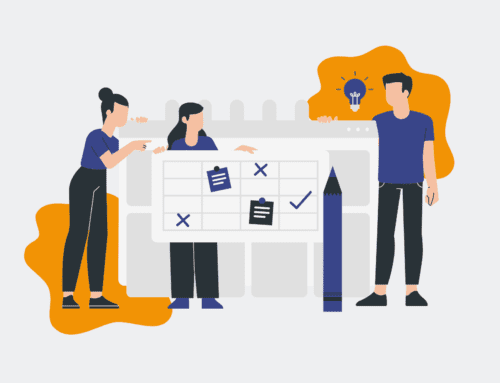How to Unify HR Data Across Platforms with Boost.space: A Practical Synchronization Guide
In today’s complex HR technology landscape, disparate systems often lead to fragmented data, manual entry, and costly errors. Unifying your HR information across various platforms is no longer a luxury but a strategic imperative for efficient operations and informed decision-making. This guide will walk you through the practical steps to achieve seamless HR data synchronization using Boost.space, ensuring a single source of truth for your most critical people data.
Step 1: Assess Your Current HR Data Landscape & Identify Key Systems
Before initiating any synchronization efforts, a thorough assessment of your existing HR technology stack is crucial. Map out all systems that hold HR-related data—this could include your Applicant Tracking System (ATS), Human Resources Information System (HRIS), payroll software, learning management systems (LMS), and even performance management tools. Identify where master data resides, which systems are primary data sources, and which are consumers. Document the types of data stored in each (e.g., employee demographics, compensation, performance reviews, training records) and analyze any existing manual processes or data redundancies. This foundational step helps clarify the scope and priorities for your integration project.
Step 2: Define Data Synchronization Objectives & Data Flow
With your systems mapped, the next critical step is to articulate clear synchronization objectives. What specific data points need to be synchronized, and for what purpose? Determine whether synchronization needs to be unidirectional (e.g., HRIS to payroll) or bidirectional (e.g., ATS to HRIS). Consider the frequency of synchronization—real-time, daily, weekly, or on-demand—based on the business impact of stale data. For example, new hire data often requires immediate synchronization, while performance review data might be monthly. Defining these objectives ensures that your Boost.space configuration directly supports your operational needs and delivers tangible business value, avoiding unnecessary complexity.
Step 3: Connect Your HR Platforms to Boost.space
Boost.space acts as your central data hub, and the first practical action is to establish connections to your identified HR systems. Boost.space provides a robust library of pre-built connectors for popular HR platforms, and for more specialized or custom systems, it offers flexible API integration options. Navigate to the Boost.space integration dashboard and follow the prompts to authenticate each system, granting the necessary permissions for data access. This process typically involves inputting API keys, OAuth tokens, or other credentials. Ensure secure authentication methods are used, adhering to your organization’s data security and privacy policies throughout the connection process to safeguard sensitive HR information.
Step 4: Configure Data Mappings and Transformation Rules
Once connected, the real work of data harmonization begins with mapping fields between your disparate HR systems within Boost.space. This involves telling Boost.space exactly which field in System A corresponds to which field in System B (e.g., “Employee ID” in HRIS maps to “Worker ID” in Payroll). Boost.space’s intuitive interface allows you to visually configure these mappings. Crucially, you can also implement data transformation rules to handle discrepancies in data formats, values, or nomenclature (e.g., converting “Contractor” to “Temp,” or formatting dates consistently). This step is vital for data integrity, ensuring that information flows accurately and consistently across all connected platforms without manual intervention.
Step 5: Implement Automated Workflows for Real-time Synchronization
With mappings in place, leverage Boost.space’s automation capabilities to build the actual synchronization workflows. Design triggers that initiate data transfer—for instance, a “new employee created” event in your HRIS, or an “applicant status changed” event in your ATS. Define the actions Boost.space should take, such as “create record in System B,” “update record in System C,” or “archive record in System D.” Boost.space allows for complex conditional logic, enabling you to build sophisticated workflows that adapt to various scenarios. Aim for real-time or near real-time synchronization where business-critical data changes occur, ensuring your HR teams always have access to the most up-to-date information across all platforms.
Step 6: Test, Monitor, and Refine Your Synchronization Processes
The successful implementation of data synchronization is an iterative process. Thoroughly test each workflow by performing actual operations in your HR systems (e.g., adding a new employee, updating an address) and verifying that the data propagates correctly to all connected platforms via Boost.space. Pay close attention to error logs and data validation reports. Once in production, establish continuous monitoring to detect any synchronization failures or data anomalies promptly. Regularly review your workflows and mappings, especially as your HR systems or business processes evolve. Refining these processes based on feedback and performance data ensures the ongoing accuracy, reliability, and efficiency of your unified HR information strategy.
If you would like to read more, we recommend this article: The HR & Recruiting Automation Engine: Architecting Excellence with Make, Workfront, Boost.space, and Vincere.io