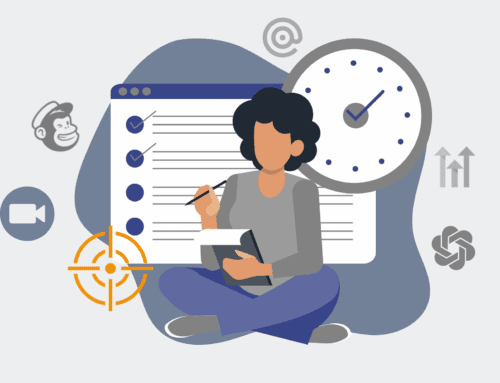12 Essential Strategies for Robust Keap Data Protection in HR & Recruiting
In today’s fast-paced HR and recruiting landscape, your Keap CRM isn’t just a contact database; it’s the nerve center of your talent acquisition and management efforts. It houses an astonishing volume of sensitive candidate and employee data, from personal contact information and resumes to interview notes and offer letters. This data is not only critical to your operations but is also subject to an ever-tightening web of privacy regulations like GDPR, CCPA, and various state-level mandates. A data breach or accidental data loss in your Keap system can have devastating consequences, leading to significant financial penalties, irreparable damage to your employer brand, and a complete erosion of trust with candidates and employees.
For HR and recruiting leaders, the stakes couldn’t be higher. You’re tasked with driving efficiency and growth while simultaneously acting as a guardian of highly personal information. Navigating this dual responsibility requires a proactive, strategic approach to data protection. It’s no longer enough to hope for the best; you need robust systems and processes that ensure the integrity, confidentiality, and availability of your Keap data. At 4Spot Consulting, we understand these pressures and have witnessed firsthand the operational bottlenecks and reputational risks that arise from inadequate data strategies. Our experience with hundreds of high-growth businesses reveals a common thread: those who prioritize data protection are not just mitigating risk; they’re building a foundation for scalable, compliant, and trustworthy HR operations. This article outlines 12 essential strategies to fortify your Keap data protection, offering actionable insights for HR and recruiting professionals committed to safeguarding their most valuable asset.
1. Implement Comprehensive and Automated Backup Schedules for Your Keap Data
The foundation of any robust data protection strategy is a reliable backup system. For HR and recruiting professionals relying on Keap, this isn’t merely a nice-to-have; it’s a non-negotiable imperative. While Keap provides some inherent data redundancy, relying solely on their internal infrastructure for recovery is akin to storing all your eggs in one basket. Accidents happen, data can be corrupted, or human error can lead to mass deletions. Imagine losing thousands of candidate records, interview feedback, or critical onboarding documents due to an accidental bulk delete or an unforeseen system glitch. The operational disruption, legal liabilities, and reputational damage would be immense.
A comprehensive backup strategy involves regularly exporting your Keap data to an external, secure location. This means going beyond Keap’s native export functions, which can be manual and time-consuming, especially for large datasets. Leveraging automation tools like Make.com allows you to create scheduled, incremental backups that capture changes and additions to your Keap records on a daily, weekly, or even hourly basis. These backups should encompass all critical data points: contacts, companies, opportunities, notes, tasks, custom fields, and even email history. Storing these backups in a secure, encrypted cloud storage solution (like AWS S3 or Google Cloud Storage) or a dedicated off-site server provides an essential safety net. This external redundancy ensures that even if a catastrophic event affects your primary Keap instance, you have a separate, immutable copy of your data ready for confident restoration. This proactive approach minimizes downtime, prevents data loss, and provides invaluable peace of mind, allowing your HR and recruiting teams to focus on talent acquisition rather than data recovery.
2. Enforce Granular User Permissions and Role-Based Access Control (RBAC)
Not everyone needs access to everything, especially when it comes to sensitive HR and recruiting data. Implementing granular user permissions and role-based access control (RBAC) within Keap is a critical security measure that prevents unauthorized access, data manipulation, and potential breaches. Think about the different roles within your HR and recruiting ecosystem: a recruiter might need access to candidate contact information, resumes, and interview schedules, but they likely don’t need to see salary negotiation details for every employee or have the ability to delete entire contact lists. An HR manager might need access to performance reviews, but not the same level of access to sales leads. Over-permissioning is a common security vulnerability.
Keap offers robust capabilities to define user roles and assign specific permissions, allowing you to control who can view, edit, delete, or export different types of data. Take the time to meticulously map out these roles within your organization. Identify who needs access to which modules, custom fields, tags, and automation sequences. For instance, you can restrict access to “Offer Accepted” stages, financial compensation fields, or confidential candidate notes to only the most senior HR personnel. Regularly review and update these permissions, especially when employees change roles or leave the company. This “least privilege” principle ensures that each user has only the necessary access to perform their job functions, significantly reducing the attack surface for internal threats and accidental data exposure. By precisely tailoring access, you protect sensitive data while maintaining operational efficiency, fostering an environment of accountability and security within your Keap instance.
3. Mandate Two-Factor Authentication (2FA) for All Keap Users
A strong password is a good start, but in today’s threat landscape, it’s rarely enough. Mandating two-factor authentication (2FA) for all users accessing your Keap account adds a crucial, almost impenetrable layer of security. 2FA requires users to provide two distinct forms of identification before gaining access: something they know (their password) and something they have (a code from their phone, a fingerprint, or a security key). Even if a malicious actor manages to compromise a user’s password through phishing or other tactics, they won’t be able to log in without the second factor.
For HR and recruiting teams, where sensitive candidate and employee data is stored, this extra step is non-negotiable. The risks associated with a compromised Keap account – ranging from unauthorized data access and modification to the deployment of malicious campaigns using your company’s trusted email address – are too great to ignore. Keap supports 2FA, typically via authenticator apps like Google Authenticator or Authy, or through SMS codes. It’s imperative that your organization not only enables this feature but enforces its use across the board, even for seemingly low-privilege accounts. Develop clear guidelines and provide training on how to set up and use 2FA. While it might add a few seconds to the login process, the enhanced security it provides far outweighs this minor inconvenience. This simple yet powerful security measure significantly elevates your defense against credential stuffing attacks and unauthorized access, protecting your Keap data from common online threats and demonstrating your commitment to data integrity to both candidates and employees.
4. Secure Your Keap Integrations with Robust API Key Management
Modern HR and recruiting operations rarely use Keap in isolation. It’s often integrated with applicant tracking systems (ATS), HRIS platforms, background check services, email marketing tools, and automation platforms like Make.com. Each integration point, while enhancing efficiency, also represents a potential security vulnerability if not managed correctly. These connections typically rely on API keys or tokens, which act as digital keys to your Keap data. If an API key falls into the wrong hands, it can grant unauthorized access to your CRM, allowing malicious actors to view, modify, or extract sensitive information without needing to log in directly to Keap.
Effective API key management is paramount. First, ensure that you generate unique API keys for each integration and user where possible, rather than using a single master key for everything. This allows for granular control and easier revocation if an integration is no longer needed or compromised. Second, follow the principle of least privilege: grant only the necessary permissions to each API key required for that specific integration to function. For example, an integration that only needs to *add* contacts shouldn’t have permissions to *delete* them. Third, store API keys securely, never hardcoding them directly into public-facing code or committing them to unsecured repositories. Use secure environment variables, secret management services, or dedicated password managers. Fourth, regularly rotate your API keys, ideally every 90-180 days, to minimize the window of exposure if a key is compromised. Finally, disable or delete API keys for integrations that are no longer in use. By diligently managing your API keys, especially when leveraging powerful automation tools like Make.com to connect Keap with other systems, you significantly reduce the risk of unauthorized access and maintain the integrity of your HR and recruiting data.
5. Establish and Enforce Strict Data Minimization and Retention Policies
A common pitfall in HR and recruiting databases, including Keap, is the accumulation of unnecessary or outdated data. This “data hoarding” poses significant privacy risks, increases your attack surface, and complicates compliance with data protection regulations like GDPR and CCPA, which mandate that personal data should not be kept longer than necessary for the purpose for which it was collected. For HR, this means not retaining candidate resumes from unsuccessful applicants indefinitely, or holding onto former employee data beyond legal or legitimate business requirements. The more data you store, the greater the potential impact of a breach, and the more challenging it becomes to manage.
Implementing strict data minimization and retention policies is therefore a critical strategy. Start by clearly defining what data is essential for current HR and recruiting operations and how long different categories of data (e.g., active candidate profiles, rejected applications, employee records, payroll information) need to be retained based on legal, regulatory, and business requirements. Document these policies thoroughly. Then, leverage Keap’s segmentation and automation capabilities, potentially combined with Make.com scenarios, to identify and automatically archive or delete data that has reached its retention expiry. For instance, you could set up an automation that flags candidate records after 2 years of inactivity for review and potential deletion. This proactive approach not only reduces your legal and reputational risk but also improves the efficiency and cleanliness of your Keap database. By only keeping the data you truly need for the time you need it, you simplify compliance, reduce storage overheads, and significantly enhance your overall data protection posture, ensuring that your HR and recruiting operations are both lean and legally sound.
6. Conduct Regular Security Audits and Penetration Testing of Your Keap Ecosystem
Data protection is not a one-time setup; it’s an ongoing process that requires continuous vigilance. Regular security audits and, where appropriate, penetration testing of your Keap ecosystem are crucial for identifying vulnerabilities before they can be exploited by malicious actors. A security audit involves a thorough review of your Keap configurations, user permissions, integration settings, data flows, and adherence to established security policies. This might include checking for weak passwords, identifying over-permissioned users, reviewing API key usage, and verifying that backup procedures are actually working as intended.
For businesses with more complex Keap deployments, particularly those with extensive integrations via platforms like Make.com that handle sensitive data transfers, consider engaging third-party security experts to conduct penetration testing. A penetration test simulates a real-world cyber attack, attempting to exploit vulnerabilities in your systems, including how Keap interacts with other applications and your network. This could reveal weaknesses in your custom forms, landing pages, or the security of your automation workflows. The goal is to proactively uncover weaknesses in your Keap instance, its connected applications, and the processes surrounding them. The findings from these audits and tests provide actionable insights for strengthening your defenses. They help you prioritize remediation efforts, validate the effectiveness of your existing controls, and demonstrate due diligence in protecting sensitive HR and recruiting data. By investing in regular scrutiny, you transform your Keap environment into a more resilient and secure platform, ensuring that your data protection strategies evolve with the ever-changing threat landscape.
7. Implement Strong Password Policies and Enforce Regular Password Changes
While two-factor authentication (2FA) adds a critical layer of defense, strong password policies remain a fundamental component of Keap data protection. Weak or easily guessable passwords are an open invitation for unauthorized access, giving attackers a direct route to your sensitive HR and recruiting data. Human nature often leans towards convenience, leading employees to choose simple, predictable passwords or reuse them across multiple services. This dramatically increases your organization’s vulnerability.
To combat this, your HR and recruiting teams must adopt and strictly enforce robust password policies for all Keap users. This means requiring a minimum password length (e.g., 12-16 characters), mandating the inclusion of a mix of uppercase and lowercase letters, numbers, and special characters. Furthermore, enforcing regular password changes – for instance, every 90 days – can help mitigate the risk associated with a compromised password that may have gone unnoticed. Beyond technical enforcement, it’s vital to educate your staff on the importance of strong, unique passwords and the dangers of password reuse. Encourage the use of reputable password managers, which can generate and securely store complex passwords for multiple accounts, alleviating the burden on employees while enhancing security. Keap’s settings allow administrators to configure many of these password requirements. By combining a strict password policy with compulsory 2FA, you create a formidable barrier against common cyber threats, ensuring that the primary entry point to your Keap system is as secure as possible and that your sensitive HR and recruiting data remains protected.
8. Leverage Audit Trails and Activity Logs for Accountability and Incident Response
In the event of a security incident or an accidental data mishap within Keap, the ability to trace back actions and identify the “who, what, and when” is invaluable. This is where audit trails and activity logs become critical tools for HR and recruiting leaders. Keap, like most robust CRM platforms, maintains detailed logs of user activity, changes to records, automation executions, and email send histories. These logs provide a comprehensive historical record of events within your system, offering transparency and accountability.
By regularly reviewing these audit trails, you can detect suspicious activities, such as unusual login attempts, unauthorized data exports, or changes to critical system settings. For example, if a large number of candidate records are suddenly deleted, the activity log can pinpoint the user account responsible and the exact timestamp, allowing for immediate investigation and remediation. These logs are not only essential for forensic analysis after an incident but also serve as a deterrent, as users know their actions are being recorded. Furthermore, maintaining clear audit trails is often a requirement for various compliance frameworks, demonstrating due diligence in data protection. For HR and recruiting teams, this means having verifiable proof of compliance with data privacy regulations, showing that proper procedures were followed and that accountability can be established. Integrating Keap’s logs with a centralized security information and event management (SIEM) system (potentially via custom Make.com scenarios) can further enhance monitoring and alert capabilities, providing real-time insights into potential threats and allowing for a rapid and confident response to any data integrity challenge.
9. Conduct Employee Training and Foster a Culture of Data Security
Even the most sophisticated technical safeguards can be undermined by human error or negligence. For HR and recruiting teams, where sensitive data is handled daily, ongoing employee training and fostering a strong culture of data security are paramount. Employees are often the first line of defense, but without proper education, they can inadvertently become the weakest link. Phishing attacks, social engineering, and a general lack of awareness about data privacy best practices can lead to compromised accounts, accidental data exposure, or the introduction of malware into your systems, all of which can directly impact your Keap data.
Your training program should cover a range of topics relevant to Keap data protection: the importance of strong, unique passwords and 2FA; how to identify and report phishing attempts; the risks associated with clicking suspicious links or downloading unknown attachments; guidelines for handling sensitive candidate and employee information; and the organization’s specific data retention and privacy policies. Make it clear that data security is everyone’s responsibility, not just IT’s. Regular refreshers, workshops, and simulated phishing exercises can reinforce these lessons and keep employees vigilant. By investing in comprehensive training, you empower your HR and recruiting professionals to make informed, secure decisions in their daily interactions with Keap. A strong security culture transforms employees from potential vulnerabilities into active participants in protecting your company’s most valuable assets, ensuring that human factors complement, rather than compromise, your technical data protection efforts.
10. Encrypt Sensitive Data Where Possible, Especially During Transit
Data encryption serves as a powerful shield against unauthorized access, rendering sensitive information unreadable to anyone without the correct decryption key. For HR and recruiting professionals using Keap, understanding where and how your data is encrypted is crucial, especially given the highly sensitive nature of candidate and employee records. While Keap, as a cloud-based CRM, typically handles encryption at rest (data stored on their servers) and in transit (data moving between your browser and their servers) using industry-standard protocols like SSL/TLS, your responsibilities extend to any data you integrate or store externally.
When you’re connecting Keap to other systems using tools like Make.com, or when you’re exporting data for analysis, ensuring that this data remains encrypted throughout its lifecycle is vital. For data in transit, always use secure protocols (HTTPS, SFTP) for file transfers and API calls. For data at rest in external storage (e.g., backups in cloud storage), ensure that the storage solution itself offers encryption, or encrypt the data before uploading it. Consider tokenization or anonymization for highly sensitive data points in certain scenarios, especially if the data doesn’t require direct identification for a specific process. For example, if you’re running analytics on demographic data, can you anonymize personally identifiable information before it leaves Keap for an external analytics tool? While you might not directly control Keap’s core encryption mechanisms, you *can* control how you interact with Keap and its data. By consciously choosing secure integrations, leveraging encrypted storage for backups, and adhering to secure transmission protocols, you significantly enhance the overall security posture of your HR and recruiting data, protecting it from prying eyes even if it falls into the wrong hands.
11. Develop a Robust Data Breach Incident Response Plan
Despite all preventive measures, the reality is that no system is 100% immune to security incidents. For HR and recruiting leaders, having a well-defined and regularly tested data breach incident response plan specifically for your Keap data is not optional; it’s an absolute necessity. A swift, coordinated, and effective response can significantly mitigate the damage, reduce legal and financial liabilities, and preserve your organization’s reputation. Without a plan, chaos can ensue, leading to delayed notifications, improper handling of evidence, and further data compromise.
Your incident response plan should clearly outline roles and responsibilities for various stakeholders: who detects the breach, who investigates, who notifies affected parties and regulatory bodies, who communicates with the media, and who handles forensic analysis. It should include specific steps for isolating the affected Keap data or integration, containing the breach, eradicating the threat, and recovering lost or corrupted data from your secure backups (highlighting the importance of Strategy 1). The plan must also detail the legal and regulatory notification requirements for different types of data (e.g., candidate PII, employee health information) and jurisdictions. Regularly review and update this plan, incorporating lessons learned from any incidents or changes in regulations. Conduct tabletop exercises or simulations to test its effectiveness and ensure your HR, IT, legal, and communications teams can execute it seamlessly under pressure. By proactively preparing for the worst, you empower your organization to respond confidently and competently, minimizing the impact of a data breach and safeguarding the trust placed in your HR and recruiting operations.
12. Strategically Utilize External Data Backup Solutions for Keap
While Keap offers native export features, and you can build custom automation for data dumps, these often fall short of providing the comprehensive, immutable, and easily restorable backups that HR and recruiting organizations truly need for business continuity and compliance. Keap’s built-in redundancy protects against hardware failures on their end, but it doesn’t protect you from accidental deletions, data corruption, or malicious activity by an authorized user. This is where strategically utilizing an external, specialized data backup solution becomes indispensable, forming the final, critical layer of your Keap data protection strategy.
An external backup solution goes beyond simple exports. It provides automated, granular backups of all your Keap data – contacts, campaigns, opportunities, custom fields, notes, tasks, and more – storing them in a separate, secure, and independent environment. This ensures true data isolation from your live Keap instance. Such solutions typically offer multiple recovery points, allowing you to restore your Keap data to a specific historical timestamp, whether it’s an entire dataset or just a single corrupted record. Imagine a scenario where a bulk operation accidentally wipes out a key custom field for thousands of candidates; with an external backup, you can confidently restore that field without affecting other recent, legitimate changes. These platforms also offer advanced capabilities like comparison tools to identify changes between backup versions and the ability to preview data before restoring, ensuring you’re bringing back exactly what you need. By investing in a dedicated Keap backup solution, you gain an unparalleled level of control and peace of mind. It’s an essential part of an “OpsMesh” strategy, ensuring that your HR and recruiting data is not only protected but also fully recoverable, allowing your team to operate with maximum confidence and resilience, knowing that their critical talent data is always secure and available.
Safeguarding your Keap data is not merely a technical task; it’s a strategic imperative for HR and recruiting leaders. The sensitive nature of candidate and employee information demands a multi-faceted approach that integrates robust technical controls with vigilant human practices. By implementing comprehensive backup schedules, enforcing granular user permissions, mandating 2FA, securing integrations, and fostering a culture of data security, your organization can build a resilient defense against the growing threats of data loss and breaches.
These 12 strategies, from proactive data minimization to the development of a strong incident response plan and the use of external backup solutions, collectively ensure the integrity, confidentiality, and availability of your most valuable talent data. Prioritizing Keap data protection mitigates risk, enhances compliance, and ultimately builds trust with your candidates and employees, allowing your HR and recruiting functions to operate efficiently, ethically, and with unwavering confidence. Don’t wait for an incident to expose your vulnerabilities; take proactive steps today to secure your Keap ecosystem and empower your team to focus on what they do best: finding and nurturing top talent.
If you would like to read more, we recommend this article: Keap Data Protection for HR & Recruiting: Confident Restores with Preview