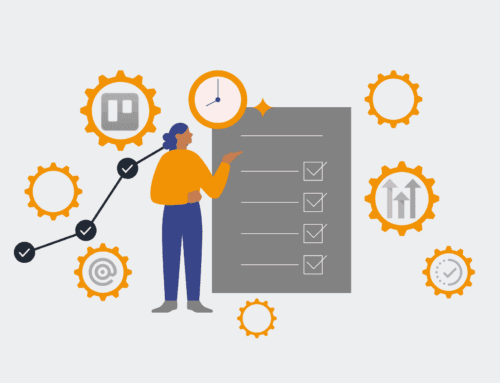Why Every Keap User Needs to Master Restore Preview Today
In the bustling ecosystem of customer relationship management, Keap stands as a powerful engine for many growing businesses. It’s where your leads live, your customer interactions are recorded, and your campaigns breathe. Yet, even the most robust systems are susceptible to the human element – an accidental click, an ill-fated import, or an unforeseen workflow glitch. When data discrepancies occur, the immediate impulse is often to undo, to revert, to restore. But what if that ‘fix’ inadvertently creates a larger problem? This is precisely where Keap’s Restore Preview feature transcends a simple tool to become an indispensable strategic asset for confident data management.
The Hidden Risks of Undoing Changes Blindly
Imagine the scenario: you discover a critical segment of your customer data has been accidentally deleted, or an import went awry, overwriting valuable information. The stress is immediate, the pressure to rectify it immense. Keap offers the ability to restore previous versions of records or undo recent changes. However, blindly hitting the “restore” button can be akin to throwing a dart in the dark. Without foresight, you risk bringing back more than you intended, reintroducing old errors, or worse, overwriting valid, newly updated information that came *after* the problematic change. This lack of visibility can turn a recovery effort into a complicated, time-consuming puzzle, creating further operational bottlenecks and eroding trust in your data.
Enter Restore Preview: Your Data’s Safety Net and Strategic Advantage
This is where Restore Preview emerges not just as a feature, but as a non-negotiable step in your data recovery protocol. Restore Preview allows you to visualize *exactly* what data will be affected and how, before any changes are committed. It’s a sandbox for your undo operations, providing a clear, itemized report of additions, deletions, and modifications. This critical pre-validation step transforms a potentially chaotic restoration process into a controlled, informed decision. For 4Spot Consulting, whose mission is to eliminate human error and drive operational efficiency through intelligent automation, Restore Preview embodies the proactive data hygiene we champion.
Beyond Simple Recovery: Preventing Catastrophe
The power of mastering Restore Preview extends far beyond simply reversing an accidental deletion. Consider a faulty automation rule that incorrectly updates hundreds of contact records, or a bulk tag application gone wrong. A simple undo might revert the tags but also erase other legitimate updates made during the same period. With Restore Preview, you can meticulously review the scope of the proposed restoration, ensuring you’re only fixing what’s broken and preserving what’s correct. This granular control means preventing a localized issue from spiraling into a systemic data integrity crisis. It’s a testament to strategic risk mitigation, allowing businesses to maintain their data’s purity and their operations’ fluidity.
Operational Efficiency and Peace of Mind
The time saved by proactively using Restore Preview is immeasurable. Instead of hours spent troubleshooting, cross-referencing, and manually re-entering data after a blind restore, you gain confidence in minutes. This operational efficiency directly translates to reduced downtime, fewer internal support tickets, and greater peace of mind for your team. High-value employees can remain focused on revenue-generating activities rather than data forensics. For Keap users, especially those in HR, recruiting, or business services where data accuracy is paramount, this feature is the bedrock of reliable record-keeping and seamless workflow execution.
Mastering the Preview: A Proactive Approach to Keap Data Management
It’s one thing to know that Restore Preview exists; it’s another to integrate its mastery into your daily operations. This isn’t a feature to be used only in a panic. It should be a standard practice for anyone making significant changes or contemplating a data reversal. Understanding its nuances – how to filter, how to interpret the preview report, and what implications each restoration option carries – empowers users to act with precision and certainty. This proactive mindset aligns perfectly with 4Spot Consulting’s ethos: planning before building, strategizing before implementing. It’s about designing systems and protocols that prevent problems rather than merely reacting to them.
Building a Culture of Confident Data Handling
For teams, fostering a culture where Restore Preview is routinely utilized can dramatically enhance overall data governance. It reduces the fear associated with making changes, encouraging employees to leverage Keap’s full capabilities without the constant apprehension of irreversible errors. When every team member understands and applies this critical step, the collective reliability of your Keap data skyrockets. This confidence translates into more accurate reporting, more effective campaigns, and a more robust foundation for all your business decisions. It’s not just about recovering from mistakes; it’s about elevating the standard of data handling across your organization.
Mastering Keap’s Restore Preview isn’t merely about undoing errors; it’s about instituting a powerful safeguard that ensures data integrity, minimizes operational disruption, and fortifies your business’s most valuable asset: its customer information. This foresight and precision are what separate efficient Keap users from those constantly battling data headaches, enabling confident operations and strategic growth.
If you would like to read more, we recommend this article: Keap Data Protection for HR & Recruiting: Confident Restores with Preview