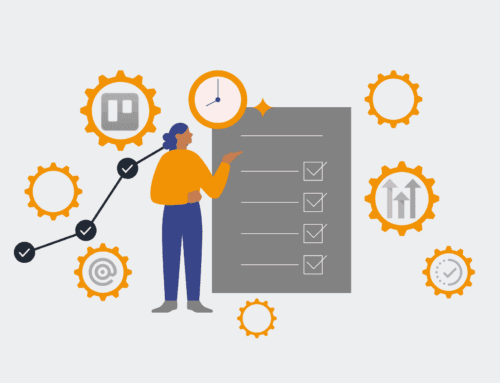13 Common Mistakes Keap Users Make Without Using Restore Preview (And How to Fix Them)
In the fast-paced world of HR and recruiting, your Keap CRM isn’t just a database; it’s the nervous system of your talent acquisition and employee management operations. It holds invaluable candidate profiles, communication histories, interview notes, offer statuses, and onboarding workflows. Losing or corrupting this data isn’t just an inconvenience; it can bring your hiring process to a grinding halt, jeopardize compliance, and undermine candidate and employee experience. Many Keap users, however, operate without a clear understanding of data recovery, often encountering critical mistakes when a restore becomes necessary. The concept of a “restore preview”—the ability to confidently inspect and validate data before it’s pushed live—is often overlooked or simply not natively available in a granular way, leading to blind restores that can cause more harm than good. This isn’t about blaming the tool; it’s about recognizing the operational gaps that emerge when robust data protection strategies aren’t in place. At 4Spot Consulting, we’ve seen these challenges firsthand, and we know that relying on hope isn’t a strategy. This article will outline 13 common mistakes Keap users make when they lack the insights of a restore preview, and critically, how to fix them to ensure your HR and recruiting data remains resilient and actionable.
The stakes are particularly high for HR and recruiting teams. A misplaced candidate record could mean missing out on a top hire. A corrupted onboarding sequence could lead to compliance violations and a poor new hire experience. Without the ability to precisely preview and select what gets restored, the entire process becomes a high-stakes gamble. This content offers a proactive approach, guiding you through the pitfalls and arming you with the knowledge to safeguard your Keap data, streamline your operations, and ensure that your recruiting efforts are always moving forward, not backward.
1. Overwriting Good Data with Bad During a Blind Restore
One of the most critical mistakes Keap users make without a “restore preview” capability is inadvertently overwriting current, accurate data with outdated or incorrect information from a backup. Imagine your HR team has been diligently updating candidate statuses, adding new interview notes, and pushing candidates through various stages of your pipeline. A critical automation sequence breaks, or a large import goes awry, prompting a restore. If you don’t have the means to inspect the backup data and compare it against your live data *before* the restore, you risk rolling back weeks or even months of crucial progress. This “blind restore” can erase recent communications, delete newly acquired lead or candidate information, or revert complex custom field data that has been meticulously maintained. The impact on HR and recruiting is profound: lost candidate interactions mean cold leads, wasted recruiter time, and potential legal exposure if critical communication records are gone. The fix lies in implementing a more sophisticated backup and restore strategy that allows for granular verification. This involves regularly archiving specific datasets, using tools that compare current data state with backup versions, and, if possible, performing restores into a staging environment first. Establishing clear protocols for who initiates a restore and why, along with thorough documentation, is also essential to prevent impulsive actions that could lead to significant data loss.
2. Losing Recent Updates Due to Restoring an Old Backup
In a dynamic recruiting environment, data changes constantly. New applications flow in, interview schedules are updated, and hiring manager feedback is logged daily, sometimes hourly. A common mistake without a robust restore preview is choosing an older backup file, assuming it’s the “safest” option, only to discover that countless critical updates made since that backup point are now lost. For an HR department, this could mean losing track of new applicants for critical roles, forgetting to send offer letters to recently approved candidates, or missing crucial compliance updates to employee records. The longer the interval between the chosen backup and the live data, the more significant the loss of recent work. This issue highlights the importance of not just having backups, but having a *strategy* for backup frequency and versioning. The solution involves implementing automated, frequent backups—ideally, daily or even intra-day for mission-critical data. Furthermore, a version control system for your Keap data backups ensures that you have multiple recovery points, allowing you to select the most recent viable backup. Before initiating any restore, a clear understanding of the backup’s timestamp and its potential delta with current live data is paramount. This minimizes the risk of reverting to a point that sacrifices essential, recently added information, ensuring continuity in your recruitment and HR processes.
3. Not Understanding Keap’s Data Structure, Leading to Incomplete Restores
Keap is a powerful system with interconnected data entities: contacts, companies, opportunities, campaigns, forms, tasks, and custom fields. A significant mistake is attempting a restore without a deep understanding of how these elements relate to each other. For example, simply restoring contacts might not restore the associated opportunities, tasks, or custom fields that are crucial for HR and recruiting workflows. A candidate’s record is incomplete without their linked interview schedule, the specific job opportunity they applied for, or the custom field noting their visa status. A “blind” restore often treats these elements disparately, resulting in an incomplete and dysfunctional dataset. This disjointed recovery can lead to fragmented candidate profiles, broken automation sequences, and an inability to accurately track recruitment progress. The fix requires proactive data mapping and documentation. HR and recruiting teams should work with a Keap expert (like 4Spot Consulting) to understand their specific data schema, identifying critical relationships and dependencies. Developing a comprehensive restore plan that accounts for all interconnected data points ensures that when a restore is necessary, it’s a holistic recovery, not just a partial patch. This strategic approach to data architecture ensures the integrity of your entire recruiting ecosystem.
4. Failing to Back Up Associated Files and Documents (Outside Keap’s Native Data)
While Keap stores contact information and associated data, many HR and recruiting operations rely heavily on external documents and files linked to these records. Resumes, cover letters, offer letter templates, onboarding checklists, signed contracts, and compliance forms are often stored in cloud storage solutions (like Google Drive, SharePoint, or Dropbox) and merely linked within Keap. A common and devastating mistake, especially without a preview capability, is focusing solely on restoring Keap’s native database while completely neglecting these critical external files. A Keap restore won’t magically bring back a deleted resume or an overwritten offer letter from your cloud drive. For HR, this means losing essential documentation required for hiring decisions, legal compliance, and employee onboarding. The solution demands an integrated backup strategy. Your data protection plan must extend beyond Keap to include all associated file storage systems. This might involve setting up automated backups for these cloud drives, maintaining strict version control for documents, and ensuring that any restore plan for Keap explicitly includes a parallel recovery strategy for linked external files. Treating your Keap data and external documents as a single, interdependent entity is crucial for a complete and confident recovery process, safeguarding all aspects of your HR and recruiting workflow.
5. Lack of a Consistent, Automated Backup Schedule
One of the most foundational mistakes is the absence of a consistent, automated backup schedule for your Keap data. Many organizations rely on sporadic manual backups, or worse, have no backup strategy at all, operating under the dangerous assumption that Keap itself handles all recovery needs (which is often limited to a disaster recovery perspective for the platform, not granular user-initiated data loss). Without regular, automated backups, any restore operation, with or without a preview, is inherently compromised. If your last backup was weeks or months ago, you’re guaranteed to lose all intervening data, regardless of how carefully you try to restore it. For HR and recruiting, this means potential catastrophic loss of new applicants, updated candidate statuses, communication logs, and even newly hired employee information. Such a gap can derail active hiring campaigns and complicate compliance reporting. The fix is non-negotiable: implement a robust, automated backup solution that mirrors your data’s criticality. This could involve leveraging third-party tools that integrate with Keap to perform daily or even real-time incremental backups. Setting it and forgetting it (in a good way) ensures that you always have a recent, reliable snapshot of your data available. This proactive approach minimizes data loss windows and provides peace of mind that your valuable HR and recruiting data is always protected.
6. Not Testing Restore Procedures Regularly
Having backups is only half the battle; knowing that you can successfully restore from them is the other. A prevalent mistake among Keap users, especially without a restore preview, is never testing their restore procedures. In a crisis, the last thing you want is to be fumbling with an untested process, only to discover that your backups are corrupted, incomplete, or that the restore process itself fails. For HR and recruiting, the inability to restore critical data in a timely manner during a hiring surge or a compliance audit can be devastating. Untested procedures often lead to panic, further errors, and extended downtime. The solution is simple but often overlooked: regular, simulated restore drills. This means periodically taking a backup, restoring it into a separate, non-production Keap instance or a sandbox environment, and thoroughly verifying its integrity. Treat this as you would a fire drill: practice it when there’s no actual fire. This process helps identify potential issues with your backup files, refine your restore steps, and ensures that your team is proficient when a real data recovery is needed. Regular testing builds confidence and ensures that your HR and recruiting operations can recover swiftly and accurately from any data mishap.
7. Ignoring Segmentation and List Integrity Post-Restore
Keap’s power for HR and recruiting teams often lies in its segmentation capabilities – dynamically organizing contacts into lists based on tags, custom fields, or engagement history. These segments drive targeted communication, recruitment campaigns, and automated workflows. A critical mistake, especially without the benefit of a restore preview, is performing a restore and then failing to verify the integrity of your segments and lists. An older backup might lack the tags applied to new candidates, misclassify existing leads, or disrupt the criteria for dynamic lists. The result? Your carefully crafted recruitment funnels break down. Automated email sequences intended for “Active Applicants – Senior Dev” might go to the wrong group, or new candidates might be entirely missed by targeted outreach. This not only wastes recruiter time but also provides a poor candidate experience. The fix involves a post-restore audit protocol. After any restore, a designated team member should systematically review key segments and lists to ensure contacts are correctly categorized, tags are present, and automation triggers are functional. This verification step, while manual without a true preview, is essential to confirm that your communication strategies and automated workflows are back on track, ensuring the precision and effectiveness of your HR and recruiting outreach.
8. Corrupting Automation Sequences with Old Data or Broken Links
Keap’s automation features are the backbone of efficient HR and recruiting operations, from automated application acknowledgments to interview scheduling and onboarding task assignments. A significant mistake is performing a restore without considering its impact on these live automation sequences. If a restore reverts contact data to an older state, it can inadvertently re-trigger automations, push contacts back into earlier stages of a campaign, or worse, break the links and conditions that govern these sequences. For HR, this could mean sending duplicate “thank you for applying” emails, re-enrolling candidates into a pre-screening sequence they’ve already completed, or halting crucial onboarding tasks for new hires. The absence of a restore preview means you’re flying blind, unable to predict which automations will be affected. The solution involves a pre-restore strategy that either pauses or modifies critical automation sequences before a full data revert. After the restore, a thorough audit of all active campaigns and sequences is paramount. Verify that contacts are in the correct stages, triggers are firing appropriately, and no unintended actions are being executed. Consider using Keap’s campaign builder “test” features or even temporary staging environments to validate automation flow before re-enabling them fully. This meticulous approach ensures your automation infrastructure remains robust and continues to support your HR and recruiting goals effectively.
9. Relying Solely on Keap’s Native Backup (If Limited in Scope or Granularity)
Many Keap users mistakenly assume that Keap’s built-in data recovery options are comprehensive enough for all eventualities. While Keap provides robust platform-level backups for its infrastructure, user-initiated data loss (e.g., accidental deletion, mass import errors) often requires a more granular, user-controlled backup and restore solution. Relying solely on platform-level backups, which typically don’t offer the “restore preview” or selective recovery capability discussed, is a common and dangerous mistake. This means that if you accidentally delete a thousand contacts or corrupt a specific custom field across your database, your options for recovery might be limited to a full system rollback (if even available) or manual data reconstruction, both of which are time-consuming and prone to further error. For HR and recruiting, this lack of granular control can be catastrophic when specific candidate profiles or critical compliance data are affected. The fix is to augment Keap’s native capabilities with a third-party data protection solution. Services like CRM-Backup.com (an offering from 4Spot Consulting) are designed to provide granular, point-in-time backups and enable selective restores, giving you the power to preview changes and recover exactly what you need without affecting unaffected data. This layered approach ensures that your HR and recruiting data is protected with the precision and control necessary for complex operational environments.
10. No Pre-Restore Data Validation Checks
Without a restore preview, Keap users often skip a crucial step: validating the data *before* committing to a full restore. This means not knowing if the backup itself is sound, if it contains the data you actually intend to recover, or if it might introduce new problems. For example, if the incident prompting the restore was due to a data corruption issue that occurred days ago, restoring a backup from before that corruption is ideal. But if you restore a backup from *after* the corruption occurred, you’re merely re-introducing the problem. For HR and recruiting, this blind approach can perpetuate errors, leading to ongoing issues with candidate communication, report accuracy, and overall operational efficiency. The fix involves implementing a series of manual or automated pre-restore data validation checks. This could include running specific reports on the backup data (if accessible in a staging environment), comparing key record counts, or spot-checking critical fields for accuracy. Even a simple comparison of date stamps and record counts can provide valuable clues. While not a true “preview,” these checks serve as a crucial gate, preventing you from exchanging one data problem for another. This diligent validation process is critical to ensure that any recovery effort actually solves the problem and doesn’t compound it, keeping your HR and recruiting data clean and reliable.
11. Lack of Version Control for Backups
Imagine having multiple backup files for your Keap data, but no clear system to identify which backup corresponds to what date, what kind of data it contains, or why it was created. This lack of version control is a common mistake that severely hinders effective data recovery, especially without a restore preview. When a data disaster strikes, your team might grab the “latest” backup, only to find it’s from a test environment, or that it’s actually a full backup from months ago, leading to the loss of all intervening critical data. For HR and recruiting, this chaotic approach means recruiters might pull up outdated candidate information, follow up on irrelevant leads, or struggle to reconstruct historical hiring data needed for audits. The solution is straightforward but requires discipline: implement rigorous version control for all Keap data backups. This means clearly labeling backup files with dates, times, and a brief description of their content or origin. Utilize a system that automatically timestamps and archives multiple backup versions, allowing you to roll back to specific points in time. Whether using a third-party backup service or a meticulously managed manual process, ensuring that every backup has a clear identity and purpose is vital. This enables precise recovery, giving your HR and recruiting teams the confidence to choose the exact data snapshot needed without guesswork.
12. Impact on Compliance and Audit Trails Post-Restore
For HR and recruiting, compliance is non-negotiable. Data privacy regulations (like GDPR, CCPA), anti-discrimination laws, and internal audit requirements demand accurate, auditable records of candidate interactions, hiring decisions, and employee data. A major mistake without a restore preview is performing a “blind” restore that inadvertently disrupts these critical audit trails. Rolling back to an older version of data can erase evidence of consent, alter documented communication, or obscure the timeline of a hiring decision, leaving your organization vulnerable during an audit. The integrity of your audit trail is paramount, and any data recovery operation must consider its impact. The solution involves integrating compliance considerations into your data backup and restore strategy. This means documenting every restore operation: what was restored, when, why, and by whom. Ideally, any data recovery should allow for selective restoration to minimize impact on unaffected, compliant data. For sensitive HR data, it’s advisable to consult with legal counsel or compliance officers to understand the implications of data loss and recovery on your specific regulatory obligations. Proactive planning ensures that even in the face of a data disaster, your HR and recruiting team can maintain compliant records and robust audit trails, safeguarding your organization from potential legal and reputational risks.
13. Not Consulting Experts When Facing Complex Data Recovery
When data loss occurs in Keap, especially for critical HR and recruiting information, the immediate reaction might be to attempt a DIY fix. However, a significant mistake, particularly without the insights a restore preview would offer, is failing to consult experts when facing complex data recovery scenarios. Keap’s interconnected nature means that a seemingly simple data issue can have cascading effects across campaigns, automations, and reporting. Without a deep understanding of Keap’s architecture and best practices for data management, an inexperienced attempt at recovery can worsen the situation, leading to further data corruption or irreversible loss. For HR and recruiting, this means prolonged downtime, increased operational costs, and potential impact on candidate experience and hiring timelines. The fix is to recognize when a problem extends beyond internal capabilities and to engage Keap-specific data experts, like 4Spot Consulting. We specialize in Keap data protection, automation, and recovery, offering solutions like CRM-Backup.com that provide the “preview” and granular control often missing. An expert team can assess the situation, identify the root cause, develop a precise recovery plan, and execute it efficiently, minimizing data loss and operational disruption. Don’t let pride or a perceived cost saving lead to greater losses; strategic partnerships ensure your most valuable HR and recruiting data is always protected and recoverable.
The journey to robust Keap data protection, especially for critical HR and recruiting operations, doesn’t have to be fraught with risk. By understanding these common pitfalls and proactively implementing the right strategies and tools, you can move from reactive damage control to proactive data resilience. At 4Spot Consulting, we specialize in helping businesses like yours establish comprehensive data protection strategies that include granular backup and restore capabilities, offering the confidence and control that a “restore preview” provides. Safeguarding your Keap data ensures uninterrupted operations, empowers your HR and recruiting teams, and ultimately drives your organization’s growth. Don’t wait for a data disaster to discover the gaps in your strategy.
If you would like to read more, we recommend this article: Keap Data Protection for HR & Recruiting: Confident Restores with Preview