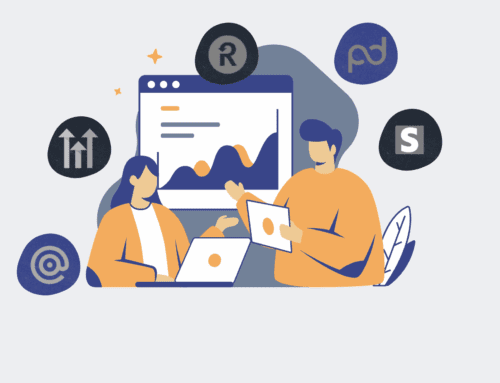From Dev to Live: Elevating Your Keap Operations with Restore Preview for Staging Environments
In the fast-paced world of business automation, the line between innovation and disruption can be perilously thin. Every new campaign, every updated automation, every critical integration developed in your CRM system holds the promise of greater efficiency and enhanced customer engagement. Yet, introducing these changes directly into a live production environment without rigorous testing is akin to performing open-heart surgery without a rehearsal. The risks are substantial, ranging from corrupted data and broken automations to lost leads and a significant drain on your team’s valuable time.
For businesses leveraging Keap, a robust CRM and marketing automation platform, the challenge of confident deployment has long been a key consideration. How do you thoroughly test new strategies, refine complex sequences, or integrate novel tools without the constant anxiety of impacting live customer data or business-critical operations? This is where the strategic foresight of Keap’s Restore Preview feature emerges as an indispensable tool, transforming how businesses approach development, testing, and deployment within their Keap ecosystem.
The Imperative of a Staging Environment in Keap
Many businesses operate under the misconception that a “staging environment” is an exclusive luxury reserved for complex software development teams. In reality, any system where critical business processes and customer interactions reside demands a safe sandbox for experimentation. For Keap users, this means a dedicated space where you can:
- Develop and test new marketing campaigns without fear of accidentally emailing live contacts.
- Refine intricate automation sequences, including lead scoring, follow-ups, and internal notifications, ensuring every trigger and action performs as intended.
- Validate custom field changes, tag applications, and data imports before they alter your primary database.
- Train new team members on the system using realistic data scenarios without risking live customer records.
- Integrate third-party applications and test their data flow into and out of Keap, identifying potential conflicts or errors proactively.
Without such a space, every change carries the weight of potential operational collapse. The cost of rectifying errors in a live system – from lost revenue to reputational damage and the sheer hours spent on damage control – far outweighs the proactive investment in a proper staging strategy.
Unlocking Confidence with Keap Restore Preview
Keap Restore Preview directly addresses this critical need by providing a temporary, isolated, and fully functional instance of your Keap application. This isn’t just a simple snapshot; it’s a complete, accessible replica of your Keap application at a specific point in time, allowing you to interact with it as if it were your live environment, but without any actual impact on your production data. Think of it as a meticulously crafted duplicate that enables comprehensive testing and validation.
The core power of Restore Preview lies in its ability to leverage your existing Keap backups. Instead of merely restoring a backup to *overwrite* your live system (a high-stakes maneuver reserved for disaster recovery), Keap allows you to restore that backup to a completely separate, temporary preview instance. This preview environment is a carbon copy of your Keap application from the backup date, including all your contacts, campaigns, automations, custom fields, and integrations.
Key Benefits of Utilizing Keap Restore Preview:
Risk Mitigation: Experiment freely with new strategies, code snippets, or system configurations, knowing that any mistakes made in the preview environment will not affect your live data or customer interactions. This drastically reduces the anxiety associated with significant system changes.
Enhanced Development Lifecycle: Developers and marketers can iterate faster, testing changes in a real-world context before committing them to the production environment. This speeds up the deployment of new features and campaigns, giving your business a competitive edge.
Accurate Testing: Since the preview is an exact replica of your live system, testing yields highly accurate results. You can confirm that automations fire correctly, forms capture data as expected, and integrations function flawlessly, mirroring real-world conditions.
Seamless Training: Onboard new employees or train existing teams on new workflows within a safe, realistic environment. This reduces the learning curve and prevents new users from inadvertently disrupting live operations during their training phase.
Integration Validation: Before connecting new tools or updating existing integrations, use the preview environment to ensure data flows correctly between Keap and your other business systems. This prevents costly integration failures and data discrepancies.
Strategic Implementation: 4Spot Consulting’s Approach
At 4Spot Consulting, we understand that leveraging powerful features like Keap Restore Preview is not just about knowing the tool exists; it’s about strategically integrating it into your operational workflow. Our OpsMesh™ framework emphasizes creating a resilient and agile automation infrastructure. For Keap users, this means incorporating a robust staging strategy powered by Restore Preview as a foundational element of confident deployment.
We guide businesses through establishing best practices for utilizing Restore Preview: from regular backup schedules that facilitate up-to-date staging environments, to defining testing protocols, and eventually, the seamless migration of validated changes from your preview to your live Keap application. Our expertise ensures that your development-to-live pipeline is not just efficient but also exceptionally secure, eliminating human error and safeguarding your critical business data.
Embracing Keap Restore Preview as your staging environment is not merely a technical adjustment; it’s a strategic decision that fosters innovation without fear. It empowers your team to push the boundaries of what’s possible with Keap, knowing that every step is meticulously tested and validated. The result is a more resilient, efficient, and scalable business operation, freeing up your team to focus on growth, not crisis management.
If you would like to read more, we recommend this article: Keap Data Protection for HR & Recruiting: Confident Restores with Preview