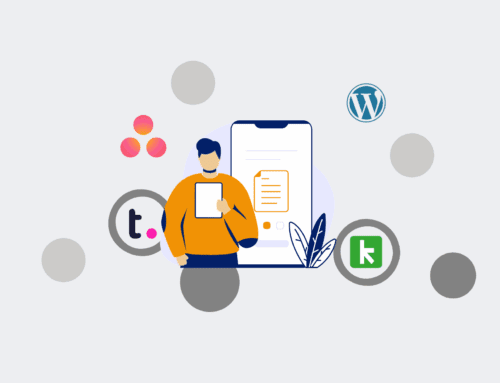When to Use Keap Restore Preview: Real-World Scenarios
In the complex world of CRM and marketing automation, data integrity is not just a buzzword; it’s the bedrock of effective operations. For businesses leveraging Keap, the ability to protect and restore critical information is paramount. While simply restoring data might seem straightforward, Keap’s Restore Preview feature offers a nuanced layer of control that can prevent significant headaches and ensure that your CRM remains a reliable single source of truth. At 4Spot Consulting, we understand that confident restores are critical, especially when dealing with sensitive HR, recruiting, or sales data. Knowing precisely when and why to utilize the Restore Preview isn’t just a technical detail—it’s a strategic decision that safeguards your business.
Understanding the Power of a Preview
Imagine this: you’ve accidentally deleted a crucial contact record, perhaps an entire tag category, or even a campaign sequence. Your immediate thought is to restore it. But what if the restoration process itself inadvertently overwrites newer, valid data, or reintroduces outdated information that creates more problems than it solves? This is where Keap Restore Preview becomes indispensable. It allows you to examine the potential changes of a restore operation *before* committing them to your live Keap application. Think of it as a dry run, a simulation that highlights exactly what data will be added, modified, or potentially overwritten. This granular visibility is crucial for maintaining data hygiene and preventing unintended consequences, particularly in dynamic environments where data is constantly being updated by multiple users or integrations.
Scenario 1: Reverting Accidental Mass Deletions
One of the most common and terrifying scenarios is the accidental mass deletion. A user might inadvertently delete a segment of contacts, a lead source, or even an entire email sequence that took hours to build. Without a preview, restoring a backup from a few days ago might bring back the deleted items, but it could also roll back all the new contacts added, tags applied, or campaign statuses updated since that backup point. The Restore Preview lets you pinpoint the exact data you want to recover. You can see which contacts or campaign elements are missing in your current system but present in the backup, allowing you to selectively restore only the truly lost information without disrupting the valid, newer data that exists.
Scenario 2: Recovering Specific Campaign Elements or Automations
Keap campaigns and automations are often intricate, developed over time. It’s not uncommon for an automation rule to be accidentally altered, a critical sequence step deleted, or an entire campaign unpublished and removed. In such cases, simply restoring an older full backup could revert many other unrelated changes that are still valid. Using the Restore Preview allows you to isolate the specific campaign, sequence, or automation rule that needs recovery. You can verify that the older version of *only that specific element* is restored, leaving your other active campaigns and automation workflows untouched. This precision minimizes downtime and avoids the domino effect of a broad system rollback.
Scenario 3: Validating Data Migrations and Integrations
Businesses often integrate Keap with other systems – perhaps a custom HRIS, an Applicant Tracking System, or a lead generation platform. During data migrations or after initial integration setups, there’s always a risk of incorrect data being pushed into Keap, or crucial data failing to sync correctly. If you suspect an integration has corrupted or omitted data, a full restore might seem like the answer. However, the Restore Preview offers a more intelligent approach. You can use it to compare a pre-integration backup with your current state, identifying precisely what data was affected. This allows for targeted restoration of only the impacted records, helping you diagnose integration issues without rolling back the entire CRM to an earlier state.
Scenario 4: Auditing and Compliance for Sensitive Data
For industries like HR, recruiting, and legal, compliance and data auditing are non-negotiable. If there’s a requirement to demonstrate data integrity at a specific point in time, or to recover data for legal discovery, the Restore Preview is invaluable. It provides a verifiable snapshot of what a restore *would* entail, allowing you to confirm that the data you’re about to recover meets specific compliance requirements without actually altering your live system until confirmed. This audit trail is crucial for demonstrating due diligence and data governance, ensuring that restored data is not just accurate, but also compliant with regulations.
The 4Spot Consulting Advantage: Confident Data Management
At 4Spot Consulting, we emphasize strategic automation and robust data management. Understanding when to deploy Keap’s Restore Preview feature is a prime example of proactive data hygiene. It’s about more than just having a backup; it’s about having the intelligence and control to recover data precisely and confidently. This foresight prevents operational disruptions, saves valuable time, and ensures your Keap CRM remains a powerful, reliable asset for your business. Don’t let accidental deletions or erroneous data entries become a costly setback. Embrace the precision that Keap Restore Preview offers, and maintain the integrity of your most critical business information.
If you would like to read more, we recommend this article: Keap Data Protection for HR & Recruiting: Confident Restores with Preview