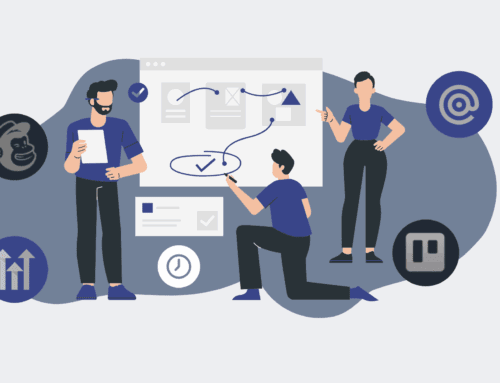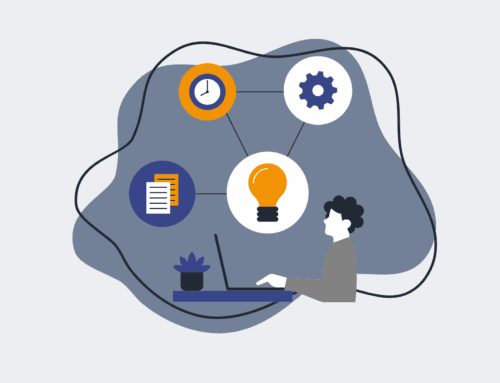A Glossary of Key Keap Platform Terms for HR & Recruiting Professionals
Understanding the foundational terminology of the Keap platform is crucial for HR and recruiting professionals aiming to leverage its full potential. From managing candidate data to automating onboarding workflows, clarity on terms like environments, data structures, and sandbox testing ensures efficient operations, minimizes errors, and empowers strategic decision-making. This glossary provides clear, actionable definitions designed to demystify Keap’s core concepts, helping you build robust and scalable automation systems for your talent acquisition and HR processes.
Keap Max Classic
Keap Max Classic, formerly Infusionsoft, is a robust CRM and marketing automation platform favored by small to mid-sized businesses. For HR and recruiting, it serves as a powerful central hub for managing candidate pipelines, automating communications, and tracking engagement throughout the hiring lifecycle. Its comprehensive features allow recruiting teams to segment candidates, personalize outreach based on skill sets or application stages, and automate follow-up sequences, ensuring no promising lead falls through the cracks. It’s particularly useful for creating highly tailored recruitment campaigns and maintaining a detailed historical record of all interactions with potential hires.
Keap CRM
Keap CRM refers to the customer relationship management core of the Keap platform, which includes both Keap Max Classic and the newer Keap Pro and Max versions. For HR and recruiting, the CRM functionality is indispensable for organizing and managing candidate data. It allows professionals to store contact information, resumes, interview notes, and communication history in one centralized location. This ensures that every team member has access to the most current information, facilitating a coordinated and efficient recruitment process. It also enables recruiters to track candidate progress through various stages, from initial application to offer acceptance, providing a clear overview of their hiring pipeline.
Sandbox Environment
A Sandbox Environment in Keap is a secure, isolated replica of your live Keap application. It’s a non-production space where HR and recruiting professionals can experiment with new automations, test integrations, or train staff without impacting actual candidate data or live campaigns. Before deploying a new onboarding sequence or a complex recruitment workflow, testing it in a sandbox allows you to identify and fix any issues risk-free. This minimizes the potential for disruptions to active hiring processes, protects sensitive candidate information, and ensures that any new system deployments are robust and reliable upon going live. It’s an essential tool for continuous improvement and innovation.
Production Environment
The Production Environment is your live, operational Keap application where all real candidate data, active campaigns, and ongoing HR automations reside. This is where your day-to-day recruiting and HR activities take place, impacting real candidates, employees, and business outcomes. Any changes made directly in the production environment carry inherent risks, as errors can disrupt workflows, send incorrect communications, or even compromise data integrity. Therefore, best practices dictate that all significant changes, new campaign launches, or system updates are thoroughly tested in a Sandbox Environment before being promoted to production to ensure stability and accuracy.
API (Application Programming Interface)
An API in the context of Keap acts as a bridge, allowing different software applications to communicate and exchange data with your Keap platform. For HR and recruiting, APIs are crucial for integrating Keap with other essential tools like applicant tracking systems (ATS), HRIS platforms, or assessment tools. This integration can automate data transfer—for instance, pulling new candidate applications from an ATS directly into Keap or updating employee records in an HRIS after onboarding is complete. This reduces manual data entry, minimizes errors, and creates a seamless flow of information across your HR tech stack, greatly enhancing efficiency.
Automation (in Keap)
Automation in Keap refers to predefined sequences of actions triggered by specific events or conditions. For HR and recruiting, these automations are game-changers. They can include automatically sending a confirmation email when a candidate applies, scheduling an initial phone screen once a resume is reviewed, or initiating an onboarding sequence when an offer is accepted. Keap’s automation capabilities free up recruiters from repetitive administrative tasks, allowing them to focus on high-value activities like candidate engagement and strategic planning. This not only speeds up the hiring process but also ensures a consistent and personalized experience for every candidate.
Campaigns (in Keap)
Keap Campaigns are strategic, multi-step marketing or communication sequences designed to guide contacts through a specific journey. In an HR and recruiting context, campaigns are invaluable for nurturing leads, managing candidate pipelines, and executing onboarding. A recruitment campaign might automatically send a series of emails to passive candidates, inviting them to apply, while an onboarding campaign could deliver a series of welcome messages, training materials, and necessary forms to new hires. Campaigns ensure timely, relevant communication at every stage, enhancing candidate experience and streamlining the administrative burden on HR teams.
Contacts (in Keap)
“Contacts” in Keap are the fundamental records for individuals within your system. For HR and recruiting, these contacts represent your candidates, employees, and even referral sources. Each contact record stores vital information like names, contact details, application history, skill sets, interview notes, and communication logs. Maintaining detailed and up-to-date contact records is essential for effective talent management. It allows recruiters to segment their talent pool, personalize communications, and quickly access critical information, ensuring a consistent and informed approach to every interaction, from initial outreach to post-hire engagement.
Custom Fields
Custom Fields in Keap allow you to extend the standard contact record by adding unique data points specific to your HR and recruiting needs. Instead of relying solely on default fields, you can create fields for “Desired Salary,” “Visa Status,” “Preferred Start Date,” or “Recruitment Source.” This granular level of data collection is invaluable for qualifying candidates, segmenting your talent pool more effectively, and tailoring communication. Custom fields empower HR professionals to capture every piece of relevant information required for effective candidate management and compliance, ensuring you have a complete picture of each individual.
Tags (in Keap)
Tags in Keap are descriptive labels applied to contacts, used for segmentation, organization, and triggering automations. For HR and recruiting, tags are incredibly versatile. You can tag candidates by “Skillset: Python,” “Status: Interviewed,” “Role: Sales Manager,” or “Source: LinkedIn.” These tags allow for dynamic grouping and targeting. For example, you can send a specific email campaign only to contacts tagged “Skillset: Project Management” who are also tagged “Status: Available.” Tags are a powerful tool for streamlining communication, managing diverse talent pools, and initiating context-specific automations without complex database queries.
Lead Scoring
Lead Scoring in Keap involves assigning numerical values to contacts based on their actions, engagement levels, and demographic information. In a recruiting context, this means scoring candidates based on criteria such as resume keywords, website visits to career pages, email opens, or interactions with recruitment content. A higher score indicates a more engaged or qualified candidate, helping recruiters prioritize their outreach and focus on the most promising talent. This systematic approach allows HR teams to efficiently identify top-tier candidates, improving time-to-hire and ensuring that valuable recruitment resources are directed where they will have the greatest impact.
Integrations
Integrations in Keap refer to the connections established between your Keap platform and other third-party software applications. For HR and recruiting, robust integrations are essential for creating a cohesive tech ecosystem. This could involve connecting Keap to an Applicant Tracking System (ATS), HRIS, calendar scheduling tools, or even video conferencing platforms. Integrations automate the flow of data between systems, eliminating manual data entry, reducing errors, and ensuring that all relevant information is synchronized. This seamless exchange of data enhances efficiency, improves data accuracy, and provides a unified view of candidate and employee journeys.
Data Migration
Data Migration is the process of transferring data from one system to another, often when adopting a new platform or consolidating existing ones. For HR and recruiting professionals, this typically involves moving candidate records, historical communications, employee data, and recruitment campaign details from old spreadsheets, legacy CRMs, or disparate systems into Keap. Executing a data migration carefully is critical to ensure data integrity, prevent loss, and maintain historical context. A well-planned migration ensures that your new Keap system is fully populated and ready for immediate use, providing a comprehensive historical record from day one.
Webhooks
Webhooks are automated messages sent from one application to another when a specific event occurs. In the HR and recruiting world, webhooks can act as real-time notifications, bridging gaps between systems. For example, a webhook could be triggered from your ATS when a candidate status changes to “Hired,” instantly sending this information to Keap to initiate an onboarding campaign. Or, a webhook from a form submission could create a new candidate record in Keap. Webhooks enable instant, event-driven communication between your various HR tools, creating dynamic, responsive workflows that save time and ensure timely actions.
Reporting
Reporting in Keap involves generating summaries and analyses of your platform’s data, providing insights into various aspects of your operations. For HR and recruiting, robust reporting capabilities are vital for tracking key performance indicators (KPIs) such as time-to-hire, candidate source effectiveness, campaign performance, and recruitment funnel conversion rates. Keap’s reporting tools allow you to visualize trends, identify bottlenecks in your hiring process, and measure the ROI of your recruitment strategies. These insights empower HR leaders to make data-driven decisions, optimize workflows, and continuously improve their talent acquisition efforts.
If you would like to read more, we recommend this article: Unlock Risk-Free Innovation: Keap One-Click Restore to Sandbox for HR & Recruiting