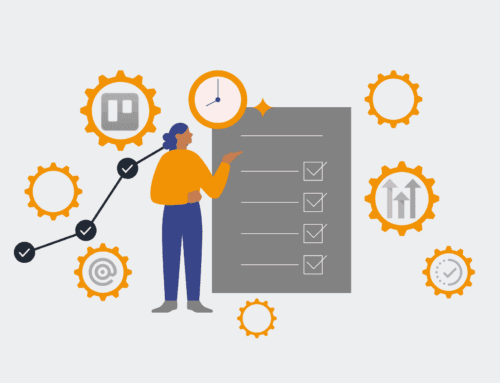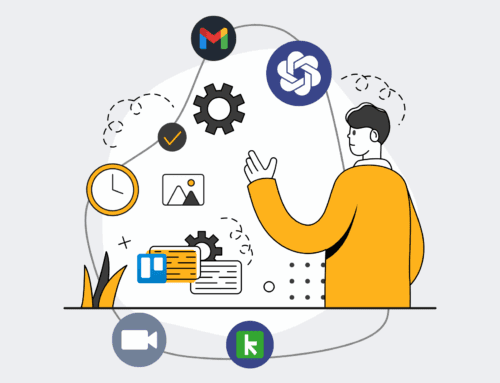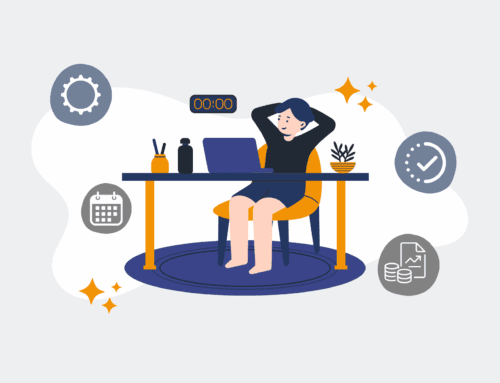Keap Data Archiving: Leveraging Sandbox for Robust Restore Process Testing
In today’s data-driven landscape, the phrase “data is king” has never rung truer. For businesses relying on CRM platforms like Keap, the integrity and accessibility of customer information, sales pipelines, and operational workflows are not just assets – they are the lifeblood of the organization. While robust data backup strategies are non-negotiable, a critical oversight often occurs: the lack of a tested, reliable restore process. Without the ability to confidently retrieve and reinstate your data, even the most meticulous archiving efforts offer little more than a false sense of security. This is where the strategic utilization of Keap’s Sandbox environment becomes an indispensable tool, transforming your backup plan into a verifiable recovery strategy.
Many businesses meticulously set up their backup routines, perhaps exporting data regularly or relying on Keap’s native archiving features. However, the true test of any disaster recovery plan isn’t how well you back up, but how effectively you can restore. Imagine a scenario where critical data is accidentally deleted, a workflow is misconfigured, or an integration goes awry, leading to data corruption. The immediate impulse is to restore from the latest backup. But if that restore process has never been practiced, never validated, you’re essentially launching a rescue mission with an untested parachute. The stakes are too high to gamble with. Downtime, lost revenue, damaged customer relationships, and regulatory non-compliance are very real consequences.
The Undeniable Value of a Keap Sandbox Environment
Keap’s Sandbox environment offers an exact replica of your live production account, but with one crucial difference: it’s entirely isolated. This isolation is its superpower. It means you can perform virtually any operation, test any integration, or run any process without the risk of impacting your live business operations or compromising real customer data. For data archiving and restore processes, the Sandbox is not just a convenience; it’s a necessity for achieving true operational resilience.
Consider the process of restoring archived data. In a live environment, attempting a full data restore could overwrite current, valid data, cause system instability, or trigger unintended automation sequences. Such risks deter businesses from ever testing their restore capabilities. The Sandbox eliminates these fears. It provides a playground where you can simulate a data disaster, perform a complete data restore from an archived snapshot, and meticulously verify the integrity of the restored information. This risk-free testing ground empowers your team to not only understand the mechanics of data recovery but to master them.
Designing Your Restore Process Validation in Sandbox
To effectively leverage Sandbox for restore testing, a structured approach is key. Start by defining your recovery objectives: What data is most critical? What is the acceptable recovery point objective (RPO) – how much data can you afford to lose? What is the recovery time objective (RTO) – how quickly must your systems be operational again? Once these are clear, you can begin your Sandbox-based validation:
First, simulate a data loss event in your Sandbox. This could involve mass deletion of contacts, companies, opportunities, or a specific set of custom fields. The more realistic the simulation, the more robust your test will be. Next, initiate your actual restore process. This might involve importing previously archived data, using Keap’s native restore features if applicable, or executing a custom recovery script. Observe the process closely, documenting every step and any challenges encountered.
Following the restore, the crucial verification phase begins. Compare the restored Sandbox data against your expected state. Are all contacts present? Are custom fields correctly populated? Are opportunities linked to the right companies? Do your automated campaigns and sequences still function as expected with the restored data? This isn’t just about presence; it’s about data integrity and relational accuracy. The Sandbox allows you to meticulously check for inconsistencies, missing links, or errors without the immense pressure of a live system failure.
Beyond Verification: Training and Continuous Improvement
The benefits of Sandbox testing extend beyond mere verification. It serves as an invaluable training ground for your team. By regularly simulating restore scenarios, your staff become proficient in recovery procedures, fostering confidence and reducing panic in actual emergencies. This practical experience builds a resilient operational culture, where proactive data management is the norm, not an afterthought.
Furthermore, each restore test in Sandbox presents an opportunity for continuous improvement. Did the process take longer than expected? Were there any unforeseen dependencies? Did certain data types prove more challenging to restore? These insights allow you to refine your archiving strategy, optimize your restore scripts, and even adjust your data structure within Keap to facilitate smoother recovery in the future. It’s an iterative loop that hardens your systems and enhances your overall data governance.
At 4Spot Consulting, we emphasize a strategic-first approach to all operational challenges, including data management. Relying on an untested backup is akin to having a spare tire but never checking if it’s inflated. Your Keap data is too valuable to leave its recovery to chance. By systematically using the Sandbox environment for restore process testing, you transform your Keap archiving from a hopeful gesture into a dependable, verified, and battle-ready recovery strategy. This not only protects your most vital asset but also provides the peace of mind that comes with true operational excellence.
If you would like to read more, we recommend this article: Unlock Risk-Free Innovation: Keap One-Click Restore to Sandbox for HR & Recruiting