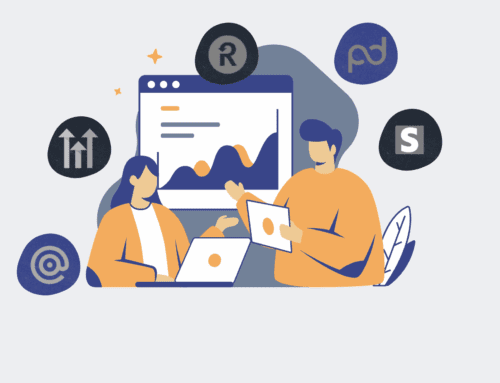A Step-by-Step Guide to Integrating Adobe Workfront with Your ATS for Seamless Recruitment
In today’s competitive talent landscape, efficiency and precision are paramount. Manual data entry, disconnected systems, and fragmented workflows can significantly hinder your recruitment efforts, leading to lost time, increased costs, and a suboptimal candidate experience. Integrating Adobe Workfront, a powerful work management platform, with your Applicant Tracking System (ATS) can revolutionize how your HR and talent acquisition teams operate. By automating key processes and providing a unified view of recruitment initiatives, this integration eliminates bottlenecks, streamlines collaboration, and ensures that every hiring project moves forward with clarity and purpose. This guide will walk you through the essential steps to achieve a robust and effective integration.
Step 1: Define Your Integration Objectives and Scope
Before any technical work begins, clearly articulate what you aim to achieve with this integration. Are you looking to automatically create Workfront projects from new requisitions in your ATS? Do you want to sync candidate status updates from Workfront back into the ATS? Or perhaps track interviewer availability and feedback directly within Workfront? Defining these objectives will dictate the scope of your integration, identifying which data points need to flow between systems and in which direction. Involve key stakeholders from HR, Talent Acquisition, and IT to ensure all critical requirements are captured. A well-defined scope prevents scope creep and ensures the integration delivers tangible value, aligning with your overarching strategic goals for recruitment efficiency and data integrity.
Step 2: Map Your Recruitment Workflows and Data Points
Once objectives are clear, meticulously map out your current and desired recruitment workflows. Document every stage of the hiring process, from requisition creation to candidate onboarding. For each stage, identify the critical data elements that reside in your ATS (e.g., job title, candidate name, application status) and those relevant to Workfront (e.g., project owner, task assignments, approval status). Pay close attention to the triggers that should initiate actions in the other system and the data transformations required. For instance, a “Candidate Interview Scheduled” status in your ATS might trigger a Workfront task for the hiring manager to prepare. This mapping exercise is crucial for designing a logical and functional data flow, minimizing redundancies, and ensuring a single source of truth for all recruitment activities.
Step 3: Identify and Configure Integration Tools
Adobe Workfront offers powerful integration capabilities, primarily through **Adobe Workfront Fusion**. This low-code/no-code platform allows you to connect Workfront with hundreds of other applications, including many popular ATS platforms. Familiarize yourself with Workfront Fusion’s modules and scenarios. You’ll need to obtain API credentials or set up webhooks for both Workfront and your ATS to enable communication. If your ATS has pre-built connectors or a robust API, this step becomes more straightforward. For highly customized or complex scenarios, external integration platforms like Make.com (formerly Integromat) might also be considered, as they offer extensive flexibility and pre-built connections that can complement or extend Workfront Fusion’s capabilities. Ensure all necessary permissions are granted in both systems to allow the integration to read and write data.
Step 4: Design and Develop the Integration Flow
With your workflows mapped and tools identified, begin designing the integration logic within Workfront Fusion (or your chosen platform). This involves creating “scenarios” that define the triggers, actions, and data transformations. For example, a scenario could start with a “New Requisition” webhook from your ATS, parse the data, and then create a corresponding “Hiring Project” in Workfront, pre-populating fields like job title, hiring manager, and key dates. Subsequent scenarios might update candidate statuses, sync interview schedules, or push feedback from Workfront back into the ATS. Start with simpler flows and progressively build complexity. Utilize conditional logic, error handling, and data mapping functions to ensure accuracy and resilience. Throughout this stage, keep your defined objectives and mapped data points from Step 1 and 2 at the forefront of your development.
Step 5: Thoroughly Test and Refine the Integration
Developing an integration is only half the battle; rigorous testing is crucial to ensure its reliability and accuracy. Create a dedicated testing environment, if possible, to avoid impacting live data. Develop a comprehensive test plan that covers all scenarios, including success cases, edge cases, and error conditions. For instance, test what happens when a required field is missing, when a connection fails, or when a user tries to modify data simultaneously in both systems. Run multiple iterations, meticulously verifying that data flows correctly, updates are accurate, and no unintended side effects occur. Involve end-users from HR and Talent Acquisition in the testing phase to gather their feedback, identify usability issues, and confirm that the integration meets their practical needs. This iterative testing process allows for necessary refinements and ensures a robust solution.
Step 6: Train Users and Implement a Phased Rollout
A successful integration isn’t just about technology; it’s about people adopting it. Develop clear training materials and conduct sessions for all users who will interact with the integrated systems. Explain the new workflows, highlight the benefits (e.g., time savings, reduced errors), and clarify how their daily tasks will change. Provide documentation that outlines standard operating procedures and troubleshooting tips. Consider a phased rollout, starting with a pilot group or a specific department, to iron out any unforeseen issues in a controlled environment. This approach allows you to gather early feedback, make necessary adjustments, and build confidence before a full organizational launch. Effective change management is key to maximizing the return on your integration investment and ensuring widespread adoption.
Step 7: Monitor, Optimize, and Iterate for Continuous Improvement
Integration is not a one-time project; it’s an ongoing process of monitoring, optimization, and iteration. Establish metrics to track the performance and impact of your integration, such as reduced time-to-hire, improved data accuracy, or decreased manual effort. Regularly review Workfront Fusion’s execution logs and error reports to identify and address any issues proactively. As your recruitment processes evolve or your ATS/Workfront versions update, your integration may require adjustments. Conduct periodic reviews with stakeholders to gather feedback and identify opportunities for further automation or refinement. Continuously look for ways to enhance the integration, perhaps by adding new data points, automating more stages, or introducing AI-driven insights to further streamline your talent acquisition strategy. This commitment to continuous improvement ensures your systems remain aligned and efficient.
If you would like to read more, we recommend this article: Adobe Workfront: Orchestrating Strategic HR & Talent Acquisition with AI & Automation