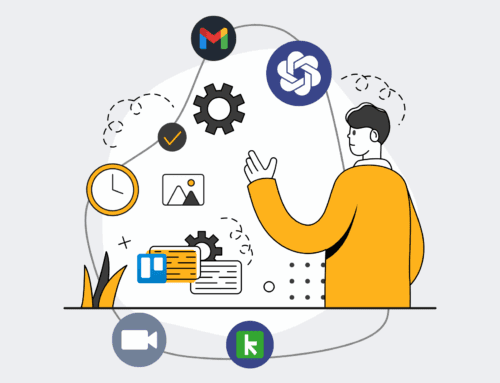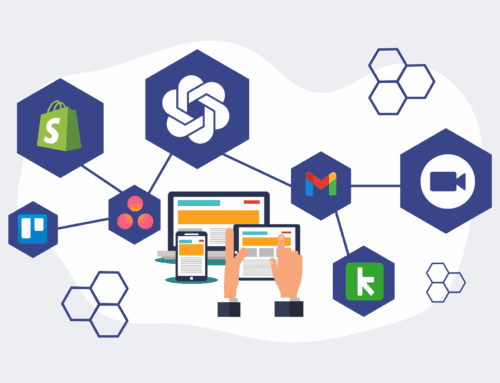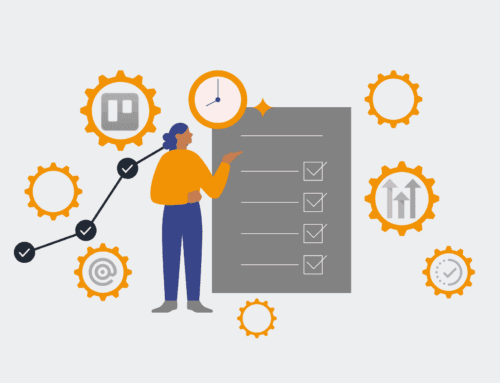Mastering Keap Restores: Proactive Strategies to Prevent Duplicate Contacts
In the world of CRM management, restoring your Keap data can feel like a safety net – a critical mechanism to recover from unexpected data loss or system anomalies. However, the relief of a successful restore can quickly turn into a new headache if not managed carefully: a deluge of duplicate contact records. For businesses that rely on precise data for their sales, marketing, and operational workflows, duplicates aren’t just an annoyance; they’re a significant drain on resources, lead to inaccurate reporting, and can even damage customer relationships through inconsistent communication. At 4Spot Consulting, we understand the profound impact of clean data, and our experience shows that preventing these duplicates after a Keap restore requires a strategic, proactive approach, not just reactive cleanup.
The Hidden Costs of Duplication in Keap
Imagine your sales team chasing the same lead twice, or your marketing automation sending redundant emails to a single prospect. Each instance of a duplicate contact in Keap chips away at efficiency and can directly impact your bottom line. Beyond the obvious, duplicates inflate your contact counts, potentially increasing your Keap subscription costs, and muddy the waters of your analytics. When you’re trying to segment your audience, personalize campaigns, or even just assess lead velocity, a database riddled with duplicates provides a distorted reality. After a restore, especially one from a point-in-time backup, the risk of reintroducing existing records or creating new ones with slightly different information is alarmingly high, necessitating robust preventative measures.
Understanding How Duplicates Creep In During a Restore
The primary reason duplicates emerge after a Keap restore often lies in the nature of the restoration process itself and the initial state of your data. If your restore point isn’t perfectly aligned with your most recent data, or if the backup system doesn’t account for unique identifiers beyond basic email or name, you’re vulnerable. For instance, if a contact was updated or created between the backup time and the restore event, the system might see the restored record as distinct from the newer one. Similarly, if your pre-restore database already had minor inconsistencies – perhaps different email addresses for the same person or slightly varied spelling of names – these can be exacerbated post-restore. Without a clear data integrity strategy, a restore can inadvertently replicate existing problems rather than simply fix the immediate data loss.
Pre-Restore Preparations: Your First Line of Defense
Prevention is always more effective than cure. Before initiating any Keap data restore, a thorough pre-restore audit is non-negotiable. This involves more than just verifying the backup file; it requires a deep dive into your current Keap database. Identify and resolve existing duplicates using Keap’s built-in tools or third-party deduplication services. Standardize your data entry protocols and ensure consistent formatting across all fields. Consider tagging or custom fields that denote the source or last update time of a contact. Furthermore, if you’re using integrations, temporarily pause them during the restore process to prevent new data from flowing in and potentially conflicting with the restored records. A clean slate, as much as possible, is your best starting point.
Strategic Approach to Post-Restore Data Integrity
Once the Keap restore is complete, the work isn’t over. This is where automation and strategic oversight become paramount. Rather than manually sifting through thousands of contacts, leverage automation platforms like Make.com to monitor and reconcile data. Develop a post-restore data validation workflow that automatically checks for potential duplicates based on predefined criteria (e.g., matching email, phone number, or a combination of name and company). When a potential duplicate is identified, an automated process can flag it for review, merge records according to your rules, or even trigger an alert to your data management team.
Implementing a “Single Source of Truth” philosophy within your Keap environment is crucial. This means establishing a clear hierarchy for data, especially when it comes from multiple sources or after a restore. For example, if you integrate Keap with an HR platform for recruiting, ensure that the Keap record is always updated from the HR system as the authoritative source, or vice-versa, to avoid conflicting information. After a restore, this principle guides which data takes precedence, reducing ambiguity and preventing the re-creation of conflicting records.
Leveraging Automation for Ongoing Duplicate Management
Beyond the immediate post-restore phase, integrating proactive automation into your daily Keap operations is the ultimate defense against duplicates. Solutions built with tools like Make.com can continuously monitor your Keap database, comparing new entries or updated records against existing ones in real-time. This continuous vigilance allows for immediate identification and resolution of duplicates, ensuring that your Keap CRM remains a clean, reliable source of truth. Such systems can be configured to automatically merge records based on confidence scores, or to flag them for manual review when the match is less certain, providing a hybrid approach that balances automation with human oversight.
Preventing duplicate contacts after a Keap restore isn’t just about avoiding a temporary inconvenience; it’s about safeguarding the integrity of your entire business operation. It requires meticulous preparation, a strategic approach to the restore process itself, and the implementation of intelligent automation for ongoing data hygiene. By adopting these measures, you transform a potentially chaotic event into a controlled, predictable process, ensuring your Keap CRM continues to be a powerful asset, not a source of frustration.
If you would like to read more, we recommend this article: Ensure Keap Contact Restore Success: A Guide for HR & Recruiting Data Integrity