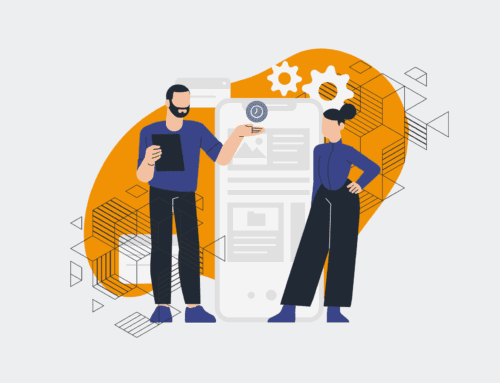Keap Performance After a Major Contact Restore: What to Expect
Undergoing a major contact restore in Keap is often a moment of both immense relief and underlying apprehension for any business. Whether triggered by an accidental data deletion, a critical migration error, or an unforeseen system issue, getting your essential contact data back into your CRM is paramount. However, the common misconception is that once the data is “back,” everything immediately snaps into place as if nothing ever happened. The reality is often more nuanced, requiring a strategic and methodical approach to ensure Keap’s performance, data integrity, and automations are truly restored to optimal levels. At 4Spot Consulting, we’ve guided numerous organizations through this process, understanding that the aftermath requires vigilance and expertise.
The Immediate Aftermath: Initial Observations
The moment a large-scale data restore completes, there’s a natural inclination to breathe a sigh of relief. Your contacts are visible again, the database appears populated. However, it’s crucial to resist the urge to immediately jump back into full operational swing. A major restore introduces a significant volume of data, and Keap, like any robust CRM, needs time to re-index, re-associate, and fully integrate this information across its various modules. You might notice a slight lag in system responsiveness, slower search queries, or dashboards taking longer to load in the initial hours or even days post-restore. This is often a temporary effect as the system works to digest the influx, but it’s an early indicator that a thorough verification process is essential.
Data Integrity: The Crucial First Check
The most critical phase post-restore is meticulously verifying the integrity of your data. This goes beyond a superficial glance at contact names. Your Keap instance is a complex ecosystem, and a restore operation, while designed to be precise, can sometimes introduce subtle discrepancies that impact your entire operational flow.
Contact Records: Are They All There?
Your first priority should be to confirm that all expected contact records have been successfully imported. This often requires comparing the restored database against a reliable backup or a known previous state. Look out for missing records or, conversely, accidental duplicates that can arise if the restore process wasn’t perfectly aligned with the existing data. Tools or queries to identify counts and unique identifiers are invaluable here.
Custom Fields and Tags: The Granular Details
Beyond basic contact information, your custom fields and tags are the backbone of your segmentation, personalization, and automation strategies. Incorrectly restored custom field values or missing tags can cripple targeted campaigns and reporting. Systematically check a sample of records across different segments to ensure these granular details are accurate. Are all custom fields populated as expected? Are tags correctly applied for leads, clients, or specific campaign engagement? This is where an expert eye can quickly identify patterns of error.
Historical Data: Notes, Tasks, and Engagement History
Often overlooked in the immediate post-restore panic, historical data such as notes, tasks, appointments, and email engagement history provides invaluable context. For sales, HR, or client service teams, losing this history can severely impede their ability to manage relationships effectively. Verify that these historical interactions are correctly associated with the restored contact records. A restore might bring back contacts, but without their interaction history, the data’s true value is significantly diminished.
Automation Performance: Bringing Keap Back to Life
Keap’s power lies in its automation capabilities. A major contact restore can significantly impact how your campaigns, sequences, and integrations behave. It’s not enough for the data to be present; it must also be actionable within your automated workflows.
Campaign Builder and Sequences: Re-engagement Triggers
Active campaigns and sequences are particularly vulnerable during a restore. Will restored contacts be re-entered into sequences they were previously in? Will they trigger new campaigns if certain conditions are met? Understanding Keap’s behavior in this scenario is vital. Often, manual intervention is required to re-enroll contacts into relevant automations or to prevent unintended re-engagement. This is a prime area where unintended “spamming” of old leads can occur if not managed carefully.
Web Forms and API Integrations: External Data Flow
Consider how external systems that feed data into Keap, such as web forms, landing pages, or third-party integrations (via Make.com, for example), will interact with the restored database. Ensure that new submissions are flowing correctly and that any API keys or connection settings remain valid. Sometimes, a full system restore might necessitate re-authenticating connections or verifying data mapping to prevent future errors.
Reporting and Dashboards: Trusting the New Numbers
Your Keap dashboards and reports provide crucial insights into your business performance. Post-restore, these will reflect the newly populated data. It’s essential to establish a new baseline and cross-reference key metrics against pre-restore reports where possible. Look for anomalies that might indicate incomplete data or miscategorization, as this could lead to misinformed business decisions.
Proactive Measures for Future Resilience
The experience of a major Keap contact restore, while challenging, offers a critical opportunity to fortify your data management strategy. Implementing robust, proactive measures is the best defense against future disruptions. This includes establishing regular, automated backup protocols that go beyond Keap’s native capabilities, ensuring a “single source of truth” for your most critical data points, and enforcing strict data hygiene practices.
At 4Spot Consulting, we specialize in building these resilient systems. Our OpsMap™ strategic audit often uncovers vulnerabilities in data backup and recovery, leading to the implementation of solutions that prevent such crises altogether. Partnering with experts who understand Keap’s intricacies and can implement sophisticated automation via platforms like Make.com ensures that your business can withstand unforeseen data challenges without missing a beat. Don’t wait for a restore scenario to underscore the importance of data integrity; proactively build a system that safeguards your most valuable asset.
If you would like to read more, we recommend this article: Ensure Keap Contact Restore Success: A Guide for HR & Recruiting Data Integrity