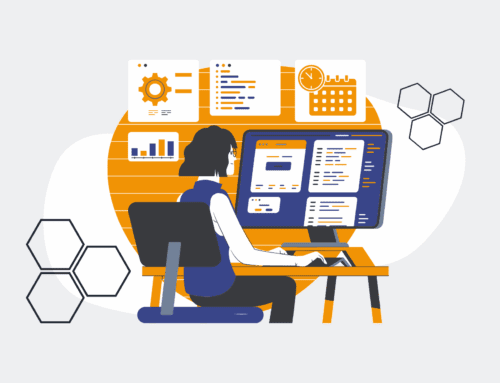Automated vs. Manual Keap Restore Verification: Securing Your Critical Data
In the fast-paced world of B2B operations, data is often the lifeblood of an organization. For companies relying on powerful CRM systems like Keap, the integrity and availability of contact data are paramount. However, despite robust backup strategies, the true test comes during a data restore: how do you verify that the restore was successful and that your critical contact information is truly back to its original state? This isn’t just a technical question; it’s a strategic one with significant implications for HR, recruiting, and overall business continuity. The dilemma often boils down to two approaches: manual verification or automated verification.
The Hidden Costs and Risks of Manual Keap Restore Verification
For many businesses, manual verification is the default. After a Keap restore, a team member—often from operations, HR, or IT—is tasked with sifting through restored records. This typically involves spot-checking contacts, comparing recent activity logs, or even performing sample exports to cross-reference with previous data snapshots. On the surface, it seems straightforward, but the reality is far more complex and fraught with peril.
The most immediate and obvious cost is time. Manual verification is inherently slow. Depending on the volume of data in your Keap CRM, this process can consume hours, if not days, of valuable employee time. This isn’t just any employee; it’s often a high-value individual whose expertise would be better utilized on revenue-generating or strategic initiatives. The opportunity cost alone can be substantial.
Beyond time, there’s the pervasive risk of human error. Even the most diligent team member is susceptible to oversight. A small discrepancy missed during a manual check could lead to a cascading series of issues down the line. Imagine a critical tag missing from a contact, an automation sequence not re-triggered, or an entire segment of prospects having incorrect lead scores. These seemingly minor details can derail marketing campaigns, misroute sales efforts, or lead to compliance issues, particularly in sensitive areas like HR and recruiting data management.
Furthermore, manual verification lacks consistency and scalability. The quality of verification can vary from person to person, and as your Keap database grows, the manual effort required scales linearly, quickly becoming unsustainable. This approach also makes it incredibly difficult to quantify the success of a restore with objective metrics, leaving leadership with a subjective sense of security rather than verifiable proof.
The Precision and Efficiency of Automated Keap Restore Verification
In contrast, automated verification methods offer a robust, reliable, and efficient alternative. Leveraging low-code automation platforms like Make.com, businesses can design systems that not only backup Keap data but also intelligently verify the integrity of a restore. This isn’t about simply having a system; it’s about having a system that ensures your critical operations can resume without a hitch.
An automated verification process typically involves setting up a series of checks that run post-restore. This could include:
- Contact Count Comparison: Automatically verifying that the number of contacts, companies, or opportunities matches pre-restore snapshots.
- Key Data Field Validation: Checking specific fields for critical contacts or segments (e.g., email addresses, phone numbers, custom fields vital for segmenting or automation) against a verified benchmark.
- Tag and Custom Field Integrity: Ensuring all tags, custom fields, and lead scores are correctly re-associated with contacts.
- Automation Rule Validation: Confirming that crucial automation rules, sequences, or campaign memberships are intact and functional.
- Activity Log Reconciliation: Cross-referencing recent activity logs to ensure all interactions are present.
The benefits are clear. Automation virtually eliminates human error, providing a level of precision and consistency that manual methods cannot match. Verification can be completed in minutes or seconds, freeing up your high-value employees to focus on core business functions. This speed is particularly critical during a crisis, minimizing downtime and accelerating business continuity.
Moreover, automated verification provides objective, quantifiable proof of restore success. Instead of a subjective “looks good,” you receive a detailed report outlining what was checked and confirming the integrity of your data. This builds a foundation of trust and allows for immediate remediation if any discrepancies are detected, often before they can impact operations.
Designing Your Automated Verification Strategy
Implementing automated Keap restore verification isn’t just about scripting a few checks; it’s about a holistic approach to data integrity. It requires understanding your Keap data structure, identifying mission-critical data points, and then designing a workflow that intelligently compares pre- and post-restore states. This often involves integrating Keap with other tools or databases to create a robust verification framework. For HR and recruiting teams, where compliance and candidate experience are paramount, this level of rigor ensures that your restored candidate pipelines and employee records are accurate and actionable.
Choosing automation for Keap restore verification is not just a technical upgrade; it’s a strategic business decision that safeguards your data, optimizes operational efficiency, and ensures peace of mind. It allows your business to move forward with confidence, knowing that your foundational CRM data is resilient and reliably restored.
If you would like to read more, we recommend this article: Ensure Keap Contact Restore Success: A Guide for HR & Recruiting Data Integrity