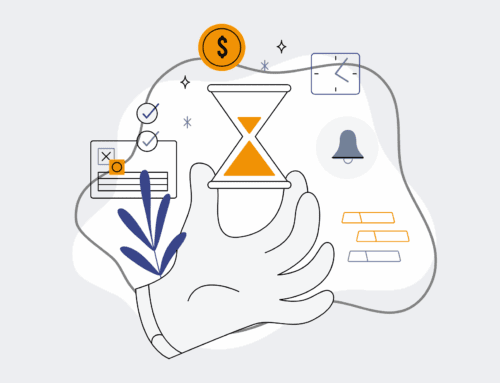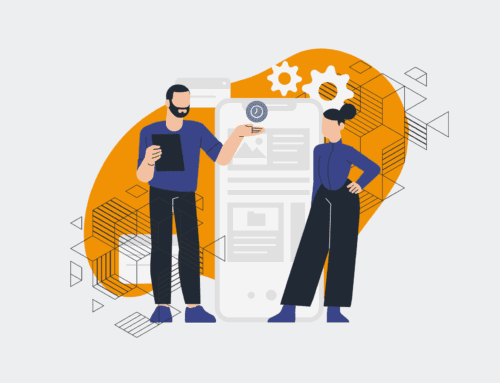Data Disaster? How to Recover Contacts from a Corrupted Keap Export File
In the fast-paced world of B2B operations, your CRM is the heartbeat of your customer and prospect relationships. For businesses leveraging Keap, the integrity of your contact data is paramount. A corrupted Keap export file isn’t just a minor inconvenience; it can represent a significant threat to your operational continuity, leading to lost leads, missed opportunities, and a tangible impact on revenue. At 4Spot Consulting, we understand the critical nature of this data, having guided countless organizations through such complex data recovery challenges. This isn’t merely about restoring a file; it’s about safeguarding your entire relationship ecosystem.
Understanding the Causes of Keap Export Corruption
Before diving into recovery, it’s crucial to understand why a Keap export might become corrupted in the first place. Several factors can contribute to this digital dilemma. Common culprits include incomplete downloads due to network instability, issues with the storage medium (e.g., a failing hard drive), abrupt software terminations during the export process, or even limitations within the Keap application itself when handling exceptionally large datasets. Furthermore, the complexity of data, including special characters or encoding discrepancies, can sometimes lead to parsing errors during an export. Identifying the root cause can often inform the most effective recovery strategy and help prevent future occurrences.
Initial Triage: Diagnosing the Extent of the Damage
When faced with a seemingly corrupted Keap export, panic is rarely productive. Our approach always begins with a systematic diagnosis. First, attempt to open the file using various spreadsheet applications, not just your default. Sometimes, a file might appear corrupt in one program but partially readable in another, offering clues about the specific type of corruption. Look for tell-tale signs: unreadable characters, incomplete rows or columns, or error messages indicating file format issues. Check the file size; if it’s significantly smaller than expected, it might be an incomplete download. For CSV files, inspect the file in a plain text editor. This raw view can sometimes reveal underlying structural issues or encoding problems that a spreadsheet application might mask.
Leveraging Data Recovery Principles for Keap Exports
The core principle of data recovery is to extract whatever readable information remains. For Keap export files, which are often CSVs, this involves a multi-pronged approach. You’re essentially looking for the “good” data segments amidst the “bad.”
Step-by-Step Recovery Strategies
1. Attempt Repair with Spreadsheet Software: Many modern spreadsheet applications, like Microsoft Excel or Google Sheets, have built-in recovery modes for damaged files. If the file is an .xlsx, this might be your first port of call. For CSVs, the challenge is greater, as they are simpler text files without the same internal structural integrity. However, sometimes opening a CSV and choosing a different delimiter or encoding option can yield partial results.
2. Manual Extraction via Text Editor: Open the corrupted CSV in a robust text editor (e.g., Notepad++, VS Code). Here, you can visually scan for recognizable contact information: names, email addresses, phone numbers. Even if rows are fragmented, you might be able to copy and paste chunks of usable data into a new, clean spreadsheet. This is a labor-intensive process for large files but can be highly effective for salvaging critical contacts.
3. Scripted Parsing for Large Datasets: For very large, moderately corrupted files, manual extraction is impractical. This is where automation and scripting become invaluable. Tools like Python, with libraries such as Pandas, can be used to programmatically read the file line by line, attempt to parse each line into its expected columns, and filter out lines that cause errors. You can write scripts to identify common delimiters, handle inconsistent quoting, and even attempt to infer missing data based on patterns in the rest of the file. This requires a certain level of technical expertise but offers the most robust solution for significant corruption.
4. Leveraging Keap’s API (if applicable and available): In some severe cases where the export file is irrecoverable, the most effective “recovery” might be to pull the data directly from Keap again, possibly in smaller, segmented batches to avoid re-triggering the corruption issue. If your Keap instance has an API and you have the necessary credentials, a developer can create a script to systematically extract all contact records, bypassing the export functionality entirely. This ensures a clean data pull directly from the source database.
5. Professional Data Recovery Services: When internal resources or expertise are insufficient, engaging a specialized data recovery firm or an automation consultancy like 4Spot Consulting is a wise investment. We possess the tools and experience to dissect severely damaged files and often have proprietary methods to extract data that seems lost.
Preventing Future Keap Data Corruption: A Proactive Stance
While recovery is essential, prevention is always superior. At 4Spot Consulting, we advocate for a proactive approach to data integrity. This includes:
- Regular, scheduled backups of your Keap data, not just occasional exports. Consider using integration platforms like Make.com to automate nightly or weekly exports to a secure cloud storage solution, segmenting large datasets to reduce file size and complexity.
- Implementing robust network infrastructure to minimize download interruptions.
- Utilizing standardized data entry practices within Keap to reduce anomalies that could trigger export issues.
- Regularly auditing your Keap data for consistency and completeness.
- Working with experts to configure your Keap instance for optimal performance and data handling, especially if you have a high volume of contacts or complex custom fields.
Your Keap data is a strategic asset. Losing access to it, even temporarily, can have ripple effects throughout your organization. By understanding the causes of corruption, applying systematic recovery techniques, and implementing robust preventative measures, you can ensure your contact data remains accessible, accurate, and ready to power your business growth. Don’s let a single file compromise your entire operational flow. Take control of your data integrity.
If you would like to read more, we recommend this article: Keap Data Loss for HR & Recruiting: Identifying Signs, Preventing Incidents, and Ensuring Rapid Recovery