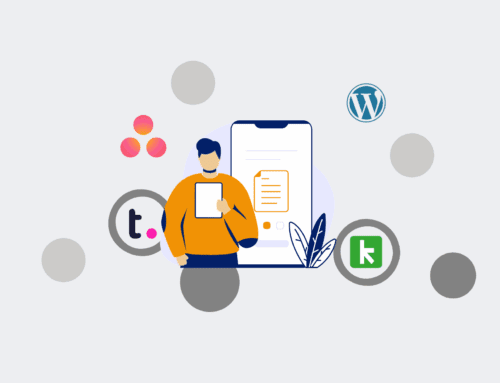SQL Server Point-in-Time Restore: A Deep Dive for DBAs
In the complex world of database administration, data integrity and availability are paramount. While full backups provide a baseline of protection, true resilience often hinges on the ability to rewind time to a precise moment. This is where SQL Server’s point-in-time restore capability becomes not just a feature, but a fundamental pillar of any robust disaster recovery strategy. For DBAs, understanding its nuances is critical, as it allows for surgical precision in data recovery, moving beyond mere disaster mitigation to proactive data management.
Understanding the “Point” in Point-in-Time
A point-in-time restore allows a database to be recovered to any specific second between two consecutive transaction log backups. This level of granularity is essential for scenarios where data loss or corruption isn’t a complete system failure but rather an isolated incident occurring at a known moment. The magic behind this capability lies in the transaction log, which records every modification made to the database. By applying transaction log backups in sequence, SQL Server can accurately reconstruct the state of the database at any given point within the backup chain.
The Foundation: Full, Differential, and Transaction Log Backups
To achieve a point-in-time restore, a well-structured backup strategy is non-negotiable. It typically involves a combination of three types of backups:
-
Full Backups: These capture the entire database at a specific moment, forming the base of your recovery chain. They are the starting point for any restore operation.
-
Differential Backups: These capture all changes made since the last *full* backup. They significantly reduce restore time by allowing you to apply one differential backup instead of numerous transaction logs to reach a more recent state before applying logs.
-
Transaction Log Backups: These are the most critical component for point-in-time recovery. They record all transactions since the last log backup. When restored, they “roll forward” the database state, allowing you to stop at a precise point in time.
For point-in-time recovery to be possible, the database must be in the Full or Bulk-Logged recovery model. The Simple recovery model truncates the transaction log automatically, breaking the continuous chain needed for granular restores.
The Mechanics of a Point-in-Time Restore
Executing a point-in-time restore conceptually involves a sequence of restore operations:
-
Restore the most recent full backup: This establishes the initial state of the database. The database is restored with the `NORECOVERY` option, keeping it in a restoring state to allow further backups to be applied.
-
Restore the most recent differential backup (optional but recommended): If available and more recent than the full backup, applying a differential backup can save significant time by reducing the number of transaction log backups that need to be applied.
-
Restore all subsequent transaction log backups: Apply all transaction log backups taken *after* the full (or differential) backup, up to and including the log backup that contains your desired point in time. Each log backup is also applied with the `NORECOVERY` option.
-
Apply the final transaction log backup with the `STOPAT` clause: This is where the “point-in-time” precision comes into play. When restoring the transaction log backup that spans your target time, you specify the exact date and time using `WITH STOPAT = ‘YYYY-MM-DDTHH:MM:SS’`. This instructs SQL Server to apply transactions only up to that specified moment, and then stops the recovery process, bringing the database online.
Key Considerations for Success
-
Recovery Model: Ensure your database is in `FULL` or `BULK_LOGGED` recovery model. `SIMPLE` recovery does not support point-in-time restores.
-
Backup Chain Integrity: A broken backup chain (e.g., missing a transaction log backup) will prevent a point-in-time restore beyond the break.
-
Backup Frequency: The frequency of your transaction log backups directly impacts your Recovery Point Objective (RPO). More frequent log backups mean less potential data loss between backups.
-
`RESTORE LOG … WITH STOPAT`: Master this syntax. It’s the critical command for precision.
Beyond Disaster Recovery: Practical Scenarios
While often associated with catastrophic failures, point-in-time recovery is invaluable for more common, less dramatic incidents:
-
Accidental Data Deletion/Modification: A user accidentally deletes a critical set of records, or an erroneous script updates data incorrectly. Point-in-time restore allows recovery without losing subsequent, valid transactions.
-
Recovering from Logical Corruption: If a database becomes logically corrupt due to an application bug or user error, a restore to a point before the corruption occurred can save the day.
-
Data Analysis and Auditing: Sometimes, you might need to examine the state of data at a past moment for auditing or analysis. Restoring a copy of the database to a development or test environment at that specific point can provide the necessary historical snapshot without affecting production.
Common Pitfalls and Best Practices
Even with the right tools, missteps can undermine recovery efforts. Common pitfalls include:
-
Untested Backups: The worst time to discover your backups are corrupt or your restore process is flawed is during an actual emergency. Regular restore testing is non-negotiable.
-
Inadequate Log Backup Frequency: Infrequent transaction log backups mean a higher RPO and greater potential data loss.
-
Insufficient Disk Space: Restoring large databases can consume significant disk space. Ensure adequate storage for recovery operations.
-
Lack of Documentation: A well-documented recovery plan is essential, especially for complex environments or when new DBAs need to execute a restore.
Best Practices: Implement automated backup verification, schedule regular test restores to a non-production environment, align your RPO/RTO with business needs, and maintain comprehensive documentation. Proactive monitoring of backup success and log chain integrity is also crucial.
4Spot Consulting’s Perspective: Proactive Data Resilience
At 4Spot Consulting, while our focus is often on streamlining operations and fortifying CRM data protection for clients like those using Keap or HighLevel, the foundational principles of point-in-time recovery resonate deeply with our approach to data resilience. Whether it’s a SQL Server database or a critical CRM system, the ability to rollback to a known good state after an unforeseen event is key to maintaining business continuity and trust. We emphasize not just reactively fixing problems, but proactively designing systems that minimize risk and maximize recovery efficiency, ensuring that essential business data is always safeguarded and recoverable with precision.
Understanding and implementing SQL Server point-in-time restore is more than just a technical exercise; it’s a strategic imperative for any DBA committed to data integrity and business continuity. It offers the ultimate safeguard against many forms of data loss, granting the power to precisely rewind database state to a clean, operational moment.
If you would like to read more, we recommend this article: CRM Data Protection for HR & Recruiting: The Power of Point-in-Time Rollback