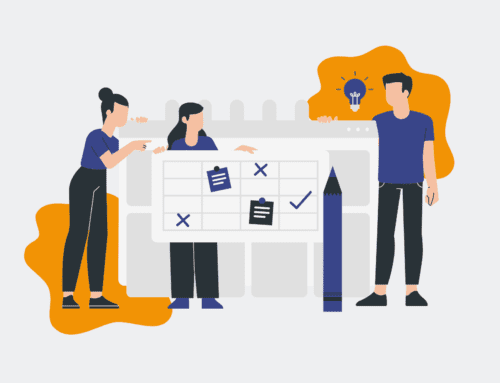The Art of the ‘Undo Button’ in Enterprise Software: A Look at Rollback Design
In the complex ecosystems of modern enterprise software, the ability to course-correct isn’t just a convenience; it’s a fundamental pillar of operational resilience. We’re talking about the ‘undo button’—not the simple Ctrl+Z in your word processor, but the sophisticated architecture of rollback design that allows entire systems, databases, and processes to revert to a previous, stable state. For business leaders, particularly those tasked with overseeing critical operations, understanding and implementing robust rollback mechanisms is paramount to mitigating risk, ensuring data integrity, and maintaining seamless scalability.
At 4Spot Consulting, we regularly engage with businesses striving for automation and efficiency, and invariably, the conversation turns to safeguarding against the unforeseen. Human error, integration glitches, or even well-intentioned but flawed automations can introduce chaos into a meticulously built system. Without a reliable ‘undo’, these incidents can spiral into significant downtime, data corruption, and substantial financial loss. This is where the art and science of rollback design become indispensable.
Why Rollback is More Than Just a Feature
Think of enterprise software as a living, breathing entity. Every update, every data entry, every automated workflow is a change that alters its state. A ‘rollback’ is essentially a time machine for your data and processes, allowing you to rewind to a point before an undesirable change occurred. This isn’t merely about deleting a record; it’s about reverting an entire operational state, which could involve complex data dependencies across multiple integrated systems like your CRM, ERP, and HR platforms.
For HR and recruiting, where data sensitivity and accuracy are non-negotiable, the ability to perform a strategic rollback is a game-changer. Imagine a scenario where a bulk data import goes awry, overwriting critical candidate profiles or compensation details. Without a point-in-time rollback, rectifying this could involve weeks of manual data recreation, leading to recruitment delays, compliance headaches, and significant reputational damage. Our OpsMesh framework emphasizes building systems that are not only efficient but inherently fault-tolerant, and sophisticated rollback capabilities are central to this philosophy.
The Principles of Effective Rollback Design
Implementing effective rollback isn’t about hoping for the best; it’s about architecting for the worst-case scenario. Here are a few core principles we advocate:
Granularity and Scope
An effective rollback strategy allows for different levels of undo. Can you revert a single transaction, a specific module, or the entire system? The answer often lies in the complexity of your data architecture. For instance, in a CRM like Keap or HighLevel, a granular rollback might target specific contact records or campaign statuses, while a broader rollback might encompass an entire database snapshot. The key is to design systems that allow administrators the flexibility to choose the appropriate scope of recovery without impacting unrelated operations.
Automated Backups and Snapshots
The foundation of any rollback capability is a robust backup strategy. This goes beyond simple file backups. We’re talking about database snapshots, version control for configurations, and transactional logging that captures every change. Tools and platforms like Make.com, which we leverage extensively, can be configured to trigger automated backups before critical operations, ensuring a recent, clean recovery point is always available. This proactive approach significantly reduces the time to recovery, minimizing the operational impact of errors.
Testing and Validation
A rollback mechanism is only as good as its last test. Regular, simulated rollback exercises are crucial to validate the integrity of your backup data and the efficacy of your recovery procedures. This isn’t just a technical exercise; it’s a critical component of business continuity planning. Understanding how quickly and reliably you can revert operations can be the difference between a minor hiccup and a major crisis.
Connecting Rollback to Your Business Outcomes
For business leaders, the value of robust rollback design translates directly into quantifiable benefits: reduced operational costs from human error, increased system uptime, enhanced data security, and the ability to scale with confidence. When you know you can safely experiment with new automations or integrations, innovation accelerates. When an unforeseen issue arises, and you can revert to a known good state within minutes, you protect employee productivity and customer trust.
Our OpsMap™ diagnostic often uncovers vulnerabilities in existing data management practices, highlighting the critical need for comprehensive rollback strategies. We help organizations design and implement systems where data integrity and operational resilience are built-in, not bolted on. This strategic approach ensures that your enterprise software doesn’t just perform tasks; it performs them reliably, with an inherent safety net that protects your most valuable asset: your data.
In a world where digital transformation is constant, the ‘undo button’ in enterprise software represents more than just a corrective measure. It embodies a proactive approach to risk management, a commitment to data integrity, and the ultimate enabler of agile, confident operational growth. Building these fail-safes into your automation and AI strategy isn’t just smart; it’s essential.
If you would like to read more, we recommend this article: CRM Data Protection for HR & Recruiting: The Power of Point-in-Time Rollback