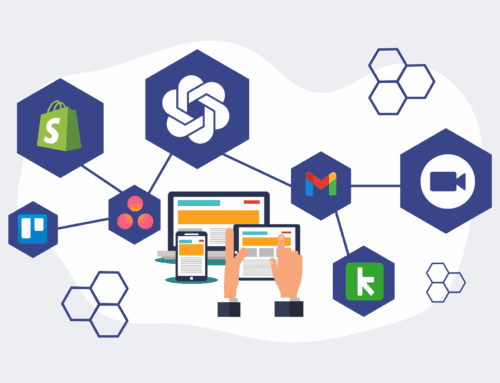Container Rollback: Reverting Docker and Kubernetes Deployments Safely
In the relentless pace of modern software development, change is the only constant. New features are deployed, bugs are patched, and updates are pushed with increasing frequency. While this agility drives innovation, it also inherently increases the risk of introducing unforeseen issues. For businesses relying on containerized applications, particularly those leveraging Docker and Kubernetes, the ability to swiftly and safely revert to a previous, stable state – known as container rollback – is not merely a technical capability; it’s a critical operational safeguard.
A failed deployment can have immediate and severe consequences, impacting everything from customer experience and brand reputation to direct revenue loss. Understanding and mastering the art of safe container rollback is paramount for maintaining business continuity and ensuring the resilience of your mission-critical applications. It’s about building confidence in your deployment pipelines, knowing that even when things go awry, recovery is a predictable and efficient process.
The Imperative of a Robust Rollback Strategy
Modern distributed systems, by their very nature, are complex. An update that works perfectly in a staging environment can encounter unexpected interactions or resource contention in production. Without a clear, automated rollback strategy, these situations can quickly escalate into frantic, error-prone manual interventions, turning a minor glitch into a major outage. A well-defined rollback mechanism allows teams to deploy with confidence, knowing that they have an immediate “undo” button that restores stability, minimizes downtime, and prevents operational burnout.
Understanding Rollback in Docker
For standalone Docker containers or applications managed with Docker Compose, rollback often involves reverting to a previously built and tagged image. This is a straightforward process when you have proper image versioning in place. By simply changing the image tag in your `Dockerfile` or `docker-compose.yml` and redeploying, you can effectively revert to an earlier application state. The discipline of maintaining immutable images and tagging them consistently is foundational here, ensuring that a “previous version” is always a known, tested entity.
Docker Swarm and Service Rollbacks
In a Docker Swarm environment, the orchestration layer provides more sophisticated rollback capabilities. If you’re managing services, Docker Swarm tracks previous configurations. When an update to a service fails, or you detect an issue post-deployment, you can initiate a rollback using the `docker service rollback` command. This feature automatically reverts the service to its previous configuration, including the image version and any associated parameters. It’s a powerful tool for maintaining application availability within a Swarm cluster, offering a degree of automation that significantly reduces the manual effort and risk involved in recovery.
Mastering Rollbacks in Kubernetes
Kubernetes, with its declarative nature and powerful orchestration features, provides an exceptionally robust framework for managing deployments and, by extension, rollbacks. The core resource for managing stateless applications in Kubernetes is the Deployment, which handles the desired state of your application. When you update a Deployment, Kubernetes automatically creates a new ReplicaSet and gradually replaces old pods with new ones. Crucially, it also keeps a history of previous ReplicaSets, making rollbacks a built-in capability.
The Power of `kubectl rollout undo`
The primary command for rolling back a Kubernetes Deployment is `kubectl rollout undo`. This command leverages the Deployment’s revision history to revert to a previous, stable version of your application. Kubernetes records each change to a Deployment as a new revision. If a recent deployment introduces issues, you can simply run `kubectl rollout undo deployment/my-app` to revert to the immediately preceding revision. For more granular control, you can specify a particular revision to roll back to, allowing you to bypass a problematic intermediate version if necessary. This capability is invaluable for rapid recovery and maintaining application uptime.
Strategic Considerations for Kubernetes Rollbacks
While `kubectl rollout undo` is powerful, its effectiveness hinges on strategic planning. Critical best practices include setting an appropriate `revisionHistoryLimit` in your Deployment manifest, which determines how many past ReplicaSets Kubernetes retains. Too few, and you lose valuable rollback points; too many, and you consume unnecessary resources. Furthermore, implementing robust readiness and liveness probes ensures that Kubernetes only considers new pods “ready” and routes traffic to them once they are truly healthy. This prevents a broken deployment from ever reaching full production exposure and significantly aids in preventing the need for rollbacks in the first place.
Best Practices for Safe Container Rollbacks
Beyond the specific commands, a holistic approach to safe container rollbacks involves several layers of best practices. Firstly, **comprehensive testing in staging environments** that closely mirror production is non-negotiable. Detecting issues before they hit your live users is always the best strategy. Secondly, **version control isn’t just for code**; your container images, Kubernetes manifests, and Docker Compose files should all be meticulously versioned and stored in a reliable repository. This ensures that every component of your deployment can be traced and, if necessary, reverted.
Thirdly, **robust monitoring and alerting systems** are your first line of defense. Early detection of anomalies, performance degradation, or errors post-deployment is critical for initiating a rollback before widespread impact. Fourthly, adopting **immutable infrastructure principles** means that you never modify running containers; instead, you replace them with new, correctly configured ones. This consistency simplifies rollbacks by eliminating configuration drift as a variable.
Finally, and perhaps most importantly, **automating your deployment and rollback processes** minimizes human error. Manual steps introduce variability and risk, especially under pressure. By scripting and automating these critical workflows, you ensure that every rollback is executed consistently, predictably, and efficiently, reducing the operational burden on your teams and significantly improving your mean time to recovery.
Beyond the Technical: The Operational Imperative
For business leaders, the nuances of `kubectl rollout undo` might seem like purely technical concerns. However, the capacity for safe, rapid container rollback is a direct contributor to operational excellence and business resilience. It reduces the financial and reputational costs of downtime, protects customer trust, and allows your development teams to innovate faster with less fear of catastrophic failure. It embodies the strategic investment in system reliability that prevents low-value, reactive work from consuming high-value employee time.
At 4Spot Consulting, we understand that true efficiency comes from systems designed for both agility and stability. Whether it’s streamlining HR workflows with AI or ensuring robust data protection with point-in-time rollback, the underlying principles are the same: eliminate human error, reduce operational costs, and increase scalability. A well-executed container rollback strategy is a prime example of designing operations for resilience, minimizing the unexpected, and allowing your business to focus on growth.
If you would like to read more, we recommend this article: CRM Data Protection for HR & Recruiting: The Power of Point-in-Time Rollback