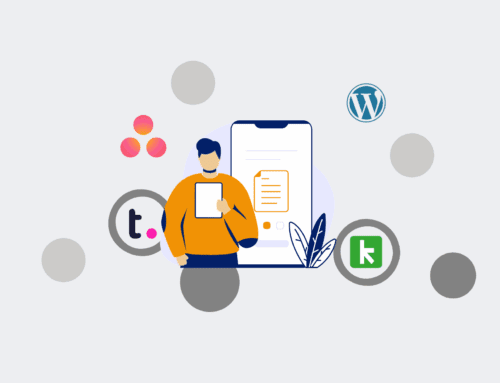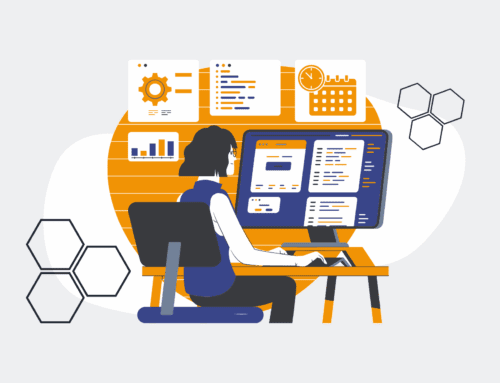Unmasking Accountability: Navigating Keap’s Audit Logs for Contact Deletion Tracking
In the fast-paced world of B2B operations, particularly within critical functions like HR and recruiting, data integrity isn’t just a best practice—it’s the bedrock of effective decision-making, compliance, and scalability. Your CRM, like Keap, serves as the central nervous system for your client and candidate relationships. But what happens when crucial data vanishes? Who deleted that vital contact, and when? The questions can trigger a cascade of operational headaches, compliance risks, and lost opportunities. For business leaders, the ability to trace these actions isn’t merely about finding fault; it’s about establishing accountability, understanding workflow gaps, and fortifying your data protection strategies.
The Imperative of Data Integrity in Keap
Many organizations invest heavily in CRM systems like Keap to centralize communication, automate processes, and maintain a single source of truth for their relationships. Yet, the human element, whether through accidental error or intentional action, remains a variable. A deleted contact isn’t just a missing record; it can represent a lost lead, a critical candidate in an active hiring pipeline, or historical data essential for reporting and analysis. Without the ability to track such changes, businesses are left vulnerable to data discrepancies that can derail sales forecasts, complicate recruitment efforts, and even pose significant compliance challenges, especially in regulated industries.
Understanding Keap’s Audit Logs: Your Digital Fingerprint Trail
Fortunately, Keap provides a robust mechanism to address these concerns: its audit logs. These logs are far more than just a historical record; they are a digital fingerprint trail, documenting significant changes and actions performed within your CRM system. Think of them as the security footage for your data, capturing who did what, and precisely when they did it. For leadership, this capability is invaluable, transforming ambiguity into actionable insight. It’s not just about identifying a problem after the fact; it’s about understanding patterns, reinforcing best practices, and ensuring your team operates with the diligence required for sensitive data.
What Information Do Keap’s Audit Logs Reveal?
When it comes to contact deletions, Keap’s audit logs are designed to provide granular detail. They typically record:
- The User: Exactly which Keap user initiated the deletion. This is crucial for accountability and understanding individual activity within the system.
- The Timestamp: The precise date and time the deletion occurred, allowing for a chronological understanding of events.
- The Action: Clearly indicating that a “Contact Deleted” action took place.
- The Contact Details: While the full contact record may be gone, the logs often retain enough identifier information (like the contact’s name or ID) to pinpoint which specific record was affected.
Accessing and interpreting these logs requires a foundational understanding of Keap’s administrative interface, but the payoff in terms of data governance and operational clarity is substantial. It empowers administrators and business owners to not only react to data loss but also to proactively identify areas where user training might be needed or where permissions need to be refined to prevent future incidents.
Beyond Deletion: The Broader Value of Audit Trails
While tracking contact deletions is a critical use case, Keap’s audit logs extend their utility far beyond. They can log changes to contact fields, tag applications, campaign enrollments, task completions, and much more. This comprehensive logging means you can investigate a wide array of operational inconsistencies:
- Compliance & Security: Demonstrating who accessed or altered sensitive information, which is paramount for data privacy regulations like GDPR or CCPA.
- Workflow Optimization: Understanding how users interact with the system can reveal bottlenecks or inefficiencies in your processes.
- Troubleshooting: Pinpointing the exact moment and cause of a data discrepancy, saving countless hours in diagnosis.
- Training & Development: Identifying areas where team members might need additional guidance on proper data handling and system usage.
Leveraging these logs effectively shifts the organizational mindset from reactive damage control to proactive data stewardship. It fosters a culture of accountability where every interaction with the CRM is transparent and traceable.
Proactive Data Management with 4Spot Consulting
For high-growth B2B companies, especially in HR and recruiting, relying solely on audit logs after an incident isn’t enough. A truly robust data strategy involves proactive measures and systems designed to prevent data loss and ensure seamless recovery. At 4Spot Consulting, we understand the critical role your Keap data plays. Our OpsMesh framework integrates advanced automation and AI to not only protect your CRM but also to streamline your entire operational workflow.
We work with leaders to implement strategic audits (OpsMap™) that uncover potential vulnerabilities and design resilient backup solutions tailored to your specific needs. From automated, intelligent backups of your Keap data to robust recovery protocols, our goal is to eliminate human error, reduce operational costs, and increase scalability without sacrificing data integrity. Understanding Keap’s audit logs is an essential administrative capability, but pairing that with a comprehensive data protection and automation strategy is where true operational excellence is achieved.
If you would like to read more, we recommend this article: CRM-Backup: The Ultimate Keap Data Protection for HR & Recruiting