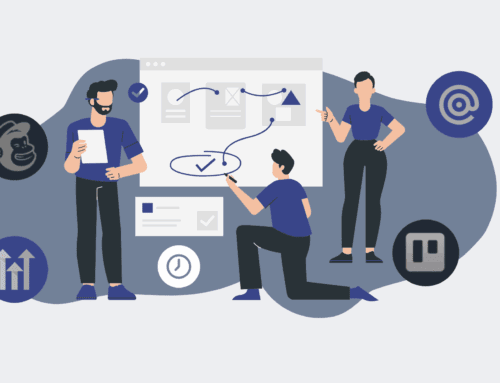Understanding Keap’s Recycle Bin: How to Retrieve Deleted Contacts with Ease
In the dynamic world of business operations, especially for high-growth B2B companies, data integrity and accessibility are paramount. Customer Relationship Management (CRM) systems like Keap are the lifeblood of sales, marketing, and client management. They house invaluable contact information, communication histories, and operational notes that, if lost, can disrupt workflows and impact revenue. It’s a common, if sometimes frantic, scenario: a crucial contact disappears, seemingly into the digital ether. Panic might set in, but before you despair, understanding Keap’s built-in safeguards, specifically its Recycle Bin, is essential.
At 4Spot Consulting, we frequently guide our clients through optimizing their Keap environments, and a recurring theme is the unexpected deletion of data. Whether it’s an accidental click, a misunderstanding during data cleanup, or a temporary oversight, the ability to recover lost contacts is a critical feature that often goes overlooked until it’s urgently needed. The good news is that Keap provides a robust mechanism to retrieve these deleted contacts, ensuring that a momentary lapse doesn’t translate into a permanent data loss.
The Imperative of Data Recovery in CRM
For HR and recruiting firms, legal practices, or any business services relying heavily on client relationships, a lost contact isn’t just a record missing from a database; it can represent a lost lead, a severed communication thread with a candidate, or a breakdown in client service. Consider the ripple effects: a recruiter can’t follow up on a promising candidate, a legal assistant loses track of a key witness, or a sales team misses a critical touchpoint with a potential client. These scenarios underscore why a reliable data recovery process within your CRM is not merely a convenience but a strategic necessity for maintaining operational efficiency and client trust.
Our philosophy at 4Spot Consulting revolves around eliminating human error and safeguarding critical business assets through intelligent automation and robust system design. While prevention is always better than cure, even the most automated systems sometimes require manual intervention or experience unforeseen human actions. This is precisely where Keap’s Recycle Bin acts as a crucial safety net, mitigating the impact of accidental deletions and providing a window of opportunity for retrieval.
Navigating Keap’s Recycle Bin: Your Data Safety Net
Keap’s Recycle Bin functions much like the Recycle Bin on your computer’s operating system. When you delete a contact, it isn’t immediately purged from the system. Instead, it’s moved to a holding area, giving you the chance to review and restore it if the deletion was unintentional. This grace period is invaluable, preventing irreversible data loss and offering peace of mind to administrators and users alike. The key to successful retrieval lies in knowing where to look and understanding the simple steps involved.
Accessing the Recycle Bin is a straightforward process within your Keap application. Typically, you’ll find this option within the CRM or ‘Contacts’ section, often tucked away under a ‘Tools’ or ‘Actions’ menu, or directly accessible via a dedicated link. Once inside, you’ll be presented with a list of recently deleted contacts, usually organized by the date of deletion. This allows for easy identification of the specific contacts you wish to restore.
The Retrieval Process: Bringing Contacts Back to Life
Restoring a contact from Keap’s Recycle Bin is designed to be intuitive. Upon entering the Recycle Bin, you can browse through the list of deleted contacts. Keap usually provides search and filter functionalities within this section, which are incredibly useful if you have numerous deleted entries or are looking for a specific individual. You can often filter by the user who performed the deletion, the date range, or simply search by the contact’s name or email address.
Once you locate the contact(s) you need to restore, Keap typically offers a simple selection mechanism, often checkboxes, to mark the desired entries. After making your selections, you’ll find a ‘Restore’ or ‘Undelete’ button. Clicking this button initiates the recovery process, and the selected contacts are then moved back into your active contact database. It’s important to note that when a contact is restored, it typically returns with all its associated data—notes, tags, custom field information, and historical interactions—intact, just as it was before deletion. This comprehensive restoration capability is what makes the Recycle Bin such a powerful tool for data integrity.
It’s crucial to act relatively promptly. While Keap generally retains deleted contacts for a significant period, it’s not an infinite storage solution. Best practice dictates that if you realize a contact was accidentally deleted, you should initiate the restoration process as soon as possible to avoid any potential auto-purging or further complications. Moreover, regular data audits, as part of a broader data protection strategy like our OpsMesh framework, can help identify and rectify such issues proactively, minimizing the need for reactive recovery efforts.
Beyond the Recycle Bin: Proactive Data Protection
While Keap’s Recycle Bin is an excellent reactive tool, a comprehensive data protection strategy extends far beyond simply recovering deleted contacts. For businesses where data is truly their most valuable asset, implementing proactive measures is non-negotiable. This includes establishing clear user permissions, providing regular training on data handling best practices, and, crucially, implementing robust external backup solutions.
At 4Spot Consulting, we advocate for solutions like CRM-Backup.com, which provides an additional layer of data protection for Keap and other CRMs. While the Recycle Bin helps with accidental deletions within Keap, an external backup protects against more severe scenarios, such as data corruption, system-wide errors, or even malicious attacks that could affect your entire Keap database. Such services ensure that you always have a pristine copy of your data, independent of the CRM’s internal mechanisms, safeguarding your business against any eventuality and ensuring continuity.
Understanding and utilizing Keap’s Recycle Bin is a fundamental skill for any Keap user or administrator. It’s a simple yet powerful feature that ensures accidental deletions don’t lead to permanent data loss, maintaining the integrity of your CRM and the continuity of your business operations. However, coupling this knowledge with a proactive data protection strategy, including external backups, is the ultimate way to secure your invaluable contact data and keep your business running smoothly, day in and day out.
If you would like to read more, we recommend this article: CRM-Backup: The Ultimate Keap Data Protection for HR & Recruiting