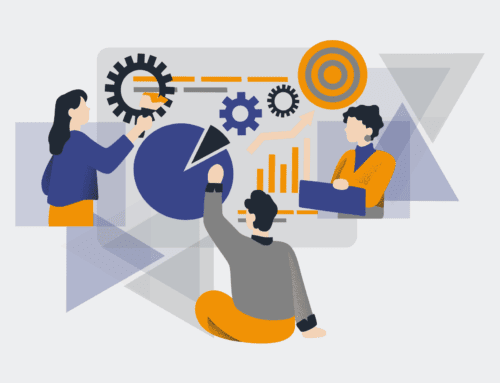When a Keap User Leaves: Safely Transferring or Deleting Their Associated Contacts
The departure of an employee is a common occurrence in any growing business. While HR protocols typically cover assets, access, and final compensation, what often gets overlooked is the digital footprint they leave behind, particularly within critical CRM systems like Keap. For organizations leveraging Keap, the exit of a team member isn’t just about revoking system access; it’s about discerning what happens to the valuable customer and prospect data associated with their user account. Mishandling this data can lead to compliance risks, operational chaos, and a significant loss of institutional knowledge.
The Hidden Risks of Unmanaged Keap Contact Data
Many businesses, in the rush of an employee transition, either leave associated Keap contacts untouched or delete them indiscriminately. Both approaches carry substantial risks. Leaving contacts assigned to a departed user creates a ‘ghost account’ problem, where valuable leads and clients are effectively orphaned. These contacts might continue receiving automated communications that reference a non-existent individual, damaging your brand’s credibility. Furthermore, historical interactions and notes tied to that user become harder to track, leading to a fragmented customer experience.
Conversely, simply deleting a user and their associated contacts can be catastrophic. Imagine losing years of client history, active sales pipelines, or crucial support interactions because they were solely linked to one individual. This isn’t just a data loss; it’s a loss of revenue potential, customer trust, and operational efficiency. The strategic importance of maintaining a “single source of truth” within your CRM cannot be overstated, and careless deletions undermine this fundamental principle.
Navigating Data Governance and Compliance with Keap
Beyond operational efficiency, data governance and legal compliance loom large. Regulations like GDPR, CCPA, and industry-specific privacy laws mandate how personal data is managed, stored, and deleted. When a Keap user leaves, the contacts they managed often contain sensitive personal information. Simply transferring ownership without proper process or deleting without an audit trail can put your organization at risk of non-compliance, leading to hefty fines and reputational damage. An expert approach considers the legal implications of data residency, consent, and the right to be forgotten.
Moreover, business continuity depends on robust data practices. A systematic approach ensures that valuable prospect and customer data, often painstakingly gathered and nurtured, remains an asset to the company, not a liability tied to an individual. This includes not just the contact records themselves but also associated notes, tasks, opportunities, and historical campaign data within Keap.
Strategic Options: Transferring vs. Deleting Keap Contacts
The decision to transfer or delete contacts associated with a departing Keap user should be a strategic one, guided by your organization’s data governance policies, legal obligations, and operational needs. It’s rarely a simple, one-size-fits-all solution.
Transferring Contacts: For most scenarios, transferring ownership of contacts to an active user or a generic “Company Lead Pool” is the preferred approach. This preserves the historical data, ensures continuity of communication, and prevents valuable leads from falling through the cracks. A well-executed transfer involves:
- Identifying all contacts associated with the departing user.
- Categorizing these contacts (e.g., active clients, warm leads, cold prospects, internal contacts).
- Assigning them to appropriate new owners based on roles, territories, or account structure.
- Updating any internal process documentation or automated campaigns that might reference the old user.
This process demands careful planning and often benefits from automation to ensure accuracy and minimize manual effort, especially in larger organizations with extensive Keap databases. Automation can identify, reassign, and update contact fields or tags in bulk, reflecting the new ownership without human error.
Deleting Contacts: Deletion should be a rare and deliberate act, reserved for contacts that genuinely hold no business value, are explicitly requested to be forgotten (and your legal team approves), or are duplicates that have been properly merged. Even then, an audit trail of deletion decisions is crucial for compliance. It’s critical to differentiate between deleting a Keap *user account* and deleting the *contacts* they managed. Often, the user account is deactivated, but their associated contacts are transferred, not deleted.
Implementing a Robust Keap Offboarding Process
At 4Spot Consulting, we advocate for a proactive, strategic approach to managing Keap data during employee transitions. This isn’t just a technical task; it’s an operational imperative that directly impacts your ability to scale, maintain compliance, and protect your most valuable asset: your customer relationships.
Our approach integrates seamlessly with your broader HR offboarding, ensuring that data stewardship is a core component. We work with businesses to:
- Develop clear policies: Define who owns data, when it should be transferred, and when deletion is appropriate, always aligned with legal and business requirements.
- Automate the transfer process: Using tools like Make.com, we design workflows that automatically identify, reassign, and update contacts in Keap when a user’s status changes. This eliminates manual errors and ensures swift transitions.
- Implement data backup and archiving: Even with transfers, robust backup solutions ensure that no data is ever truly lost, providing an additional layer of protection and compliance.
- Train your team: Empower your administrators and managers with the knowledge and tools to execute these processes effectively, minimizing disruption and risk.
By treating Keap contact management during user departures as a strategic initiative rather than an afterthought, businesses can safeguard their data, maintain compliance, and ensure uninterrupted customer engagement. This proactive stance transforms a potential liability into an opportunity to strengthen your data governance and operational resilience.
If you would like to read more, we recommend this article: CRM-Backup: The Ultimate Keap Data Protection for HR & Recruiting