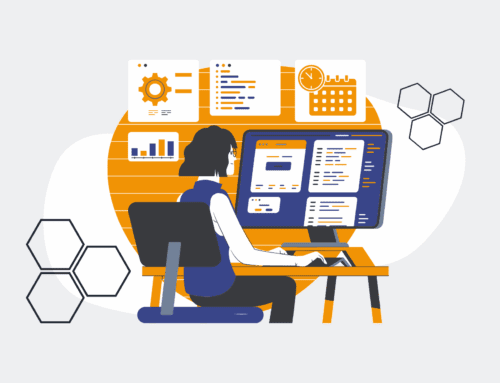Keap’s Auto-Purge Settings: How to Avoid Unexpected Contact Deletions
In the dynamic world of CRM, Keap stands out as a powerful platform for managing contacts, automating marketing, and streamlining sales processes. Yet, with great power comes great responsibility, particularly when it comes to data integrity. One feature often overlooked, or misunderstood, is Keap’s auto-purge settings. While designed with good intentions – to help users maintain a clean, active database – these settings can inadvertently lead to the unexpected deletion of valuable contact records if not configured with extreme care. For any business relying on Keap as a core component of their operations, understanding and meticulously managing these settings isn’t just a best practice; it’s a critical aspect of data governance.
The premise of an auto-purge function is simple: remove contacts that are deemed inactive or non-engaging over a specified period. This can be appealing for businesses looking to optimize email deliverability, reduce database clutter, and potentially lower costs associated with larger contact lists. However, the definition of “inactive” can be subjective and vary significantly across different business models and customer journeys. What one business considers a cold lead, another might see as a long-term prospect undergoing an extended decision-making cycle. The critical error lies in a one-size-fits-all approach to inactivity, which often fails to account for the nuanced realities of customer relationships.
The Hidden Risks of Unchecked Auto-Purge
The most immediate and obvious risk of an improperly configured auto-purge is the permanent loss of contact data. Imagine losing a prospect who might resurface after six months, or a past client who refers new business, simply because they haven’t opened an email in 90 days. These deletions are not just minor inconveniences; they represent lost opportunities, eroded historical data, and a fragmented view of your customer base. For HR and recruiting firms, losing a candidate’s profile or an past employee’s contact details due to an arbitrary inactivity rule can have significant compliance and future engagement repercussions.
Beyond direct data loss, there’s the downstream impact on your business intelligence and analytics. Keap data often feeds into broader reporting systems, providing insights into customer lifetime value, campaign effectiveness, and pipeline health. When contacts are unexpectedly purged, these metrics become skewed, leading to misinformed strategic decisions. Furthermore, the absence of historical data can complicate regulatory compliance, particularly in industries with strict data retention requirements. Without a comprehensive understanding of what data was held, and for how long, businesses can find themselves in precarious positions.
Navigating Keap’s Auto-Purge: A Proactive Approach
The first step in mitigating auto-purge risks is to conduct a thorough audit of your current Keap settings. Understand exactly what criteria trigger a purge, which groups or segments are affected, and the timeframe involved. Question every assumption: Is an unopened email truly indicative of a dead lead? What about contacts who engage through other channels, like phone calls, direct mail, or website visits not tracked by Keap’s email activity?
We advocate for a more nuanced approach to contact management. Instead of relying solely on automated purges, consider segmentation strategies that move contacts into less active, but still retained, categories. For instance, contacts who haven’t engaged in a year might be moved to a “Cold Leads” tag rather than being deleted. This allows for re-engagement campaigns in the future and preserves their historical data should they re-enter your sales funnel. This also ensures that the data is available for crucial backup and recovery operations, a service we specialize in at 4Spot Consulting.
Establishing Robust Data Governance for Your CRM
Effective management of Keap’s auto-purge settings is a microcosm of a larger imperative: robust data governance. This isn’t merely about preventing accidental deletions; it’s about establishing clear policies, procedures, and responsibilities for managing data throughout its lifecycle. For businesses using Keap, this includes defining what constitutes a “valuable” contact, establishing data retention policies aligned with business needs and legal requirements, and ensuring regular backups are in place.
At 4Spot Consulting, we often find that businesses are either unaware of the full implications of their CRM settings or lack the internal expertise to manage them strategically. Our approach involves an OpsMap™ diagnostic – a deep dive into your existing systems to identify vulnerabilities and opportunities for automation and data protection. We help clients establish a “single source of truth” for their data, ensuring that critical contact information is not only accurate but also securely backed up and immune to unexpected purges. This proactive stance transforms data management from a reactive firefighting exercise into a strategic asset.
The Power of Intentional Data Management
Ultimately, Keap’s auto-purge settings can be a useful tool, but only when wielded with precision and a deep understanding of its implications. Ignoring these settings, or configuring them carelessly, is akin to leaving the back door of your business wide open. By adopting an authoritative, intentional approach to data management, you protect your most valuable asset: your customer relationships and the data that defines them.
Don’t let an oversight in your CRM settings lead to costly data loss. Take control of your Keap environment, secure your contact data, and ensure your business continuity. Our expertise in Keap and CRM data protection ensures that your valuable information remains intact, accessible, and compliant, allowing you to focus on growth without the constant worry of data disappearances.
If you would like to read more, we recommend this article: CRM-Backup: The Ultimate Keap Data Protection for HR & Recruiting