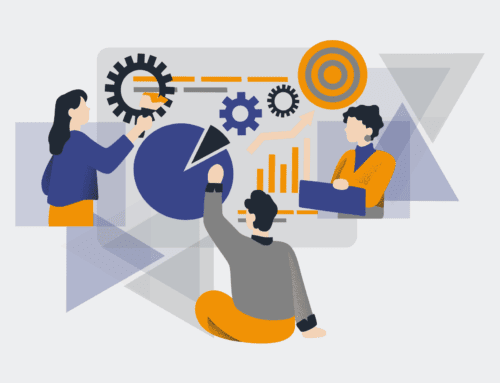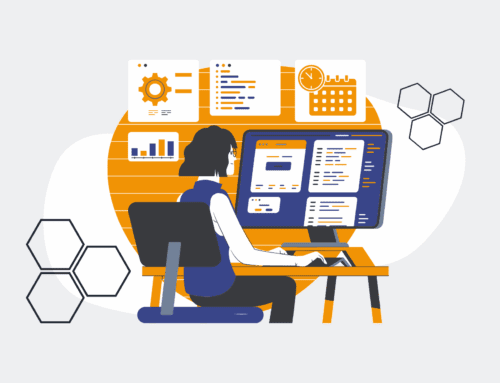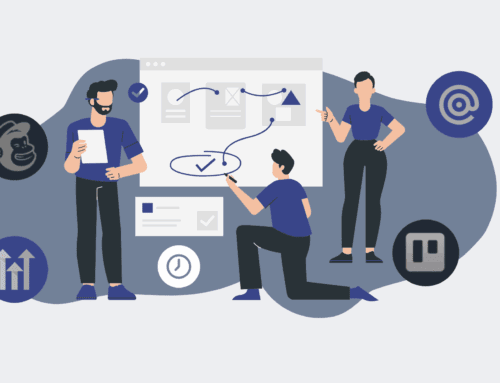Dealing with Rogue Keap Users: Limiting Permissions to Prevent Malicious Deletion
In the fast-paced world of business, technology serves as the backbone of efficiency and growth. For many organizations, particularly those in HR and recruiting, Keap stands as a critical CRM platform, housing invaluable client, candidate, and operational data. This data isn’t just entries in a database; it represents relationships, progress, and the very foundation of your business operations. But what happens when the trust placed in a system, or more accurately, in a user, is compromised? The threat of data loss, whether accidental or malicious, from a “rogue” Keap user is a silent operational risk that far too many businesses overlook until it’s too late.
The term “rogue user” can evoke images of sophisticated cybercriminals, but often, the most significant internal threats are far more mundane. It could be a disgruntled employee, a user making a series of honest mistakes, or even someone simply unaware of the profound impact of their actions within the system. Regardless of intent, the outcome can be devastating: irreversible data deletion, corruption of vital records, or unauthorized access to sensitive information. In a Keap environment, where campaigns, contacts, and historical interactions are tightly interwoven, a single careless or malicious act can unravel months or even years of meticulous data collection and automation.
Understanding the Threat: Why Default Permissions Aren’t Enough
Keap, like many powerful CRMs, offers a spectrum of permission settings. However, the default configurations, or those set up without a strategic understanding of potential risks, often grant users more access than is necessary for their daily roles. It’s common for new users, or even entire departments, to be assigned broad administrative rights “just in case,” or because defining granular permissions feels too complex or time-consuming. This over-provisioning of access is the primary vulnerability. If a user can delete contacts, campaigns, or entire data sets, then the potential for damage, whether accidental or malicious, is inherently present.
Consider the scenario: an employee tasked with data cleanup might mistakenly filter a list incorrectly and mass-delete critical contacts, assuming they are duplicates. Or, in a more sinister vein, an employee on their way out might choose to sabotage the system by wiping key records, impacting ongoing campaigns or client relationships. These aren’t theoretical nightmares; they are real operational risks that manifest in lost revenue, wasted time, and significant reputational damage. The key isn’t to distrust your employees, but to implement a system of least privilege – granting only the necessary access for a user to perform their specific job functions, and nothing more.
Implementing a Proactive Permission Strategy
Addressing the rogue user problem within Keap requires a proactive and thoughtful approach to permission management. It’s not about stifling productivity, but about building guardrails that protect your most valuable asset: your data.
Define Clear User Roles and Responsibilities
The first step is a comprehensive audit of your current Keap users and their associated roles. What exactly does each team member need to do within Keap? A recruiter needs to manage candidates, update their statuses, and potentially trigger specific campaigns. Do they need the ability to delete all contacts, modify global settings, or deactivate critical automations? Probably not. An administrator, on the other hand, will require broader access. By clearly defining roles, you can then align Keap’s permission sets to match. Create custom user groups if the default options are too broad, ensuring each role has precisely the capabilities it requires.
Leverage Keap’s Custom Permission Settings
Keap offers robust custom permission settings that allow for granular control over almost every aspect of the system. Dive into these settings and take the time to configure them thoughtfully.
- Contact Permissions: Restrict who can delete, export, or even view certain contact fields. For instance, only HR managers might need access to sensitive employee data.
- Campaign Permissions: Control who can create, edit, publish, or delete campaigns. Preventing unauthorized deletion of live campaigns is crucial for consistent communication.
- Automation Permissions: Limit access to API goals, webforms, and other automation builders. A rogue edit to an automation rule can have cascading negative effects.
- User Access: Ensure that only specific individuals can add or remove users, or modify user permissions. This prevents an escalation of privileges by a rogue actor.
Regularly review these permissions, especially when roles change or employees leave the company. Offboarding procedures must include immediate revocation of Keap access and a review of any associated permissions.
Establish a Robust Data Policy and Training
Technology solutions are only part of the answer. A strong organizational data policy, clearly communicated and consistently enforced, is equally vital. Employees must understand the importance of data integrity, the consequences of improper usage, and the protocols for handling sensitive information. Regular training can reinforce these policies, educating users on best practices within Keap and the potential risks of mishandling data. Fostering a culture of data responsibility can significantly mitigate both accidental and malicious deletions.
Ultimately, preventing malicious or accidental deletion from rogue Keap users is a multi-faceted challenge requiring both technical controls and organizational diligence. By strategically limiting permissions, defining clear roles, and backing it all up with robust policies, businesses can safeguard their invaluable data assets. Proactive prevention is always more cost-effective and less disruptive than reactive recovery.
If you would like to read more, we recommend this article: CRM-Backup: The Ultimate Keap Data Protection for HR & Recruiting