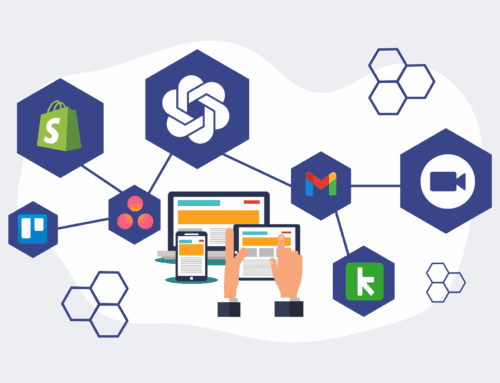What Happens When a Keap Contact is ‘Truly’ Deleted? A Deep Dive into Data Persistence
In the world of CRM, the concept of “deletion” often carries a misleading finality. For business leaders, HR professionals, and recruiters relying on platforms like Keap, understanding what happens when a contact record is supposedly erased is critical. It’s not just about cleaning up your database; it’s about data integrity, compliance, and the hidden persistence that can impact your operations. At 4Spot Consulting, we’ve navigated the intricacies of Keap’s data management for years, and we know that a simple click of the delete button rarely means a complete, irreversible vanishing act. Let’s unravel the true fate of a “deleted” Keap contact.
The Nuance of “Deletion” in CRM Environments
When you initiate a “delete” action for a contact within Keap, you’re not necessarily wiping that data from existence across all systems. Instead, you’re primarily removing it from your active, accessible view within the Keap interface. This action typically changes the contact’s status internally, marking it as inactive, deleted, or suppressed. The data often remains in the system’s backend for a period, or in certain linked capacities, due to several factors including:
Soft Deletion vs. Hard Deletion
Most enterprise-level CRMs, Keap included, employ a “soft deletion” strategy. When you delete a contact, it’s typically flagged as deleted rather than purged immediately from the database. This approach offers several advantages:
- **Recovery:** It allows for accidental deletions to be undone, providing a critical safety net for users.
- **Auditing & Compliance:** Maintaining a record of deleted contacts, even in a soft-deleted state, can be essential for audit trails, regulatory compliance (like GDPR or CCPA), and historical data analysis.
- **Referential Integrity:** Other data points, such as order history, email engagement, or task assignments, might be linked to that contact. Hard deleting immediately could break these crucial relationships, leading to orphaned data and system instability.
A “hard deletion,” or permanent purge, is a far more complex and often irreversible process, usually requiring specific administrative actions or automated routines after a defined retention period. This is rarely an instantaneous user-initiated event.
Where Data Persists: The Unseen Layers
Even after a contact is “deleted” from your active Keap view, traces of its existence can linger in various places:
Database Backups & Archives
Keap, like any robust SaaS platform, maintains continuous backups of its databases for disaster recovery and operational stability. A deleted contact would exist in these historical backups, potentially for extended periods, depending on Keap’s internal data retention policies. While inaccessible to you, the user, these backups contain the data.
Linked Systems and Integrations
This is often the most overlooked aspect. If your Keap account is integrated with other platforms—think marketing automation tools, HRIS, applicant tracking systems (ATS), accounting software, or even custom APIs via Make.com—the deletion in Keap *does not automatically propagate* to these external systems. A contact deleted in Keap might still exist in your integrated email marketing platform, your HR applicant database, or a sales pipeline in another CRM. Without a meticulously built, bi-directional synchronization or a “delete propagation” workflow, your data hygiene can quickly become fractured.
Email History and Communication Logs
Even if a contact is deleted, the historical record of emails sent to them, their engagement metrics, and any notes associated with past interactions often remain within Keap’s communication logs or reporting. This is because these logs are tied to specific events and campaigns, not just the active contact record. While the contact’s profile is gone, the fact that an email was sent to “[email protected]” on a certain date might still be retrievable.
The Implications for Businesses
Understanding this persistence has significant implications for businesses, particularly those in HR, recruiting, and operations:
- **Compliance Risks:** Data protection regulations like GDPR demand the “right to be forgotten.” If a contact requests full deletion, a soft delete in Keap isn’t enough. You must ensure the data is purged from all integrated systems and Keap’s recoverable backups, which often requires a more rigorous, multi-system strategy.
- **Data Bloat & Redundancy:** Lingering data in integrated systems can lead to redundant records, increasing storage costs, slowing down processes, and muddying your analytics.
- **Inaccurate Reporting:** If your reporting pulls from multiple sources and deleted contacts aren’t uniformly removed, your historical data and future projections can be skewed.
- **Security Vulnerabilities:** Any data that persists, even in a “deleted” state, represents a potential attack surface if not properly secured across all platforms.
Ensuring True Data Erasure and Persistence Management
Achieving a “true” deletion—or at least a compliant and organized management of data persistence—requires a proactive approach. It involves:
- **Understanding Keap’s Policies:** Familiarize yourself with Keap’s specific data retention and deletion policies, which are often detailed in their terms of service or privacy policy.
- **Strategic Integration Management:** Implement robust automation workflows (like those we build with Make.com) that propagate delete actions across all integrated systems. When a contact is deleted in Keap, a corresponding action should be triggered in your ATS, email sender, etc.
- **Regular Data Audits:** Periodically audit your CRM and connected systems to identify and reconcile orphaned or redundant data.
- **Data Backup & Recovery Strategy:** Beyond Keap’s internal backups, consider implementing your own independent CRM data backup solution. This provides an additional layer of control, ensuring you have a clean, restorable version of your data, and allowing you to manage retention independently of Keap’s platform policies.
At 4Spot Consulting, we frequently work with businesses to architect these sophisticated data persistence strategies, ensuring compliance, operational efficiency, and a truly clean data environment. The “delete” button is just the first step; the true mastery lies in controlling the entire data lifecycle.
If you would like to read more, we recommend this article: CRM-Backup: The Ultimate Keap Data Protection for HR & Recruiting