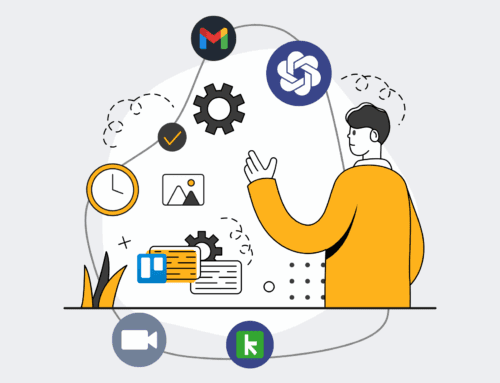Why Are My Keap Contacts Disappearing from Campaigns? Troubleshooting Guide
There are few things more frustrating in business automation than realizing your carefully segmented contacts are vanishing from your Keap campaigns. You’ve invested time in nurturing, crafting compelling messages, and setting up intricate sequences, only to find your target audience silently disappearing. This isn’t just an annoyance; it represents lost opportunities, wasted resources, and a critical breakdown in your customer relationship management strategy. For businesses relying on Keap for their sales and marketing engine, understanding why this happens and how to fix it is paramount to maintaining momentum and protecting your pipeline.
The Silent Sabotage: Understanding the Problem’s Impact
When contacts inexplicably drop out of active campaigns, the immediate thought is often a technical glitch. While technology can sometimes be the culprit, the root causes are often more complex, intertwining system logic with human processes. The consequences are tangible: outreach stops, follow-ups are missed, and the data integrity you depend on for strategic decision-making becomes compromised. Imagine a recruiting firm losing track of promising candidates or a consulting agency failing to nurture a high-value lead—the cost isn’t just a missed email; it’s potentially hundreds of thousands in lost revenue or critical hires.
Common Culprits: Unpacking the Mystery of Disappearing Contacts
The disappearance of contacts from Keap campaigns can stem from several areas, each requiring a careful diagnostic approach. It’s rarely a single issue but often a confluence of factors.
Unintended Automation Overrides and Conflicting Logic
Keap is powerful because of its automation capabilities, but with great power comes the potential for unintended consequences. If a contact meets the criteria for multiple campaigns or automation rules, one automation might inadvertently remove them from another. For instance, if an automation is set to remove a contact from a “Prospect Nurture” campaign upon completing a specific action, but another automation then adds them back to a different, less relevant campaign based on outdated tags, you create a loop or an immediate removal. Complex decision diamonds, sequences, and rule sets, particularly when new automations are added to an existing ecosystem, can easily create these silent overrides.
Data Hygiene, Segment Management, and Eligibility Criteria
Contacts don’t just “disappear”; they typically become ineligible based on your campaign’s entry or exit rules. This could be due to changes in their tags, lead scores, or custom field values. For example, if a campaign is designed for contacts with a “Hot Lead” tag, and an automation or a team member removes that tag, the contact will exit the campaign. Similarly, if a contact unsubscribes from a particular email type or is archived by a user, Keap’s system logic will correctly remove them from active communication sequences. Regular audits of your segment definitions and ensuring all team members understand the implications of tag changes are critical.
Integration and Sync Anomalies with Third-Party Tools
Many businesses leverage Keap as the hub, integrating it with external tools like Make.com (formerly Integromat), scheduling platforms, or lead generation systems. While these integrations enhance functionality, they also introduce potential points of failure. An API connection might drop, a sync might fail to update a crucial field, or an external system might push incomplete data to Keap, causing contacts to fall out of eligibility. These anomalies often manifest as intermittent issues, making them challenging to diagnose without a robust integration monitoring system.
User Error and Inconsistent Operating Procedures
Sometimes, the simplest explanation is the correct one. A team member might accidentally perform a bulk action that removes contacts from a campaign, or manually unsubscribe someone without realizing the broader implications. In high-growth businesses, where processes might be evolving rapidly, a lack of standardized operating procedures (SOPs) around contact management, tagging, and campaign enrollment can lead to inconsistencies and accidental data manipulation. Training, clear guidelines, and access controls are essential safeguards.
Proactive Measures: Reclaiming Control Over Your Keap Data
Preventing disappearing Keap contacts requires a proactive, systematic approach rather than reactive firefighting. It’s about building a robust, resilient automation infrastructure.
- Audit Your Automations Regularly: Periodically review your Keap campaign builder sequences and advanced automations. Map out entry/exit conditions and ensure they align with your current strategy. Look for overlapping or conflicting rules, especially when integrating new tools or campaigns.
- Implement Clear Tagging and Field Standards: Establish a clear taxonomy for your tags and custom fields. Ensure everyone on your team understands how and when to use them, and the direct impact these changes have on campaign eligibility.
- Monitor Integrations: If you’re using tools like Make.com, set up error notifications and regular checks for data synchronization. Ensure that data flows between systems consistently and accurately.
- Document Your Processes: Create SOPs for common contact management tasks. This reduces the likelihood of user error and ensures consistency, even as your team grows.
- Leverage Keap’s Built-in Tools: Use Keap’s reporting features to track campaign progress and identify contacts who have exited unexpectedly. The “Campaign History” tab on individual contact records can provide invaluable insights.
- Strategic CRM Backup: This is a non-negotiable for any business relying heavily on their CRM. Accidental deletions, mass removals, or system glitches can be devastating. A robust CRM backup solution ensures that even if contacts disappear, you have a recovery point to restore your valuable data.
How 4Spot Consulting Ensures Your Data Integrity
At 4Spot Consulting, we understand that Keap is more than just a contact database; it’s the heartbeat of your sales and marketing operations. Our OpsMesh framework is designed precisely to prevent these kinds of critical failures. We don’t just troubleshoot symptoms; we architect systems that are resilient, clear, and designed for scalability. Through our OpsMap strategic audit, we uncover the hidden inefficiencies and potential points of failure in your existing Keap setup and its integrations. We then implement robust solutions through OpsBuild, ensuring your automations work cohesively and your data remains where it should be—securely nurturing your prospects and clients.
Whether it’s optimizing your Keap campaign logic, designing error-proof integrations with tools like Make.com, or implementing comprehensive CRM backup solutions (such as our specialized CRM-Backup for Keap), we ensure your contacts stay connected, your campaigns run smoothly, and your business continues to grow without the silent sabotage of disappearing data.
If you would like to read more, we recommend this article: CRM-Backup: The Ultimate Keap Data Protection for HR & Recruiting