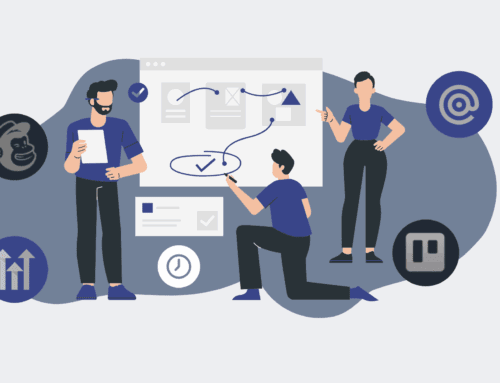Keap vs. Other CRMs: How Different Platforms Handle Data Restore and Notes
In the high-stakes world of HR and recruiting, every conversation, every candidate interaction, and every client nuance is critical. These aren’t just data points; they’re the bedrock of successful placements and robust talent pipelines. The engagement notes within your Customer Relationship Management (CRM) system are, quite frankly, priceless. Losing them isn’t an inconvenience; it’s a catastrophic blow to productivity, compliance, and ultimately, your bottom line. At 4Spot Consulting, we’ve seen firsthand the chaos that ensues when businesses haven’t adequately considered their CRM’s data restore capabilities, especially concerning those vital, context-rich notes.
While CRMs are designed to centralize information, their approach to data integrity, particularly around restoration and the handling of free-form notes, varies significantly. Understanding these differences isn’t just about technical specifications; it’s about safeguarding your operational continuity and preserving the institutional knowledge your team has diligently built.
The Criticality of Notes: More Than Just Text
Before diving into platform specifics, let’s underscore why notes are so crucial. In HR and recruiting, notes capture the qualitative data that algorithms often miss. They document candidate preferences, interview feedback, client specific requests, legal considerations, and the subtle interpersonal dynamics that inform successful outcomes. They provide the ‘why’ behind the ‘what,’ offering invaluable context that prevents miscommunication and ensures a consistent, professional experience for candidates and clients alike. Losing these notes can lead to redundant work, forgotten commitments, and even legal liabilities.
Keap’s Approach to Notes and Data Retention
Keap (formerly Infusionsoft) is a powerful, all-in-one CRM renowned for its robust marketing automation and sales pipeline management features. Its strength lies in its ability to centralize contact information, communication history, and campaign data. When it comes to notes, Keap offers comprehensive functionality:
- **Rich Note-Taking:** Keap allows for detailed, extensive notes linked directly to contacts, companies, and opportunities. These notes can be time-stamped and associated with specific users, providing a clear audit trail.
- **Custom Fields for Structure:** While free-form notes are valuable, Keap also provides powerful custom field capabilities. We often leverage these to create structured data entries that complement notes, ensuring critical information is captured consistently for specific processes, such as a candidate’s salary expectations or a client’s preferred communication method.
- **Data Export:** Keap offers various data export options, allowing users to pull out contact data, orders, and even note content. However, these exports are typically in CSV format, which, while useful for backup, isn’t a readily “restorable” format in the event of an accidental deletion of individual notes or records. Re-importing and re-associating these notes correctly can be a significant undertaking.
The challenge with Keap, like many CRMs, is that while it holds your data securely on its servers, accidental deletions by a user are permanent within the application itself. If a team member inadvertently deletes a crucial note, or even an entire contact record, Keap’s native undo or granular restore options are limited. This is where a proactive, external backup strategy becomes paramount.
How Other CRMs Handle Data Restore and Notes: A Comparative Look
The landscape of CRMs is vast, and their approaches to data integrity and note management vary. We can broadly categorize them:
Simpler, Entry-Level CRMs (e.g., Pipedrive, Zoho CRM, HubSpot Free)
- **Note Functionality:** These platforms generally offer basic note-taking capabilities, often with character limits or less rich formatting options than Keap. Notes are typically tied to deals or contacts.
- **Restore Capabilities:** Many entry-level CRMs provide a “recycle bin” or “trash” feature for a limited period (e.g., 30-90 days), allowing users to restore recently deleted records. However, the granularity of restoration for individual notes within a record might be limited or non-existent. Once a record is permanently deleted from the trash, it’s often gone for good without a full database restore.
- **Export:** Similar to Keap, CSV exports are common, but direct, granular note restoration from these exports is complex.
Enterprise-Level CRMs (e.g., Salesforce, Microsoft Dynamics 365)
- **Note Functionality:** These platforms offer highly sophisticated note-taking, often integrating with document management systems, activity timelines, and robust custom fields. Notes can be highly organized and deeply integrated into workflows.
- **Restore Capabilities:** Enterprise CRMs typically offer more advanced backup and restore options, including snapshot backups and data recovery services (often at a premium). However, even with these, granular restoration of a single, accidentally deleted note without affecting other data can still be a complex, time-consuming, and potentially costly process, often requiring their support teams. They also have extensive API capabilities, making external backup solutions more feasible.
- **Data Archiving:** These systems often include data archiving features to manage storage and compliance, but this is distinct from immediate operational restore.
The Overarching Challenge: Accidental Deletion and Human Error
Regardless of the CRM, the Achilles’ heel for critical engagement notes and data integrity is almost always human error. An employee mistakenly deletes a contact, an automation rule goes awry, or an integration pushes erroneous data. While CRMs excel at housing data, they are not inherently designed to be granular, point-in-time recovery systems for specific, user-generated content like individual notes. Their primary goal is data availability, not necessarily the undoing of precise user actions minutes or hours later.
This is precisely why 4Spot Consulting champions a proactive, external CRM backup strategy. For Keap users, especially those in HR and recruiting where every candidate touchpoint and client detail is monetized, safeguarding notes against accidental deletion or corruption is non-negotiable. Our approach integrates robust, automated backup solutions that go beyond simple CSV exports, ensuring that those critical engagement notes are not only preserved but can also be restored with precision and minimal disruption.
Understanding the nuances of your CRM’s native data handling is the first step. Implementing a robust, external backup solution is the vital second. It’s about protecting your operations, your reputation, and the invaluable intellectual capital your team cultivates daily.
If you would like to read more, we recommend this article: How CRM-Backup Safeguards Your Critical Keap Engagement Notes in HR & Recruiting