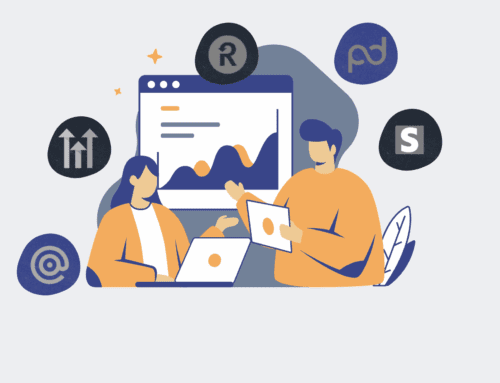How to Conduct a Post-Keap-Restore Data Audit to Identify Missing Engagement Notes
Restoring a CRM database, especially one as integral as Keap, can be a complex process. While the core data usually returns intact, subtle yet critical pieces of information can sometimes go missing – chief among these being engagement notes. For HR and recruiting firms, these notes are the lifeblood of candidate and client relationships, containing invaluable context from calls, meetings, and interactions. A missing note can derail a delicate negotiation or lead to costly missteps. This guide provides a systematic approach to auditing your Keap data post-restore, ensuring no critical engagement note is left behind, safeguarding your operational integrity and client relationships.
Step 1: Establish a Baseline and Scope Your Audit
Before diving into a comprehensive audit, it’s crucial to define your reference points and the scope of your investigation. Identify a recent, reliable backup or snapshot of your Keap data taken *before* the restore event. This will serve as your “gold standard” for comparison. Determine the critical date range you need to examine for missing notes – typically from the last known good backup up to the point of the restore. Focus your efforts on the most active contact records or campaigns where engagement notes are most frequently created and relied upon. This initial scoping prevents overwhelming data analysis and directs your resources to where potential issues are most impactful.
Step 2: Utilize Keap’s Native Reporting for Engagement Notes
Keap offers robust reporting capabilities that can be leveraged to quickly identify discrepancies. Navigate to Keap’s reporting section and generate a comprehensive report of all engagement notes within your defined date range. This report should ideally include fields such as contact name, note date, note creator, and the full note content. Export this data into a spreadsheet format (CSV or Excel) for easier manipulation. Running this report both on your restored Keap instance and, if possible, on your pre-restore backup (or a local copy derived from it) will provide two distinct datasets for comparison.
Step 3: Perform a Data Comparison Using Spreadsheet Tools
With both your pre-restore baseline data and your post-restore Keap export in hand, the next critical step is a meticulous comparison. Import both datasets into a spreadsheet program like Microsoft Excel or Google Sheets. Utilize VLOOKUP functions, conditional formatting, or pivot tables to identify records present in the baseline but absent or incomplete in the restored data. Pay close attention to unique identifiers like contact IDs or note IDs if available. Specifically filter for engagement note types. This step is a detail-oriented process that will highlight precisely which notes, if any, failed to transfer or were corrupted during the restoration.
Step 4: Cross-Reference with External Communication Logs
Keap notes often originate from external communications. If you integrate Keap with other tools such as your email client (Outlook, Gmail), telephony system, or meeting scheduler, these platforms can serve as invaluable secondary sources. Cross-reference the potentially missing notes identified in Step 3 with your team’s email sent folders, call logs, or meeting summaries. This external validation can help confirm whether a note truly existed and when, providing a tangible source from which to reconstruct the missing information. This also helps verify if the issue is a Keap-specific problem or a broader data loss.
Step 5: Reconcile and Re-enter Missing Engagement Notes
Once identified and validated, the final step is to systematically re-enter any missing engagement notes back into Keap. Work collaboratively with the team members who originally created those notes to ensure accuracy and completeness. Develop a clear workflow for this reconciliation, perhaps assigning specific contacts or date ranges to individuals. As you re-enter data, ensure proper date stamping and attribution. This meticulous re-entry not only restores critical information but also reinforces best practices for data integrity and highlights the importance of regular, verifiable backups of your CRM.
If you would like to read more, we recommend this article: How CRM-Backup Safeguards Your Critical Keap Engagement Notes in HR & Recruiting