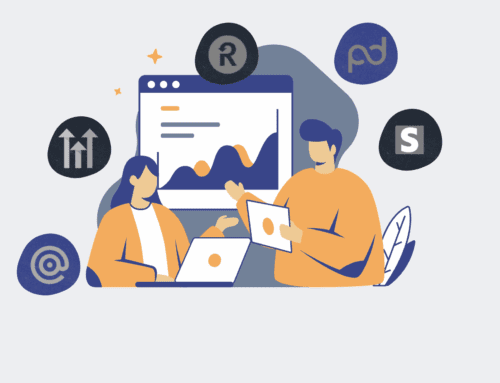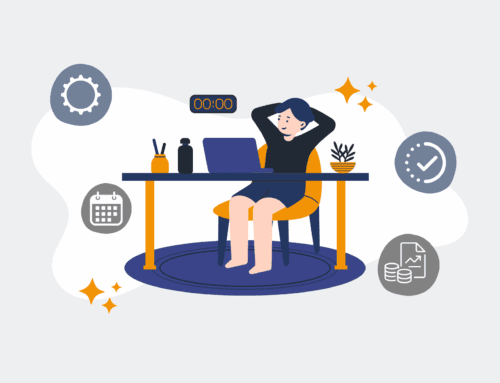Keap Customer Service Features: Streamlining Onboarding for Backup Users and Data Resilience
In the dynamic landscape of modern business, continuity isn’t just a buzzword—it’s an operational imperative. While the focus often falls on primary users and their day-to-day efficiency, a critical often-overlooked aspect is the readiness of “backup users.” These are the individuals poised to step in during unforeseen circumstances, whether it’s a key team member on leave, an emergency, or a sudden change in staffing. For businesses leveraging Keap as their central CRM and automation hub, ensuring these backup users are not only familiar with the platform but can seamlessly navigate its customer service features is paramount to maintaining data integrity and uninterrupted client relations.
At 4Spot Consulting, we understand that true operational resilience means planning for every contingency. It’s not enough to have a robust system; you need a robust strategy for everyone who might touch it. This is particularly true for Keap, a powerful platform that, when configured correctly, becomes the single source of truth for sales, marketing, and customer interactions.
The Critical Role of Keap in Business Continuity
Keap is more than just a contact manager; it’s a comprehensive ecosystem that houses crucial customer data, tracks engagement, automates follow-ups, and manages intricate sales pipelines. For HR and recruiting firms, legal practices, or any business service, this data represents invaluable intellectual property and client relationships. If a primary user is suddenly unavailable, a backup user must be able to step in without missing a beat, access relevant information, understand ongoing campaigns, and continue the client journey. Without proper onboarding focused on business continuity, even the most robust Keap setup can become a bottleneck when an unexpected change occurs.
Proactive Onboarding: Beyond Basic Training
Traditional onboarding often focuses on the daily tasks of a primary user. For backup users, however, the approach needs to be more strategic and scenario-based. It’s about empowering them not just to “use” Keap, but to “manage” Keap in a crisis. This involves understanding the architecture of your Keap application, the logic behind your automations, and the critical data points that drive your business. It’s about moving from simple how-to guides to a deeper comprehension of the system’s strategic intent. This depth of understanding prevents errors, ensures data consistency, and upholds the integrity of your customer service operations when the unexpected happens.
Leveraging Keap’s Features for Seamless Backup User Integration
Keap offers a suite of features that, when strategically utilized, can drastically reduce the learning curve and enhance the effectiveness of backup users. The key lies in foresight and intentional configuration. Firstly, **User Permissions and Roles** are fundamental. Instead of generic access, specific roles should be defined for backup users, granting them the necessary visibility and capabilities without overwhelming them with unnecessary functions. This tailored access ensures they can perform critical tasks like viewing customer histories, processing orders, or checking campaign statuses, while maintaining data security.
Secondly, **Custom Fields and Tags** become the bedrock of an easily navigable system. When data is consistently captured using well-defined custom fields and categorized with a clear tagging strategy, a backup user can quickly search, filter, and understand a client’s status or project history. This eliminates the guesswork that often paralyzes users in unfamiliar systems. Thirdly, **Dashboards and Reports** offer immediate insights. A well-designed Keap dashboard provides an at-a-glance overview of critical KPIs, open tasks, and recent client activity, allowing a backup user to quickly grasp the pulse of operations without having to deep-dive into individual records.
Furthermore, Keap’s powerful **Automation Capabilities** can be designed to guide backup users. Automated task assignments, internal notifications for critical events, or even automated follow-up sequences can ensure that important customer service touchpoints are not missed, even if the backup user is still getting up to speed. Finally, the centralized nature of **Communication History, Notes, and Tasks** within each contact record is invaluable. A backup user can quickly review past interactions, understand commitments, and see what actions are pending, providing a seamless handover and consistent customer experience.
Data Integrity and Disaster Recovery Through Keap
The “backup” aspect isn’t solely about personnel; it’s intrinsically linked to data integrity. Keap, when properly maintained and integrated, serves as your single source of truth. For backup users to be effective, they must trust the data they’re accessing. This necessitates regular data audits, consistent data entry practices (which can be enforced through Keap forms and automations), and a clear understanding of where critical information resides. The ability to quickly pull accurate reports, export essential data, or identify recent changes becomes a form of disaster recovery in itself, ensuring that even if a key individual is absent, the operational knowledge remains accessible and actionable within the system.
The 4Spot Consulting Approach: Strategic Onboarding & Data Resilience
At 4Spot Consulting, our philosophy goes beyond just implementing Keap; we build robust, resilient systems designed for long-term operational success. Through our OpsMap™ strategic audit, we meticulously uncover potential bottlenecks and single points of failure, including gaps in backup user readiness. Our OpsBuild™ service then implements a Keap configuration that not only optimizes daily workflows but also integrates comprehensive strategies for data backup, user redundancy, and streamlined access for all potential stakeholders. We configure Keap to minimize human error, automate critical alerts, and provide clear navigational paths, ensuring that whether it’s a primary user or a backup, everyone operates with maximum efficiency and confidence. This foresight saves countless hours, eliminates costly errors, and ultimately provides the peace of mind that comes from true business continuity.
If you would like to read more, we recommend this article: Keap Data Protection for HR & Recruiting: Your CRM-Backup Guide