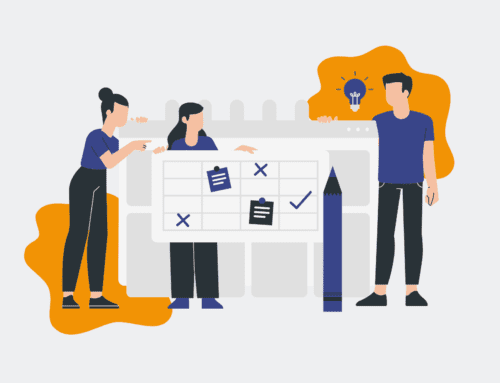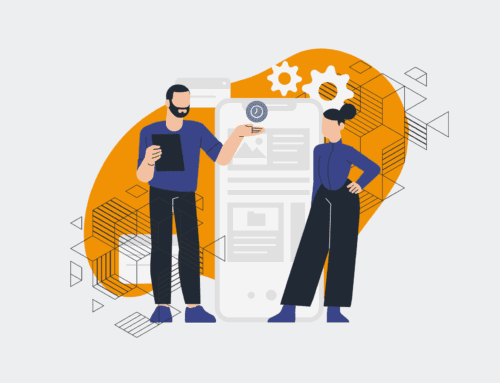A Glossary of Keap Onboarding, Backup, and Migration Terminology for HR & Recruiting Professionals
Navigating the complexities of Keap CRM, especially when it comes to onboarding, data migration, and robust backup strategies, can be daunting for HR and recruiting leaders. A clear understanding of the underlying terminology is crucial for maximizing efficiency, ensuring compliance, and protecting valuable candidate and employee data. This glossary provides essential definitions, tailored to the unique needs of human resources and talent acquisition professionals, helping you leverage Keap more effectively in your automation and data management initiatives.
Keap CRM
Keap CRM (formerly Infusionsoft) is a comprehensive customer relationship management platform designed for small and medium-sized businesses. Beyond contact management, it integrates marketing automation, sales automation, and e-commerce functionalities. For HR and recruiting professionals, Keap can serve as a powerful database for talent pools, applicant tracking, and onboarding workflows. It allows for automated communication with candidates, tracking application stages, managing employee records post-hire, and segmenting talent based on skills or experience. Understanding its core functionalities is vital for integrating it into a holistic HR tech stack, streamlining recruitment processes, and maintaining a single source of truth for candidate and employee data.
CRM (Customer Relationship Management)
CRM stands for Customer Relationship Management, referring to systems and strategies used to manage and analyze customer interactions and data throughout the customer lifecycle. While traditionally client-focused, in HR and recruiting, a CRM like Keap can function as a Candidate Relationship Management system. It helps track applicant interactions, manage candidate pipelines, automate follow-ups, and store historical data on talent pools. For recruiters, using a CRM ensures no candidate falls through the cracks, offers personalized communication at scale, and provides invaluable insights into the hiring funnel. Properly leveraging a CRM in HR improves candidate experience, reduces time-to-hire, and optimizes recruitment marketing efforts.
Data Migration
Data migration is the process of transferring data from one storage system, format, or computer system to another. In the context of Keap, this typically involves moving existing candidate or employee data from a legacy HR system, spreadsheets, or another CRM into Keap. Successful data migration is critical for maintaining data integrity, avoiding duplication, and ensuring all historical information is accessible in the new system. For HR professionals, a well-planned migration minimizes disruption to recruitment cycles and onboarding, ensuring compliance with data privacy regulations like GDPR and CCPA. Automation tools often play a key role in orchestrating this transfer, mapping fields, and validating data post-migration.
Data Backup
Data backup is the process of copying data to a separate medium or location to protect against data loss. For HR and recruiting professionals using Keap, regular and reliable data backups are non-negotiable. This includes candidate profiles, communication history, application statuses, and even sensitive employee data. A robust backup strategy safeguards against accidental deletion, system failures, cyberattacks, or corruption, ensuring business continuity and compliance with data retention policies. Automation solutions can schedule and execute routine backups, transferring data to secure external storage, thereby mitigating risks and providing peace of mind that critical talent data is always recoverable.
API (Application Programming Interface)
An API, or Application Programming Interface, is a set of rules and protocols that allows different software applications to communicate and interact with each other. For HR and recruiting, APIs are fundamental to building an integrated tech stack. They enable Keap to “talk” to other systems like applicant tracking systems (ATS), HRIS platforms, payroll software, or assessment tools. For example, an API might allow new candidate data from an ATS to flow directly into Keap, or for Keap to trigger an action in a background check service. Understanding APIs is key to automating workflows, reducing manual data entry, and creating a seamless, interconnected HR ecosystem.
Webhook
A webhook is an automated message sent from apps when an event occurs. It’s essentially a “user-defined HTTP callback.” Unlike an API call where you poll a server for data, a webhook is an instant notification sent to a specific URL when something happens in the source application. In an HR context with Keap, a webhook could be triggered when a candidate’s status changes (e.g., from “Applied” to “Interview Scheduled”), notifying an automation platform. This platform can then initiate subsequent actions, such as sending an automated email to the candidate or creating a task for a recruiter. Webhooks are critical for real-time, event-driven automation, enabling highly responsive and efficient recruitment workflows.
Automation Workflow
An automation workflow is a sequence of tasks that are automatically executed based on predefined rules or triggers. In Keap, this could involve a series of emails sent to a candidate after they apply, or a multi-stage onboarding process for new hires. For HR and recruiting professionals, automation workflows are game-changers, eliminating repetitive manual tasks like sending follow-up emails, updating candidate statuses, or scheduling interviews. By defining triggers (e.g., “candidate applies”) and actions (e.g., “send confirmation email,” “create task for recruiter”), businesses can significantly improve efficiency, reduce human error, and deliver a consistent, positive experience for both candidates and employees.
Integration
Integration refers to the process of connecting two or more different systems or applications so they can share data and functionality. For HR and recruiting teams, integrating Keap with other tools (e.g., LinkedIn Recruiter, HRIS, video interview platforms, or scheduling tools) is essential for creating a unified and efficient operational environment. Seamless integration prevents data silos, reduces duplicate data entry, and ensures information flows freely across the entire talent lifecycle. This leads to better decision-making, improved candidate experience, and significant time savings for recruiters and HR managers, allowing them to focus on strategic initiatives rather than administrative tasks.
Data Security
Data security encompasses the measures taken to protect data from unauthorized access, corruption, or theft throughout its lifecycle. For HR and recruiting professionals managing sensitive candidate and employee information in Keap, data security is paramount. This includes implementing strong passwords, multi-factor authentication, access controls, encryption, and regular security audits. Compliance with regulations like GDPR, CCPA, and HIPAA often dictates specific data security requirements. Neglecting data security can lead to severe reputational damage, legal penalties, and a breach of trust with candidates and employees. Robust automation strategies often include security protocols to ensure data integrity during transfers and storage.
GDPR/CCPA Compliance
GDPR (General Data Protection Regulation) and CCPA (California Consumer Privacy Act) are comprehensive data privacy laws that dictate how organizations must collect, process, and store personal data. For HR and recruiting professionals, these regulations significantly impact how candidate and employee data is managed within systems like Keap. Compliance requires clear consent for data collection, transparency about data usage, the right to access and delete personal data, and robust data security measures. Automation can assist in compliance by automatically managing consent forms, tracking data retention periods, and generating data access reports, ensuring your Keap usage aligns with legal requirements and builds trust with individuals.
Lead Management
While typically a sales and marketing term, “lead management” in an HR context refers to the process of attracting, tracking, and nurturing potential candidates or “leads” for future hiring needs. Keap’s capabilities for lead scoring, segmentation, and automated follow-ups are directly applicable here. HR teams can use Keap to build talent pipelines, nurture passive candidates through targeted content, and identify top prospects for specific roles. This proactive approach to talent acquisition reduces time-to-hire when positions open and ensures a steady supply of qualified candidates. Effective lead management through Keap transforms reactive hiring into a strategic, ongoing process.
Client Onboarding
Client onboarding is the process of integrating new clients into a business, ensuring they have a positive initial experience and are set up for success. In an HR and recruiting context, this translates directly to new employee or candidate onboarding. Keap can automate the entire onboarding journey, from sending welcome emails and providing access to necessary documents (e.g., offer letters, new hire paperwork) to scheduling initial training sessions and introducing team members. Automating this process ensures consistency, reduces administrative burden for HR, and significantly enhances the new hire’s experience, leading to higher engagement and retention rates.
User Permissions
User permissions define the level of access and capabilities individual users have within a software system, such as Keap. In an HR and recruiting environment, controlling user permissions is critical for data security and compliance. Different team members (e.g., hiring managers, recruiters, HR administrators) require varying levels of access to candidate profiles, sensitive employee data, or campaign settings. Properly configured permissions ensure that only authorized individuals can view, edit, or delete specific data, preventing accidental data breaches or unauthorized changes. This granular control is a cornerstone of responsible data management and system integrity.
Custom Fields
Custom fields are user-defined data fields that allow Keap (or any CRM) to store specific information beyond its standard pre-built fields. For HR and recruiting, custom fields are invaluable for capturing nuanced candidate or employee data relevant to your unique hiring process. This could include specialized skills certifications, preferred interview times, salary expectations, assessment scores, or specific visa statuses. By creating custom fields, HR professionals can tailor Keap to perfectly match their data requirements, enabling more precise segmentation, targeted communication, and comprehensive reporting, making the system a more powerful tool for talent management.
Campaign Builder (Keap Specific)
The Campaign Builder is a core feature within Keap that allows users to design and automate multi-step marketing and sales campaigns visually. For HR and recruiting, this tool is incredibly powerful for creating automated candidate nurture sequences, onboarding journeys, or re-engagement campaigns for talent pools. Recruiters can drag and drop elements like emails, tasks, decision diamonds (if/then statements), and web forms to create sophisticated workflows. For example, a campaign could automatically send interview tips, then trigger an internal notification, and finally update the candidate’s status, all based on their interactions. This visual approach empowers HR to build complex automations without coding.
If you would like to read more, we recommend this article: Keap Data Protection for HR & Recruiting: Your CRM-Backup Guide