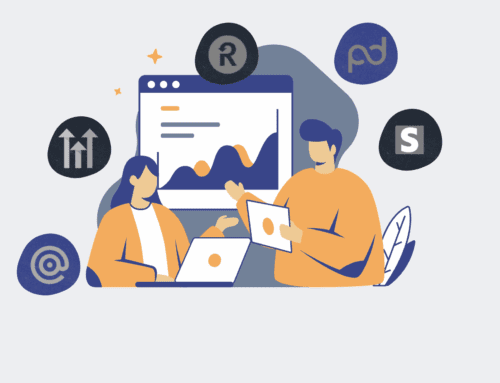Mastering Keap: Your First Week Onboarding Checklist for Backup Users
In the dynamic landscape of modern business, reliance on any single point of failure is a precarious gamble. For organizations leveraging Keap, the CRM and sales automation powerhouse, this principle holds particularly true when it comes to user access and operational continuity. While a primary user may expertly navigate Keap’s intricate features, the true test of an organization’s resilience often comes when that primary user is suddenly unavailable. This is where the often-overlooked, yet critically important, “backup user” steps into the spotlight.
Many businesses, in their pursuit of efficiency, centralize Keap expertise within one or two key individuals. This creates an invisible vulnerability. Employee turnover, unexpected leave, or even a simple vacation can grind critical sales, marketing, and operational processes to a halt. A well-prepared backup user isn’t just a convenience; they are an essential layer of business continuity, safeguarding data integrity, client communication, and revenue streams. Their onboarding is not merely about learning a new tool, but about inheriting a vital piece of the company’s operational heartbeat.
The Strategic Imperative of the Keap Backup User
Before diving into the tactical steps, it’s crucial to understand the strategic ‘why’ behind empowering a backup Keap user. This isn’t about duplicating effort; it’s about distributed intelligence and risk mitigation. When a primary user is absent, the backup must be able to perform essential functions without significant downtime or external intervention. This includes managing active campaigns, accessing critical customer data, updating sales opportunities, and even troubleshooting minor issues. Without this capability, the ripple effect can be catastrophic – lost leads, missed follow-ups, and a general disruption of customer experience.
Our approach at 4Spot Consulting emphasizes proactive system design, where redundancies are built-in, not retrofitted during a crisis. The first week of a backup user’s onboarding into Keap should, therefore, be less about mastering every nuance and more about establishing foundational competency and a clear understanding of their critical role in the broader operational ecosystem.
Day 1-2: Navigating the Keap Ecosystem – Foundations and Access
Gaining Secure Access and Understanding Roles
The initial days are about establishing a secure foothold. This means ensuring the backup user has their own unique login credentials and understands the security protocols in place. Far too often, “backup access” means sharing a primary user’s login, which is a significant security vulnerability and a violation of best practices. Once logged in, the focus shifts to understanding the Keap dashboard and the specific permissions assigned to their user role. Are they an Admin, a Standard User, or something custom? Their permissions will dictate their capabilities, and understanding these limitations from day one is paramount to avoid accidental errors or frustration.
During this initial phase, the backup user should explore the main navigation: the Keap “Home” dashboard, contacts, companies, opportunities, campaigns, and reports. The goal isn’t to deeply understand each section yet, but to build a mental map of where critical information and functionality reside. A guided tour by the primary user or a recorded walkthrough can be invaluable here, emphasizing the most frequently accessed areas and explaining the logical flow of data within Keap.
Day 3-4: Core Functionality Through a Backup Lens
Critical Areas for Continuity
With a basic understanding of navigation, the next phase focuses on the core functions essential for business continuity. For a backup user, this isn’t about building new campaigns or complex automations; it’s about understanding and, if necessary, managing existing ones.
Firstly, **Contact Management** is paramount. A backup user must know how to search for contacts, view their records, understand custom fields, and grasp how lead sources and tags are used. They should practice adding new contacts and updating existing ones, recognizing that accurate data is the lifeblood of any CRM.
Secondly, a high-level understanding of **Campaigns and Automations** is vital. While they might not be designing them, they need to know how to identify active campaigns, understand their purpose, and, in an emergency, perhaps pause or restart a critical sequence. This often involves navigating to the “Campaigns” section and briefly reviewing active sequences, understanding basic triggers and actions.
Thirdly, **Opportunity and Task Management** requires attention. If the business relies on Keap for its sales pipeline, the backup user must know how to view active opportunities, understand their stages, and identify the next steps. Equally important is knowing how to assign and complete tasks, ensuring that client-facing activities don’t fall through the cracks.
Day 5: Data Integrity & Emergency Protocols
Beyond Basic Operations: Protecting Your Assets
The final day of the first week moves beyond daily operations into the realm of data protection and emergency preparedness. This is where the strategic importance of the backup user truly shines. They need to understand what constitutes “critical data” within Keap – often customer lists, deal histories, and ongoing communication records. While Keap has robust internal systems, knowing how to access basic reports for data export (even if it’s just a CSV of contacts) is a crucial skill for any contingency.
Furthermore, this day should include an overview of any external integrations that Keap relies on. Does it connect to a billing system, a calendar, or an external communication platform? Understanding these connections helps the backup user identify potential points of failure or data flow issues. A brief walkthrough of any existing data backup procedures, even if managed by 4Spot Consulting, empowers them with knowledge.
The first week for a Keap backup user is an investment in your business’s future. It’s about transforming a potential liability into a robust asset, ensuring that your vital client relationships and operational rhythms remain uninterrupted, regardless of unforeseen circumstances. By focusing on foundational access, critical functionality, and emergency preparedness, you build a resilient operational backbone, safeguarding your business against the unexpected.
If you would like to read more, we recommend this article: Keap Data Protection for HR & Recruiting: Your CRM-Backup Guide