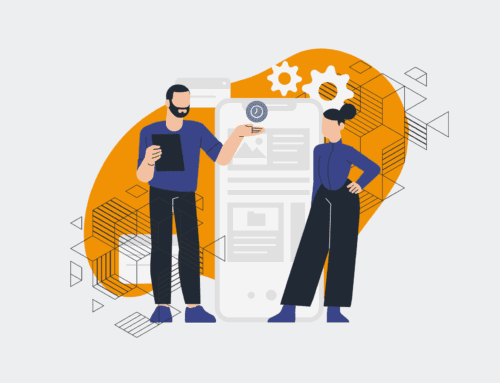A Glossary of Key Keap Automation & Campaign Terms for HR & Recruiting Professionals
In the fast-paced world of HR and recruiting, leveraging robust CRM and automation platforms like Keap can be a game-changer for attracting, engaging, and retaining top talent. However, understanding the specialized terminology associated with these powerful tools is crucial for maximizing their impact. This glossary is designed to equip HR leaders, recruitment directors, and operations managers with clear, practical definitions of essential Keap automation and campaign terms, helping you to streamline your talent acquisition processes, improve candidate experiences, and drive operational efficiency.
Automation
In Keap, automation refers to predefined actions or sequences that are automatically triggered based on specific criteria or events. For HR and recruiting, this means setting up systems that can, for example, send a personalized welcome email to a new applicant immediately after they submit their resume, assign a lead score based on their engagement with recruitment content, or schedule an interview reminder without manual intervention. Automation drastically reduces repetitive administrative tasks, allowing your team to focus on high-value interactions like candidate outreach and relationship building. It’s the cornerstone of saving valuable time and ensuring consistent candidate communication.
Campaign
A campaign in Keap is a comprehensive marketing or operational strategy designed to achieve a specific goal, typically involving multiple steps and communication channels. For recruiting, a campaign might be designed to nurture passive candidates over several weeks, guide new hires through their onboarding process, or re-engage past applicants for new roles. It orchestrates a series of emails, tasks, internal notifications, and even automated calls, all aimed at moving a contact through a defined journey. Effective campaigns ensure that every touchpoint with a candidate or new hire is strategic and timely, building a positive brand image and reducing human error.
Sequence
A sequence is a linear series of automated actions within a Keap campaign. While a campaign might include multiple decision points and parallel paths, a sequence provides a straightforward progression, such as a drip email series or a task assignment flow. For HR, a sequence could be a set of follow-up emails sent to candidates who attended a virtual career fair, gently nudging them to apply, or a series of onboarding tasks assigned to different team members once a new hire’s contract is signed. Sequences are fundamental building blocks for ensuring consistent and timely communication, ensuring no candidate or new employee falls through the cracks.
Tag
Tags are labels you apply to contacts in Keap to categorize them based on specific characteristics, actions, or stages. They are highly flexible and serve as powerful segmentation tools. In HR and recruiting, tags could identify candidates by skill set (“Software Engineer”), source (“LinkedIn Applicant”), status (“Interviewed – Round 1”), or interest (“Interested in Remote Roles”). These tags enable precise targeting for future campaigns, allowing you to send highly relevant communications to specific groups, such as announcing new job openings to a tagged list of qualified candidates, or tracking the progress of applicants through your hiring funnel. Effective tagging is crucial for data organization and personalized outreach.
Lead Score
Lead scoring in Keap is a method of assigning points to contacts based on their engagement with your content, website, or specific actions, indicating their level of interest or qualification. While often associated with sales, lead scoring is invaluable in recruiting. For example, a candidate might gain points for opening an email, clicking on a job description, visiting your careers page multiple times, or downloading a company culture guide. A high lead score can signal a “hot” candidate who is actively seeking opportunities and warrants immediate follow-up, helping HR and recruiters prioritize their outreach and focus on the most engaged prospects, increasing the efficiency of their talent acquisition efforts.
CRM (Customer Relationship Management)
CRM, in the context of Keap, is a system for managing all interactions and data related to your customers—or, for HR and recruiting, your candidates, employees, and talent pool. Keap provides a centralized database where you can store detailed contact information, communication history, notes from interviews, application statuses, and relevant documents. This single source of truth ensures that all team members have access to the most current information, facilitating seamless collaboration and personalized engagement. A robust CRM like Keap helps HR teams track the entire candidate journey, manage employee data, and build long-term relationships with valuable talent.
Landing Page
A landing page is a standalone web page designed specifically to capture visitor information, typically through a form, in exchange for an offer or registration. In Keap, landing pages are easy to build and integrate directly with your CRM and campaigns. For recruiting, a landing page might be used for applicants to submit their resumes for a specific job, for attendees to register for a hiring event, or for passive candidates to download a “day in the life” guide about your company. Effective landing pages are crucial for converting interest into actionable leads, providing a clear path for candidates to engage with your brand and enter your talent pipeline, while automatically capturing their data in Keap.
Web Form
Web forms are digital questionnaires embedded on your website or landing pages, designed to collect information from visitors. Keap’s web forms are powerful tools for HR and recruiting, allowing you to gather specific data points from candidates, new hires, or existing employees. Examples include application forms, contact request forms, event registration forms, or even internal surveys. When a form is submitted, the data is automatically added to or updated in Keap, often triggering subsequent automations like sending a confirmation email, assigning a task to a recruiter, or adding a specific tag to the contact. This streamlines data collection and ensures consistency.
Email Broadcast
An email broadcast in Keap is a single email message sent to a specific segment of your contact list at a particular time. Unlike emails within an automated sequence or campaign, broadcasts are typically one-off communications. For HR, this could involve sending a company-wide announcement to all employees, a notification about a new job opening to a segmented list of qualified candidates, or a holiday greeting. Broadcasts are effective for timely, mass communication when a scheduled, automated drip isn’t necessary. Keap allows you to track open rates, click-through rates, and other metrics for broadcasts, providing insights into the effectiveness of your outreach.
Decision Diamond
A Decision Diamond is a logical branching point within a Keap campaign that directs contacts down different paths based on whether they meet specific criteria. For example, in an HR onboarding campaign, a Decision Diamond might check if a new hire has completed their benefits enrollment form. If “yes,” they move to the next step (e.g., a welcome message from their manager). If “no,” they might receive an automated reminder to complete the form. Decision Diamonds make campaigns dynamic and personalized, ensuring that contacts receive the most relevant information and actions based on their individual status or behaviors, crucial for tailored candidate and employee journeys.
Workflow
While often used interchangeably with “automation” or “campaign,” a workflow in Keap can refer to a broader, more intricate series of steps designed to manage a business process. It encompasses the entire journey, potentially involving multiple campaigns, tags, and integrations. In HR, a complete recruiting workflow might include automated applicant screening, interview scheduling, offer letter generation (using integrations like PandaDoc), background checks, and automated onboarding. Workflows are about defining the entire operational blueprint, identifying every touchpoint and action needed to achieve a complete process from start to finish, ensuring efficiency and consistency across all stages.
Integrations
Integrations are connections between Keap and other software applications, allowing data to flow seamlessly between them. For HR and recruiting, integrations are vital for creating a cohesive tech stack. For instance, integrating Keap with a job board platform could automatically pull in new applicant data, or connecting it with a scheduling tool could automate interview bookings. Integrations with tools like PandaDoc can streamline offer letter generation, while Make.com can connect Keap to virtually any other system, enriching candidate profiles or triggering actions in other HRIS platforms. Effective integrations eliminate manual data entry, reduce errors, and ensure a single source of truth across all your HR systems.
Reporting
Reporting in Keap provides valuable insights into the performance of your campaigns, automations, and overall contact engagement. For HR and recruiting, robust reporting can track key metrics such as application rates, candidate source effectiveness, email open rates for recruitment campaigns, conversion rates from initial contact to interview, or even time-to-hire. These reports enable HR leaders to analyze what’s working, identify bottlenecks in their talent pipeline, and make data-driven decisions to optimize their strategies. By understanding these metrics, organizations can continuously refine their recruitment processes, improve candidate experience, and ultimately achieve better hiring outcomes.
Segment
Segmentation is the process of dividing your Keap contact database into smaller, distinct groups based on shared characteristics, behaviors, or preferences. This is typically achieved using tags, custom fields, or lead scores. For HR and recruiting, common segments might include “Candidates – Active,” “Passive Talent Pool,” “Hired Employees,” or “Alumni Network.” Segmenting your audience allows for highly targeted and personalized communication, ensuring that your messages—whether for a job alert, an onboarding sequence, or an internal announcement—are relevant to the specific group receiving them. Precise segmentation is key to effective and efficient communication, enhancing engagement and reducing irrelevant outreach.
Trigger
A trigger is a specific event or condition that initiates an automation or campaign in Keap. It’s the “if this happens” part of an “if this, then that” rule. For example, a trigger could be a candidate submitting a web form, a tag being applied to a contact (e.g., “Interview Scheduled”), an email link being clicked, or a specific date being reached. Triggers are the starting points for your automated processes, ensuring that actions are taken precisely when they should be, without requiring constant manual oversight. They are foundational to building dynamic, responsive, and efficient recruitment and HR automation workflows.
If you would like to read more, we recommend this article: Keap Data Protection for HR & Recruiting: Your CRM-Backup Guide