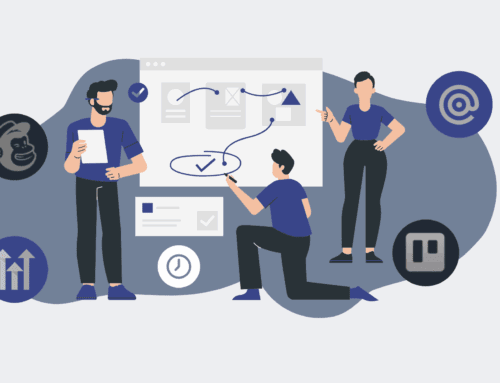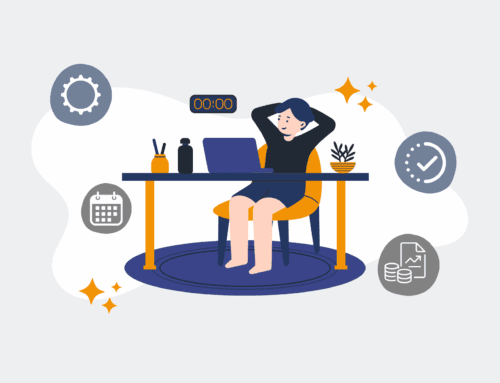A Practical Guide to Setting Up User Training Programs After CRM System Migration
Migrating to a new CRM system is a significant investment for any organization. However, the true return on this investment hinges not just on the technical migration, but crucially on user adoption. A well-structured user training program is the cornerstone of successful CRM integration, ensuring your team can leverage the new system’s full capabilities from day one. Without effective training, even the most advanced CRM can become an underutilized tool, leading to frustration, inefficiency, and ultimately, a failure to meet strategic objectives. This guide outlines the essential steps to design and implement a robust training program that empowers your users and maximizes your CRM’s potential.
Step 1: Define Training Objectives and Audience
Before developing any training content, it’s critical to clearly define what success looks like and for whom. Start by identifying the specific objectives your training program aims to achieve, such as improving data accuracy, increasing sales team efficiency, or enhancing customer service responsiveness. Next, segment your user base into distinct groups (e.g., sales, marketing, customer support, management), as their roles will dictate different levels of access and functionality within the CRM. For each segment, pinpoint their existing technical proficiency and their most common daily tasks. This foundational analysis ensures that your training is relevant, targeted, and addresses the unique needs and pain points of each user group, making the learning process more effective and engaging.
Step 2: Develop a Tailored Training Curriculum
With objectives and audiences defined, the next step is to craft a comprehensive curriculum that addresses each group’s specific requirements. This isn’t a one-size-fits-all approach. For instance, sales teams will need in-depth training on lead management, opportunity tracking, and reporting, while marketing might focus on campaign management and segmentation. Structure your curriculum into logical modules, progressing from foundational concepts (e.g., system navigation, data entry basics) to more advanced, role-specific functionalities. Incorporate practical exercises and real-world scenarios relevant to your business operations. This ensures that users not only understand the “how-to” but also the “why,” connecting their training directly to their daily responsibilities and overall business goals.
Step 3: Create Engaging and Accessible Training Materials
The effectiveness of your training program heavily relies on the quality and accessibility of your materials. Move beyond dry manuals and consider a blended learning approach. Develop a variety of resources, including step-by-step written guides, short video tutorials for visual learners, interactive simulations, and FAQs. Organize these materials into a centralized, easily searchable knowledge base or an internal wiki. Ensure all content is clear, concise, and incorporates screenshots or screen recordings where appropriate. Regularly update these materials to reflect any system changes or updates. Accessible and well-designed resources empower users to learn at their own pace and serve as invaluable references long after the initial training sessions are complete.
Step 4: Implement Diverse Training Delivery Methods
To cater to different learning styles and logistical constraints, employ a variety of training delivery methods. Live, instructor-led sessions, whether in-person or virtual, allow for real-time interaction, Q&A, and hands-on practice. These are particularly effective for introducing complex features. Complement these with self-paced e-learning modules that users can complete on their own schedule, providing flexibility and reinforcing key concepts. Consider “lunch and learn” sessions for quick tips, or dedicated workshop days for deeper dives into specific functionalities. The goal is to provide multiple avenues for learning, ensuring that every user has the opportunity to absorb the information in a way that best suits them, fostering confidence and competence in the new CRM.
Step 5: Establish Post-Training Support and Resources
Training shouldn’t end after the final session. Ongoing support is crucial for reinforcing learning, addressing emergent issues, and ensuring sustained user adoption. Establish clear channels for users to seek help, such as a dedicated help desk, an internal chat group for quick questions, or designated super-users who can act as internal champions. Continuously update your FAQ section and knowledge base with new common queries. Consider implementing regular refresher training sessions or advanced topic workshops based on user feedback and system updates. A robust support ecosystem demonstrates commitment to your team’s success, reduces frustration, and accelerates proficiency with the new CRM system, maximizing its long-term value.
Step 6: Evaluate Training Effectiveness and Iterate
To ensure your training program is achieving its objectives, continuous evaluation and iteration are essential. Gather feedback through surveys, post-training quizzes, and direct conversations with users. Monitor key performance indicators (KPIs) such as CRM login rates, feature adoption, data accuracy, and user-reported efficiency gains. Compare these metrics against your initial training objectives. Analyze common challenges or areas of confusion to identify gaps in your curriculum or delivery methods. Use this data to refine your training materials, adjust your delivery strategy, and introduce new support initiatives. This iterative approach ensures your training program remains dynamic, relevant, and consistently effective in driving successful CRM adoption and maximizing your investment.
If you would like to read more, we recommend this article: Your Guide to Secure HR & Recruiting CRM Migration with CRM-Backup