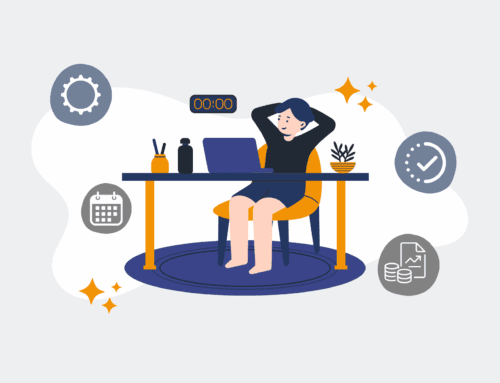What if Keap Contact History is Incomplete? Rebuilding from Other Sources
For any business leveraging Keap as its central nervous system, an incomplete contact history isn’t just an inconvenience; it’s a critical vulnerability. Your CRM is meant to be the single source of truth, a comprehensive repository of every interaction, every milestone, and every nuance of your client relationships. When that history has gaps – missed emails, unlogged calls, forgotten meetings, or fragmented data across disparate systems – it erodes trust, impairs decision-making, and ultimately impacts your bottom line. We’ve seen firsthand how these gaps can lead to redundant outreach, forgotten commitments, and a general loss of critical context that high-growth businesses simply cannot afford.
The Cost of Fragmented Data in Keap
Imagine your sales team chasing a lead without knowing their last interaction was a support ticket resolved unsatisfactorily. Or your marketing team segmenting an audience based on incomplete purchase history. In HR and recruiting, this problem is amplified: missing interview notes, incomplete candidate profiles, or untracked communication can lead to poor hiring decisions, compliance risks, and a disjointed candidate experience. An incomplete Keap history isn’t just a data problem; it’s a communication breakdown, a strategic blind spot, and a direct drain on productivity and potential revenue.
The insidious nature of incomplete data is that it often isn’t immediately obvious. It festers, subtly undermining efficiency until a critical moment reveals the full extent of the damage. This is why a proactive strategy for data integrity, extending beyond Keap itself, is non-negotiable for businesses aiming for scalability and sustained growth.
Identifying and Tapping into External Data Reservoirs
The good news is that “incomplete” doesn’t mean “lost forever.” Often, the missing pieces of your Keap contact history exist elsewhere – scattered across various digital touchpoints and platforms your team uses daily. The challenge isn’t usually the absence of data, but its isolation.
Consider the common places critical contact history resides:
-
Email Systems (Gmail, Outlook, Microsoft 365): Transcripts of conversations, meeting requests, project updates, and crucial agreements are often buried here.
-
Calendar Applications (Google Calendar, Outlook Calendar): Meeting invites, attendee lists, and even event descriptions can provide valuable context for interactions.
-
Communication Platforms (Slack, Microsoft Teams): Internal discussions about clients, shared files, and quick decisions might be stored within these chats.
-
Legacy CRMs or Project Management Tools: Older systems, even those being phased out, might hold historical data that never fully migrated to Keap.
-
Applicant Tracking Systems (ATS) / HRIS: For recruiting and HR, these are goldmines of candidate interactions, interview feedback, and offer details.
-
Help Desks & Support Platforms: Records of issues, resolutions, and customer satisfaction metrics are vital for a holistic view.
-
Financial and Billing Systems: Invoices, payment history, and contract details can be crucial indicators of client engagement and value.
-
Telephony Systems (VoIP records, call logs): While harder to extract content, metadata like call duration and frequency can indicate engagement levels.
Rebuilding your Keap contact history isn’t about manual entry; it’s about strategically identifying these external data reservoirs and establishing automated pipelines to consolidate them.
The Automated Path to a Complete Keap History
At 4Spot Consulting, we approach this challenge not as a data cleanup project, but as an opportunity to implement a robust, automated “single source of truth” strategy. Our OpsMap™ diagnostic is precisely designed to uncover these data silos and map out a pathway to unification. We focus on low-code automation platforms like Make.com, which act as the intelligent connective tissue between Keap and your other vital systems.
Step 1: The OpsMap™ Data Audit
Before any technical work begins, we conduct a deep dive to identify every system that touches customer, client, or candidate data. We understand what data exists where, what needs to be pulled into Keap, and how conflicts should be resolved. This isn’t just about identifying sources; it’s about understanding the *value* of each piece of data to your business objectives.
Step 2: Designing the Integration Architecture
With a clear map, we design the automated flows. This involves defining the rules for data extraction from external sources, transformation into a Keap-compatible format, and loading into the relevant contact, company, or opportunity records. This stage often involves deduplication logic and strategies for handling data discrepancies to ensure Keap remains clean and accurate.
Step 3: Building and Implementing Automated Syncs
Using platforms like Make.com, we build robust, real-time, or scheduled automations. For instance, new emails from a specific client might automatically update their Keap contact record or trigger an internal notification. Calendar events can populate interaction notes. Data from an ATS can create or update candidate profiles in Keap, ensuring recruiting and sales have a unified view. This is where the magic happens – manual data entry is eliminated, and critical information flows seamlessly.
Step 4: Continuous Monitoring and Optimization (OpsCare™)
Data isn’t static. Systems change, business needs evolve. Our OpsCare™ framework ensures that your automated data pipelines remain healthy, accurate, and optimized. We continuously monitor integrations, fine-tune data flows, and adapt the strategy as your business grows, ensuring your Keap database remains a reliable source of truth, not a source of frustration.
Rebuilding incomplete Keap contact history is more than just recovering old data; it’s about fortifying your operational foundation. By leveraging automation, you transform fragmented information into actionable intelligence, empower your teams, and accelerate your path to sustained growth. Don’t let incomplete data hold your business back – it’s a problem with a definitive, automated solution.
If you would like to read more, we recommend this article: The Essential Guide to Keap Data Protection for HR & Recruiting: Beyond Manual Recovery