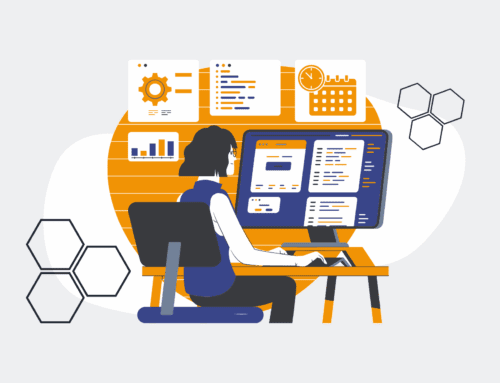How to Undelete Keap Client Records Quickly and Efficiently
In the fast-paced world of business, data is the lifeblood that fuels growth, informs decisions, and nurtures client relationships. For businesses leveraging Keap, the CRM system often serves as the central repository for critical client records, sales histories, and marketing interactions. The thought of losing such vital information can send shivers down any business leader’s spine. Whether it’s an accidental deletion, a mistaken merge, or a system anomaly, the ability to recover client data swiftly and efficiently is paramount to maintaining operational continuity and protecting your talent pipeline and client relationships.
At 4Spot Consulting, we understand the profound impact that data integrity has on your bottom line. We’ve seen firsthand how a single missing client record can disrupt a sales cycle, halt a recruitment process, or complicate customer service. The challenge with “undeleting” in Keap, however, isn’t always as straightforward as clicking a “restore” button. Unlike some operating systems that shunt deleted files to a recycle bin for easy retrieval, Keap’s data management nuances require a more strategic and informed approach.
Understanding Keap’s Data Deletion Philosophy
It’s crucial to first clarify what “deletion” truly means within the Keap ecosystem. When a contact or company record is truly deleted from Keap, it’s often a permanent action. This is why robust backup and data management strategies are not just recommended but essential. However, many situations that feel like a “deletion” are often a form of data obscuration or re-organization, which are far more recoverable. We’re talking about situations like merged records, archived contacts, or even records that were part of a mass update that inadvertently removed key information.
Recovering Merged Records: Untangling the Data Web
One of the most common scenarios mistaken for deletion is when two or more contact records are merged. While Keap’s merge functionality is designed to consolidate duplicate information, an incorrect merge can lead to the “loss” of unique data from the record that was absorbed. Keap does not have an “unmerge” button. However, all is not lost. The system typically retains the historical data of the merged contact within the surviving record. This means you can often find the lost information by meticulously reviewing the surviving contact’s history, notes, and custom fields.
For more complex unmerging needs, especially if you need to recreate the original contact with all its unique identifiers, this often requires careful extraction of data from the surviving record and then creating a new contact. This process is painstaking and prone to human error if not handled systematically. Our OpsMesh framework can help design automated processes that either prevent such errors or create quick recovery protocols.
Retrieving Archived Contacts: Bringing Them Back to Life
Archiving a contact in Keap doesn’t delete it; it simply moves it to a dormant state, removing it from active searches and lists. This is often done to clean up active databases without permanently losing historical data. Fortunately, unarchiving a contact is a straightforward process. You can navigate to the “Archived” section within your Contacts list, locate the desired contact, and then use the “Unarchive” action to bring them back into your active database. This is a quick fix for situations where a contact was mistakenly archived and is a common resolution for what often appears to be a “missing” record.
The Critical Role of Proactive Data Backups
While the above methods address specific scenarios, the most robust defense against data loss in Keap, or any CRM for that matter, is a proactive and automated data backup strategy. True deletions—whether accidental or malicious—can be catastrophic without a recent backup. At 4Spot Consulting, we emphasize building systems that regularly export and secure your Keap data, often leveraging tools like Make.com to automate these critical processes.
This isn’t merely about having a copy; it’s about having a recoverable copy. Our clients benefit from automated solutions that not only back up their Keap contacts, companies, opportunities, and custom field data but also ensure these backups are structured in a way that allows for efficient restoration. This strategic approach transforms a potential crisis into a manageable recovery process, safeguarding your talent pipeline and client relationships.
Leveraging Keap’s Internal Audit Trails and Support
For investigating specific deletions or changes, Keap’s internal audit logs can offer valuable insights. While they won’t “undelete” a record, they can show *who* made a change and *when*, providing a forensic trail to understand what happened. In cases where data loss is significant and defies standard recovery methods, engaging Keap support directly may be necessary. They sometimes have internal tools or deeper access to historical snapshots that aren’t available to regular users, though this is typically a last resort for complex situations.
Beyond Recovery: Building Resilience with 4Spot Consulting
Recovering lost Keap client records is often an urgent, reactive task. Our philosophy, however, extends beyond mere recovery. We believe in building resilient business systems that prevent such crises from occurring in the first place. Through our OpsMap™ diagnostic, we help HR, recruiting, and operations leaders identify vulnerabilities in their data management, pinpoint opportunities for automation, and implement robust solutions that protect their most valuable asset: their data.
From automating daily Keap data exports to implementing sophisticated version control for client records, 4Spot Consulting crafts bespoke solutions that save you invaluable time, reduce human error, and ensure your client data is always accessible and actionable. Don’t wait for a data disaster to strike. Proactive protection is the only truly efficient and quick path to safeguarding your Keap client records.
If you would like to read more, we recommend this article: Keap Data Recovery & Protection for HR & Recruiting: Safeguarding Your Talent Pipeline