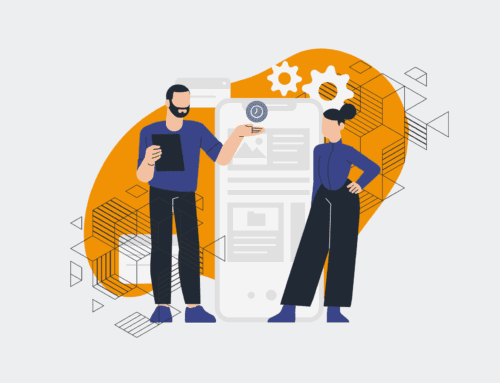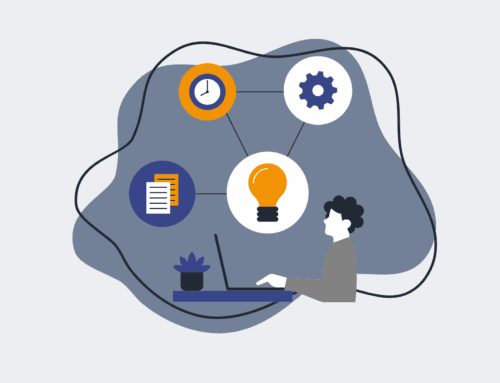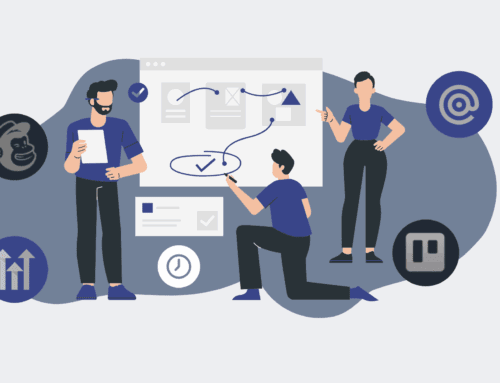Keap Contact Tags and Segments: How They Influence Deletion & Recovery
In the intricate world of CRM management, particularly within powerful platforms like Keap, the seemingly simple actions of tagging contacts or segmenting your audience carry profound implications. These functions are the bedrock of personalized communication, efficient workflow automation, and robust data organization. However, their true significance often goes unexamined until a critical event occurs: data loss. Understanding how Keap contact tags and segments interact with the deletion and recovery process isn’t just a best practice—it’s a fundamental requirement for safeguarding your invaluable business intelligence and ensuring operational continuity.
The Foundational Role of Tags in Keap
At its core, Keap utilizes tags as granular identifiers. A tag is a direct attribute applied to a contact record, acting like a label that categorizes, qualifies, or triggers specific actions. These labels might signify a lead source, a product interest, a completed purchase, or even a customer’s VIP status. Tags are inherently tied to the contact record itself; they live and die with that specific entry in your database. This direct attachment makes them incredibly powerful for segmentation and automation, but it also means their existence is entirely dependent on the presence of the associated contact.
Segments: Dynamic Views of Your Data
In contrast to tags, Keap segments are dynamic, query-based groupings of contacts. They are not direct attributes but rather “filters” or “views” that assemble contacts based on a set of criteria. These criteria frequently include specific tags, but can also incorporate custom field values, engagement history, geographic location, and more. A segment, therefore, represents a continually updated list of contacts that currently meet certain conditions. It’s a lens through which you view a subset of your audience, designed to facilitate targeted communication or workflow activation. The key distinction here is that while tags are data points *on* a contact, segments are sophisticated searches *for* contacts based on those (and other) data points.
The Deletion Dilemma: When Tags and Segments Collide with Contact Removal
The true interplay between tags, segments, and data integrity becomes starkly clear when a contact is deleted. When a contact record is removed from Keap, a cascading effect takes place:
- Tags Associated with the Contact: Any and all tags that were applied to that specific contact record are permanently deleted along with the contact. They cease to exist within your Keap application. There’s no separate ‘tag bin’ or individual recovery mechanism for these lost attributes once the contact is gone.
- Segments the Contact Was Part of: The segment definition itself remains untouched. However, because the underlying contact record has been removed, that contact naturally no longer meets the criteria for inclusion in any segments they previously qualified for. If your segment was ‘All Leads with “Product X Interest” Tag’, and a contact with that tag is deleted, they simply disappear from that dynamic list. The segment still exists, but its composition has changed.
This has critical ramifications. The loss isn’t just about a contact’s name and email; it’s about the rich contextual data—their journey, preferences, purchase history, and engagement scores—that tags provided. Without this context, even if you were to re-add the contact manually, they would be a ‘blank slate’ lacking all their historical categorizations and behavioral triggers.
The Peril of Permanent Deletion and the Imperative for Proactive Recovery
Keap offers a “Recycle Bin” feature, which can be a temporary safeguard for accidental deletions. Contacts moved to the Recycle Bin can often be recovered within a certain timeframe (typically 30 days), retaining their tags and historical data. However, this is a limited, short-term solution and not a robust data backup strategy. Once a contact is permanently deleted from the Recycle Bin, it’s gone for good. There is no native Keap function to restore individual contacts or an entire database from a point-in-time backup if that permanent deletion occurs. This poses a significant risk for businesses that rely on Keap as their single source of truth for customer interactions, sales pipelines, and marketing automation.
Losing contacts means losing leads, customers, vital sales intelligence, and the ability to accurately segment and automate. For HR and recruiting firms, it could mean the irreparable loss of candidate pipelines, compliance records, and talent pool insights. Such data loss directly impacts revenue, operational efficiency, and legal compliance.
Beyond Native Features: Strategic Keap Data Recovery
Given the critical nature of tags and segments, and the finality of permanent deletion in Keap, businesses must implement a proactive, external data recovery strategy. This goes beyond the Recycle Bin and involves automated, independent backups of your Keap database. A comprehensive backup solution should capture not just contact records, but all associated data, including:
- All applied tags and their history.
- Custom field data.
- Engagement history (emails sent, opened, clicked).
- Order history and invoice details.
- Notes and tasks.
The goal is to ensure that if a contact (or a batch of contacts) is ever accidentally or maliciously deleted, you can restore them to their full, original state, complete with all the tags and data points that would place them back into their correct segments and trigger the appropriate automations. This level of granular, point-in-time recovery is what truly safeguards your Keap investment and ensures the integrity of your marketing and sales operations.
If you would like to read more, we recommend this article: Keap Data Recovery & Protection for HR & Recruiting: Safeguarding Your Talent Pipeline