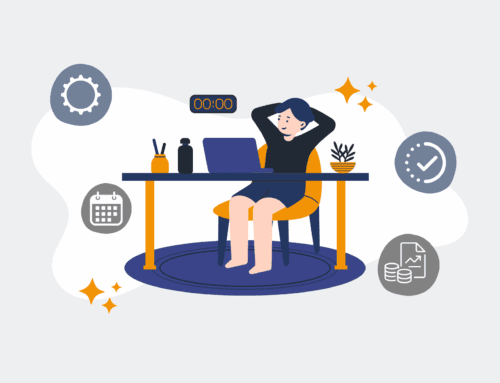Using Keap Reporting to Monitor Contact Database Health
In today’s fast-paced business environment, your CRM isn’t just a database; it’s the central nervous system of your sales, marketing, and client retention efforts. For businesses leveraging Keap, the power held within your contact records is immense—but only if that data is clean, accurate, and actively managed. A common oversight, however, is neglecting the health of this vital database, leading to inefficiencies, missed opportunities, and ultimately, a diluted ROI from your CRM investment. At 4Spot Consulting, we understand that proactive data health isn’t a luxury; it’s a foundational element of scalable growth.
Why Database Health Matters: Beyond CRM Basics
Many businesses set up their CRM, import contacts, and then operate under the assumption that the data remains pristine. The reality is far from it. Databases are living entities, constantly changing as new contacts are added, information evolves, and engagements occur. Without a structured approach to monitoring, issues like outdated contact information, duplicate records, incomplete profiles, and inconsistent tagging can quickly accumulate, turning a powerful tool into a cumbersome liability. This erosion of data quality directly impacts your ability to segment effectively, personalize communications, and derive accurate insights for strategic decision-making.
The Hidden Costs of a Neglected Database
The repercussions of poor database health are often insidious, manifesting as inefficiencies that drain time and resources. Imagine marketing campaigns targeting old email addresses, sales teams chasing leads with incorrect phone numbers, or customer service representatives lacking a complete view of a client’s history. These aren’t just minor annoyances; they translate into wasted ad spend, diminished sales productivity, frustrated employees, and a poor customer experience. Furthermore, an unhealthy database skews reporting, making it difficult to accurately assess campaign performance, forecast revenue, or understand customer journeys. For high-growth B2B companies, these operational bottlenecks directly impede scalability and profitability.
Leveraging Keap’s Reporting Capabilities for Insights
Keap, with its robust set of features, provides the tools necessary to gain visibility into your database’s health. The challenge isn’t usually a lack of features, but rather knowing which reports to run and how to interpret their findings strategically. Rather than a reactive approach, the goal is to establish a proactive monitoring cadence, transforming raw data into actionable intelligence that informs your data hygiene practices. This allows you to pinpoint areas of concern before they become significant problems.
Key Reports to Focus On
To effectively monitor your Keap database, a few critical reports can provide immediate and ongoing insights:
Contact Record Completeness
Focus on reports that show the percentage of completed fields for your most critical contact data points, such as email, phone number, company name, industry, and custom fields essential for your business logic. A high percentage of empty fields indicates potential gaps in your data capture processes or a need for enrichment. Keap allows you to run custom reports based on criteria like “Contact doesn’t have a value for [Field Name],” which can quickly highlight these deficiencies.
Engagement Metrics
Reports on email open rates, click-through rates, and website activity tied to specific contacts are invaluable. A sudden drop in engagement for a segment, or a high bounce rate, could signal outdated email addresses or a decline in interest, prompting a review of those contacts’ validity and relevance. Keap’s campaign reporting and lead source reporting can offer aggregate views, but drilling down to individual contact engagement helps identify specific records that might be “stale.”
Tag and Custom Field Usage
Tags and custom fields are powerful organizational tools in Keap, but only if they’re used consistently and correctly. Run reports to identify contacts with an excessive number of tags, redundant tags, or those missing critical tags altogether. Similarly, assess custom field utilization. Are certain fields consistently empty? Do you have multiple custom fields trying to capture the same information? These insights can expose inconsistencies in data entry or highlight opportunities to streamline your tagging strategy.
Duplicate Records and Data Anomalies
While Keap has some built-in duplicate checking, it’s not foolproof, especially with varied data entry. Regular custom reports designed to identify potential duplicates (e.g., contacts with the same email but different names, or similar names but different companies) are crucial. Also, look for data anomalies – unexpected values in fields, or patterns that defy logic, which could indicate data entry errors or corruption. Regularly exporting and analyzing this data can uncover issues that might not be immediately obvious within the Keap interface.
From Data to Action: Maintaining a Healthy Keap Database
Monitoring is only the first step. The true value comes from taking action based on the insights gained. Establish a routine for reviewing these reports—weekly, bi-weekly, or monthly, depending on your data volume. When anomalies are identified, assign responsibility for remediation. This might involve updating contact information, merging duplicates, enriching incomplete records, or refining your data capture processes at their source. Automated processes, often built with tools like Make.com, can significantly reduce the manual burden of data hygiene, linking Keap to other systems to ensure a single source of truth.
Integrating Data Health with Your Overall Strategy
A healthy Keap database isn’t just about cleaner data; it’s about enabling higher-level strategic outcomes. Accurate data empowers better segmentation for personalized marketing, more precise targeting for sales efforts, and reliable analytics for executive decision-making. By integrating proactive data health into your operational framework, you move beyond simply storing contacts to actively leveraging them as strategic assets. At 4Spot Consulting, we specialize in helping businesses design and implement automation strategies that ensure your Keap database remains an engine of growth, not a source of frustration. This frees your high-value employees to focus on what they do best, rather than chasing down data inconsistencies.
If you would like to read more, we recommend this article: Keap Data Recovery & Protection for HR & Recruiting: Safeguarding Your Talent Pipeline