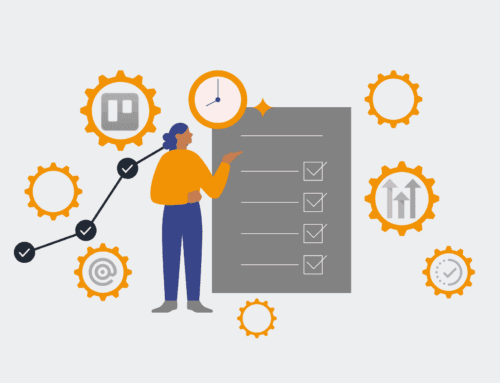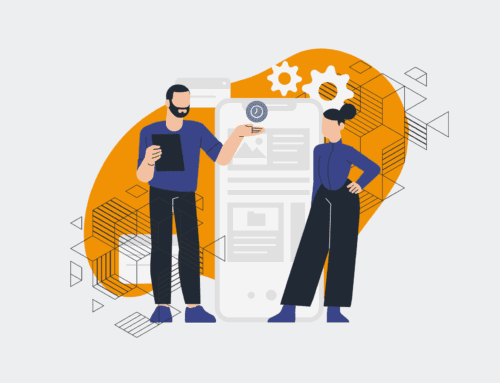How to Seamlessly Map HighLevel Contact Fields to Your HRIS for Flawless Data Sync
In today’s fast-paced business environment, efficient data management is paramount, especially when it comes to integrating critical systems like your CRM (HighLevel) and your Human Resources Information System (HRIS). Misaligned or unsynced contact data can lead to operational bottlenecks, manual errors, and a fragmented view of your most valuable assets: your people. This guide provides a structured approach to mapping HighLevel contact fields to your HRIS, ensuring a seamless data flow that supports everything from recruitment to employee lifecycle management and strengthens your ‘single source of truth’ strategy.
Step 1: Conduct a Comprehensive Data Audit of Both Systems
Before any mapping begins, it’s crucial to understand the existing data landscape in both HighLevel and your HRIS. Start by documenting every relevant contact field within HighLevel – standard fields like name, email, phone, and any custom fields specific to your recruiting or employee management processes. Simultaneously, pull a complete list of corresponding fields in your HRIS, noting their data types, constraints, and whether they are required or optional. This audit will reveal discrepancies, identify potential gaps, and highlight fields that might need transformation before they can be synced. A thorough understanding of each system’s architecture is the bedrock of successful integration.
Step 2: Define Critical Data Points and Sync Direction
Not all data needs to sync, and understanding the flow is key. Identify the essential contact fields that *must* be consistent across both HighLevel and your HRIS to support your operational needs. For example, candidate name, email, phone, application status, and hiring date are typically critical. Determine the primary direction of data flow for each field. Is HighLevel the authoritative source for initial candidate data, which then pushes to HRIS upon hiring? Or does HRIS update certain fields that then reflect back in HighLevel? Establishing these “rules of engagement” for each data point prevents conflicts and ensures data integrity, aligning with your OpsMesh strategy.
Step 3: Execute Direct Field Mapping and Identify Inconsistencies
With your audited lists in hand, begin the direct mapping process. Create a spreadsheet or dedicated mapping document where each HighLevel field is directly linked to its corresponding HRIS field. Pay close attention to field names, as they often differ even when representing the same data. For example, “Contact Email” in HighLevel might be “Employee Email Primary” in HRIS. Document these exact matches. More importantly, identify and flag any fields that don’t have a direct one-to-one match. These inconsistencies will require special handling in subsequent steps, such as creating new custom fields or applying data transformation rules.
Step 4: Plan for Custom Fields and Data Transformation
Many organizations use custom fields in HighLevel to capture specific recruitment or pre-onboarding data not standard in HRIS. For these custom fields, decide if they need to be replicated in the HRIS (requiring new custom fields in HRIS) or if their value can be integrated into an existing HRIS field through a transformation. Data transformation is also critical for differing data types (e.g., a multi-select dropdown in HighLevel needing to become a comma-separated text field in HRIS) or date formats. Outline the exact logic for each transformation, ensuring that data integrity is maintained and no valuable information is lost in translation.
Step 5: Select the Optimal Integration Method and Tools
The method you choose for integration will significantly impact complexity and scalability. Options range from native API integrations (if both HighLevel and your HRIS offer robust APIs), to iPaaS solutions like Make.com or Zapier, or even custom-developed scripts for highly unique requirements. For 4Spot Consulting, we frequently leverage Make.com for its flexibility and power in connecting disparate systems. Evaluate each option based on your technical resources, budget, and the volume/frequency of data syncs. A strategic choice here can save countless hours of manual data entry and reduce human error, automating the low-value work.
Step 6: Develop a Rigorous Testing and Validation Strategy
Before launching your data sync, a comprehensive testing phase is non-negotiable. Create a series of test cases that cover all mapped fields, various data types, and different scenarios (e.g., new contact creation, updates to existing contacts, edge cases with missing data). Use a controlled environment to perform test syncs, verifying that data flows accurately from HighLevel to HRIS (and vice-versa, if applicable). Compare source and destination data meticulously to ensure correctness, completeness, and format adherence. This step is crucial for identifying and rectifying any mapping errors or integration issues before they impact live data.
Step 7: Establish Ongoing Monitoring, Maintenance, and Optimization
Data integration is not a “set it and forget it” task. Implement robust monitoring tools and alerts to track the health of your data syncs, notifying you immediately of any failures or anomalies. Regularly review your integration logs for errors and proactively address potential issues. As your business evolves, so too will your data requirements. Schedule periodic reviews of your field mappings and integration logic to ensure they continue to meet your operational needs. This continuous maintenance and optimization (part of our OpsCare framework) will ensure your HighLevel and HRIS remain perfectly synchronized, supporting your scaling efforts.
If you would like to read more, we recommend this article: Mastering CRM Data Protection for HR & Recruiting: A Complete Guide to Keap & HighLevel Backup & Recovery