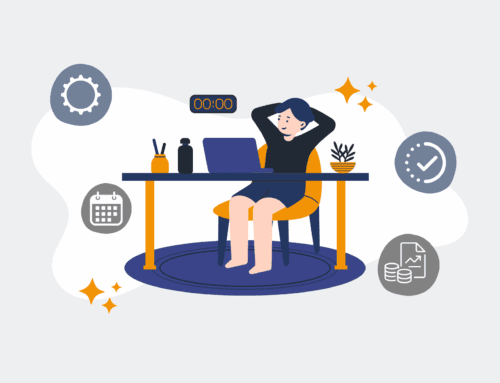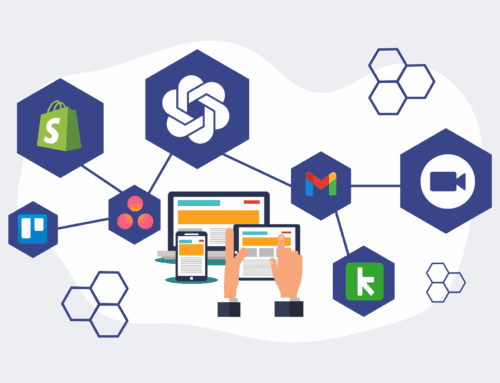How to Safely Test New HighLevel Automations and Workflows Without Impacting Live Clients
In the fast-paced world of digital marketing and client management, HighLevel has emerged as a powerhouse for consolidating tools and automating processes. However, the introduction of new automations and workflows, while promising efficiency gains, carries an inherent risk: inadvertently impacting live client data or active campaigns. A single misstep can lead to data integrity issues, communication errors, or even compliance breaches, eroding client trust and productivity. This guide provides a robust, step-by-step methodology to rigorously test new HighLevel automations in a secure, isolated environment, ensuring seamless deployment and safeguarding your client relationships. By adopting these practices, you can innovate with confidence, knowing that your live operations remain undisturbed and your clients’ data is always protected.
Step 1: Create a Dedicated HighLevel Sandbox Sub-account
The cornerstone of safe testing is isolation. Before touching any live client account, establish a completely separate HighLevel sub-account specifically designated as your “sandbox” or “testing” environment. This sub-account should mimic the structure and relevant custom fields of your primary client accounts but contain no live client data. Think of it as a laboratory where experiments can be conducted without affecting the real world. Ensure this sub-account has all necessary integrations and settings configured, mirroring your production environment as closely as possible. This step is crucial for preventing accidental data overwrites, email blasts to active clients, or unintended workflow triggers that could have detrimental real-world consequences. This dedicated space provides a secure playground for iteration and refinement.
Step 2: Generate and Utilize Realistic Test Data
Once your sandbox environment is set up, populate it with artificial yet realistic test data. This means creating dummy contacts with various scenarios: different tags, custom field values, lead stages, and engagement histories that mirror the diversity of your actual client base. Avoid using any actual client information, even anonymized, to maintain data privacy and compliance. The quality of your testing heavily depends on the comprehensiveness of this test data. Simulate common customer journeys, edge cases, and potential data anomalies. For instance, if you’re testing an onboarding automation, create dummy contacts representing new leads, returning customers, and even “problem” contacts to see how your workflow handles exceptions.
Step 3: Map Out the Automation Logic and Expected Outcomes
Before you even begin building in HighLevel, clearly define the objective of your new automation and meticulously map out its intended logic. This involves outlining every trigger, action, condition, and decision point. Document the exact sequence of events, the data points that will be manipulated, and the specific outcomes you expect at each stage. Consider potential variations in user behavior or data inputs. This pre-building planning phase, often overlooked, is vital. It forces you to think through the entire process, identify potential bottlenecks or flaws in logic before they’re coded, and establish clear success metrics for your testing. A well-documented plan acts as a blueprint for both implementation and validation.
Step 4: Build and Iteratively Test Within the Sandbox
With your blueprint ready and sandbox prepared, begin constructing your automation within the dedicated testing sub-account. Implement each segment of the workflow step-by-step, and after each major component is built, run targeted tests using your dummy data. Observe the outcomes carefully. Does the email send? Is the tag applied? Is the custom field updated correctly? Does the contact move to the next stage as expected? Don’t wait until the entire workflow is complete to test; iterative testing allows for immediate identification and correction of errors. Leverage HighLevel’s “Test Workflow” feature and its workflow history logs to diagnose issues efficiently. Refine the automation, make necessary adjustments, and re-test until each segment performs flawlessly.
Step 5: Conduct Comprehensive Scenario and Edge Case Testing
Beyond basic functionality, robust testing demands exploring a wide array of scenarios, including edge cases and potential error paths. What happens if a required field is empty? How does the automation respond to duplicate entries? Does it handle contacts who don’t fit the typical profile? Simulate negative conditions, incorrect inputs, and unexpected user actions. For example, if your automation involves a form submission, test submitting the form with missing required fields or invalid data types. Pay close attention to any external integrations involved in the workflow—do they interact correctly within the sandbox? This thorough approach uncovers vulnerabilities and ensures your automation is resilient enough to handle real-world complexities without breaking.
Step 6: Review and Validate with Key Stakeholders
Before considering deployment, involve key stakeholders in the final review and validation process. This might include marketing managers, sales team leads, or client service representatives who will directly interact with or be impacted by the automation. Provide them with access to the sandbox environment and guide them through its functionality, demonstrating how the new workflow operates with test data. Gather their feedback on the user experience, accuracy of outputs, and alignment with business objectives. Their fresh perspective can uncover overlooked details or suggest improvements that enhance usability and effectiveness. This collaborative validation ensures the automation not only works technically but also serves its intended purpose effectively within the broader business context.
If you would like to read more, we recommend this article: Mastering HighLevel Sandboxes: Secure Data for HR & Recruiting with CRM-Backup