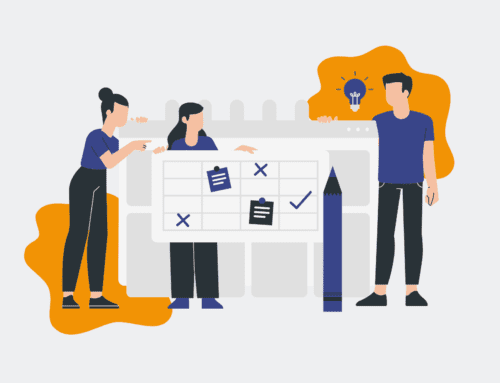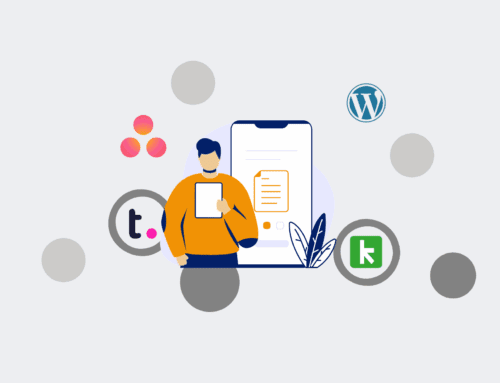How to Benchmark Data Compression Ratios for Different Data Types: A Practical Guide
Understanding and optimizing data compression is critical for efficient data storage, transmission, and overall system performance in any modern business. For organizations managing vast amounts of information, especially those utilizing CRM systems like Keap or HighLevel, knowing how different compression algorithms perform on diverse data types can lead to significant cost savings and operational efficiencies. This guide provides a step-by-step approach to practically benchmark data compression ratios, empowering you to make informed decisions about your data management strategy.
Step 1: Define and Prepare Your Representative Data Sets
The foundational step in accurate benchmarking is selecting data sets that genuinely represent the types of information your organization handles. This isn’t just about volume; it’s about variety. Consider files such as text documents (reports, emails), structured data (CSV, JSON, database dumps), images (JPEG, PNG), audio/video files, and potentially specialized proprietary formats. Create multiple samples for each data type, ensuring they range in size and complexity. For instance, a text sample could include both plain prose and heavily formatted documents with code snippets. It’s crucial that these samples are anonymized or contain no sensitive information if they are to be widely used or shared, ensuring data privacy compliance throughout your testing process.
Step 2: Select Appropriate Compression Algorithms and Tools
With your data sets ready, the next step involves choosing the compression algorithms you wish to benchmark. Common lossless algorithms include Gzip, Bzip2, LZMA (7-Zip), Zstandard (Zstd), and Brotli. Each algorithm possesses unique characteristics regarding compression speed, decompression speed, and resulting compression ratio. For example, Gzip is fast but might not achieve the highest ratios, while Bzip2 offers better compression at the cost of speed. You’ll need to select tools that implement these algorithms, such as command-line utilities (e.g., `gzip`, `bzip2`, `7z`, `zstd`) or libraries in a scripting language like Python. Your choice should align with the practical deployment scenarios in your operational environment.
Step 3: Establish a Consistent Benchmarking Environment
Reliable benchmarking demands a controlled and consistent environment. This means using a dedicated machine or virtual instance with stable hardware specifications (CPU, RAM, storage I/O) and a clean operating system installation. Minimize background processes and network activity to avoid skewing results. Ensure that the versions of your compression tools and any scripting languages are identical across all tests. Document every aspect of your setup meticulously, including hardware specs, OS version, software versions, and any configuration parameters. This meticulous approach to environment control is paramount for reproducibility and ensuring that observed differences are attributable solely to the compression algorithms, not external variables.
Step 4: Execute Compression and Decompression Tests Systematically
Now, it’s time to run your tests. For each data type and selected algorithm, execute both compression and decompression operations. Measure the original file size, the compressed file size, and the time taken for both compression and decompression. Automate this process using shell scripts or a programming language like Python to ensure consistency and efficiency. Run multiple iterations for each test to account for transient system variations and calculate averages. This systematic execution is vital for gathering comprehensive performance metrics beyond just the final file size, including the often-overlooked factor of decompression speed, which can be critical for real-time data access.
Step 5: Calculate and Record Key Performance Metrics
Once the tests are complete, you’ll have a wealth of raw data to process. The primary metric is the compression ratio, calculated as `(Original Size – Compressed Size) / Original Size` or simply `Original Size / Compressed Size`. A higher ratio (or smaller compressed size) indicates better compression. Additionally, record the compression speed (original size / compression time) and decompression speed (compressed size / decompression time). Present these metrics clearly, perhaps in a spreadsheet, for each data type and algorithm. This structured recording allows for direct comparisons and helps in identifying trade-offs between compression efficiency and operational performance, guiding your decision-making process.
Step 6: Analyze and Interpret the Benchmarking Results
With the data organized, the real insights emerge from analysis. Compare the compression ratios across different algorithms for each data type. For instance, you might find that `7z` excels with text files but `Zstd` offers a better balance of speed and ratio for structured data. Pay close attention to the trade-offs: an algorithm that achieves the highest compression ratio might be unacceptably slow for real-time operations, while a faster algorithm might consume more storage. Look for patterns related to file entropy and redundancy. Your interpretation should focus on which algorithms are best suited for *your specific* data types and operational requirements, rather than seeking a single “best” algorithm.
Step 7: Document and Present Your Findings
The final step is to compile your findings into a clear, actionable report. Start with an executive summary highlighting key recommendations. For each data type, present the performance metrics (compression ratio, speeds) for all tested algorithms, often best visualized using charts or graphs. Discuss the implications of your findings for storage costs, data transfer bandwidth, and system performance within your organization. Conclude with specific recommendations for implementing chosen compression strategies for different data types. This documentation serves as a valuable resource for data architects, IT managers, and leadership, informing strategic decisions about data management and optimization across the enterprise.
If you would like to read more, we recommend this article: The Ultimate Guide to CRM Data Protection and Recovery for Keap & HighLevel Users in HR & Recruiting