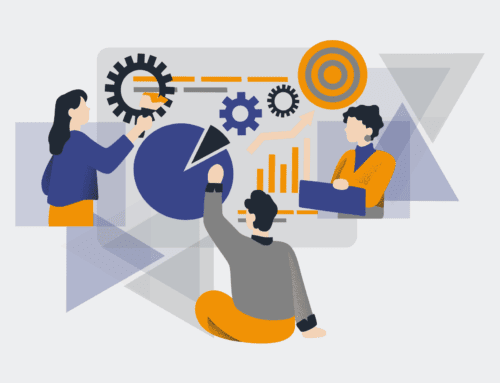How to Integrate Block-Level Deduplication with Your Existing VMware Environment
Optimizing storage efficiency is a constant challenge for organizations leveraging VMware virtualized environments. As data volumes grow, so does the pressure on storage resources and budgets. Block-level deduplication offers a powerful solution by identifying and eliminating redundant data blocks, ensuring that only unique data is stored. Integrating this technology into an existing VMware infrastructure can significantly reduce storage footprint, improve backup windows, and lower operational costs. This guide from 4Spot Consulting outlines the practical steps to successfully deploy block-level deduplication without disrupting your critical virtual operations.
Step 1: Assess Your Current VMware Storage Infrastructure
Before implementing any new storage technology, a thorough assessment of your existing VMware environment is crucial. Begin by cataloging your current storage arrays, SAN/NAS solutions, and the types of data stored on them. Analyze I/O patterns, peak loads, and average capacity utilization for your virtual machines (VMs). Identify which datastores or VM groups would benefit most from deduplication – typically, those with high rates of redundant data, such as VDI environments, development/test VMs, or file servers hosting similar operating systems. Understanding your baseline performance and capacity metrics will provide a benchmark against which to measure the success of your deduplication efforts and help in selecting the most suitable solution.
Step 2: Choose the Right Deduplication Solution
Deduplication can be implemented at various layers: primary storage arrays, backup appliances, or as a software-defined feature within VMware vSphere or a third-party virtual appliance. For existing environments, integrating with your primary storage or using a dedicated virtual appliance often provides the best balance of performance and flexibility. Evaluate solutions based on their compatibility with your current hardware, performance impact on production workloads, scalability, and ease of management. Consider factors like inline versus post-process deduplication, compression capabilities, and integration with your existing backup and disaster recovery strategies. A solution that offers transparent integration with vSphere, requiring minimal changes to your VM configurations, will streamline adoption.
Step 3: Plan Your Deduplication Implementation Strategy
A well-defined implementation plan minimizes risks and ensures a smooth transition. Start with a pilot project involving non-critical VMs or a specific datastore to test the chosen solution’s performance and impact. Define clear objectives for storage savings and performance improvements. Consider the order in which you will apply deduplication to different workloads, prioritizing those identified in your initial assessment as having the highest redundancy. It’s essential to schedule implementation during off-peak hours to mitigate any potential performance degradation during the initial data processing. Document all configuration changes and establish a rollback plan in case unexpected issues arise, ensuring business continuity.
Step 4: Configure the Deduplication Solution within VMware
Once your plan is solid, proceed with the actual configuration. This typically involves deploying a virtual appliance, enabling deduplication features on your storage array, or configuring software-defined storage policies. For virtual appliances, you’ll need to allocate appropriate CPU, memory, and network resources. Ensure proper network connectivity and access rights between the deduplication solution and your VMware hosts and datastores. Follow the vendor’s best practices for initial setup, which often includes configuring data policies, defining storage tiers, and setting up reporting mechanisms. Pay close attention to any recommendations regarding VM alignment or block size optimization to maximize deduplication ratios.
Step 5: Monitor Performance and Deduplication Ratios
After implementation, continuous monitoring is critical to validate the effectiveness of your deduplication strategy and ensure stable performance. Use your VMware monitoring tools (e.g., vRealize Operations) alongside the deduplication solution’s native reporting to track key metrics. Monitor storage savings, I/O latency, throughput, and CPU/memory utilization on your deduplication appliances or storage arrays. Keep an eye on the deduplication ratio achieved for different datasets to identify areas for further optimization. Establishing alerts for performance thresholds or unusual activity will enable proactive issue resolution, ensuring that your virtual infrastructure continues to operate efficiently.
Step 6: Optimize and Scale Your Deduplication Environment
Deduplication is not a one-time setup; it requires ongoing optimization. Regularly review your monitoring data to identify trends and adjust configurations as needed. As your VMware environment evolves, reassess which workloads can benefit from deduplication and extend its application accordingly. Consider storage tiering strategies where highly deduplicated data can be moved to less expensive storage, further reducing costs. Periodically validate your backup and recovery processes to ensure they remain efficient with deduplicated data. Staying informed about updates and new features from your chosen deduplication vendor will allow you to leverage the latest advancements and maintain peak storage efficiency within your VMware infrastructure.
If you would like to read more, we recommend this article: The Ultimate Guide to CRM Data Protection and Recovery for Keap & HighLevel Users in HR & Recruiting