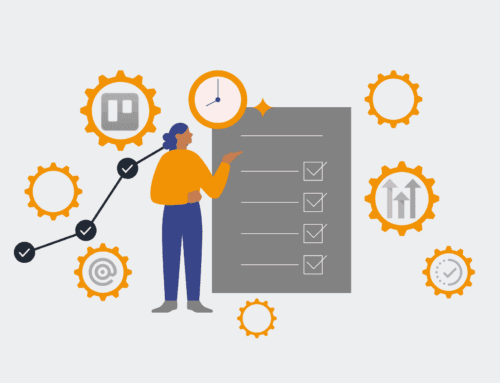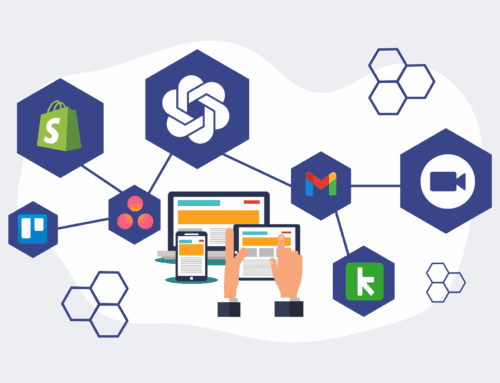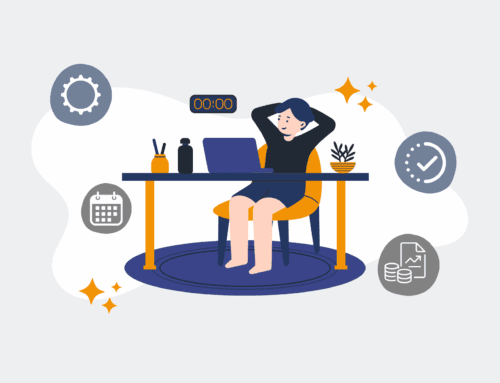How to Streamline Employee Leave Requests with Automated Workflows
In today’s fast-paced business environment, manual employee leave requests and approval processes are not just time-consuming; they’re breeding grounds for errors, delays, and frustration. For HR leaders, COOs, and business owners, inefficient leave management can lead to compliance risks, overlooked requests, and a significant drain on valuable resources. This practical guide will walk you through the essential steps to automate your employee leave request and approval workflows, transforming a traditionally cumbersome task into a smooth, efficient, and error-free operation. Embrace automation to reclaim time, ensure accuracy, and empower your workforce.
Step 1: Audit Your Current Leave Request Process and Identify Bottlenecks
Before you can automate, you must understand your existing process. Begin by mapping out every step, from an employee’s initial request to the final approval and record update. Document who is involved, what forms are used, and how communication flows. Look for pain points such as manual form filling, email chains, lost paperwork, delays in approvals, and redundant data entry. Pinpoint where errors most frequently occur and where significant time is being lost. This detailed audit will serve as your baseline and highlight specific areas where automation can deliver the most impact, ensuring your efforts are targeted and effective.
Step 2: Define Clear Leave Policies and Approval Hierarchies
Effective automation hinges on clear rules. Standardize all your leave policies, including vacation, sick leave, parental leave, and personal time off. Specify eligibility criteria, maximum allowable days, and any blackout periods. Crucially, establish precise approval hierarchies: who approves which type of leave, and what are the escalation paths? Document specific conditions, such as requiring manager approval for up to three days and HR approval for more. These well-defined policies and approval structures will form the logical backbone of your automated workflow, minimizing ambiguity and ensuring consistency across the organization.
Step 3: Select the Right Automation Tools and Platforms
Choosing the appropriate technology is paramount. Consider your existing HR Information System (HRIS) – many offer built-in leave management modules. If your HRIS is limited, explore dedicated workflow automation platforms like Make.com, which can integrate various tools. You might need online form builders (e.g., Google Forms, Typeform), communication tools (Slack, Teams), and database or CRM systems (Keap, Salesforce) to store leave data. Focus on platforms that offer robust integration capabilities, user-friendly interfaces, and scalability. The right combination of tools will allow you to build a cohesive and powerful automation solution tailored to your specific needs.
Step 4: Design the Automated Workflow from Submission to Record
With your policies and tools in place, it’s time to design the workflow. Visualize the journey: An employee submits a digital leave request form. This triggers an automated notification to their manager for approval. If approved, HR is notified, and the leave balance is updated in your HRIS or a centralized database. If denied, the employee receives an automated notification with the reason. Account for different scenarios, such as multiple approvers or conditional routing based on leave type or duration. A well-designed workflow ensures every step is covered, eliminating manual handoffs and ensuring timely processing.
Step 5: Implement and Integrate Your Automation Solution
This is where the rubber meets the road. Configure your chosen form builder to capture all necessary leave details. Set up your automation platform (like Make.com) to connect the form submission with your approval system, notification channels, and record-keeping tools. Build the conditional logic for approvals and rejections based on the policies defined in Step 2. Integrate with your HRIS to automatically update employee leave balances and schedules. Rigorous attention to detail during implementation ensures that each piece of the workflow communicates seamlessly, delivering a fully automated and reliable system.
Step 6: Test Thoroughly and Deploy with a Pilot Group
Before a full organizational rollout, conduct extensive testing. Run various scenarios: requests approved, requests denied, requests requiring multiple approvals, and requests with insufficient leave balances. Involve a small pilot group of employees and managers to gather real-world feedback on usability and identify any unforeseen issues or areas for improvement. This iterative testing phase is crucial for debugging the system, refining user experience, and ensuring the workflow operates flawlessly under different conditions. Address all feedback before proceeding to full deployment to ensure a smooth transition.
Step 7: Train Your Team and Launch Your Automated System
Once testing is complete and the system is stable, it’s time to roll it out to the entire organization. Provide clear, concise training for both employees on how to submit requests and managers on how to approve them using the new automated system. Create simple guides or FAQs. Emphasize the benefits of the new system, such as faster approvals and greater transparency. A successful launch isn’t just about the technology; it’s about effective change management and ensuring everyone understands and embraces the new, more efficient way of managing leave requests.
If you would like to read more, we recommend this article: Strategic HR Automation: Future-Proofing with 7 Critical Workflows